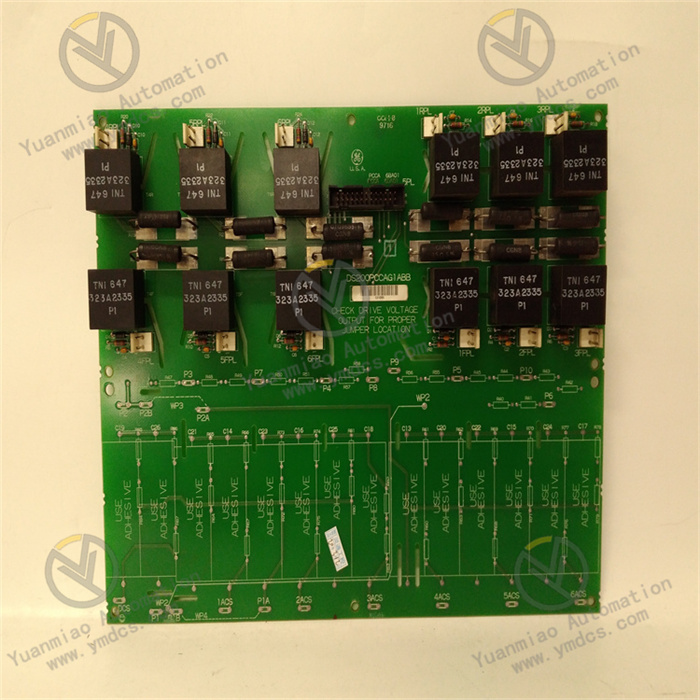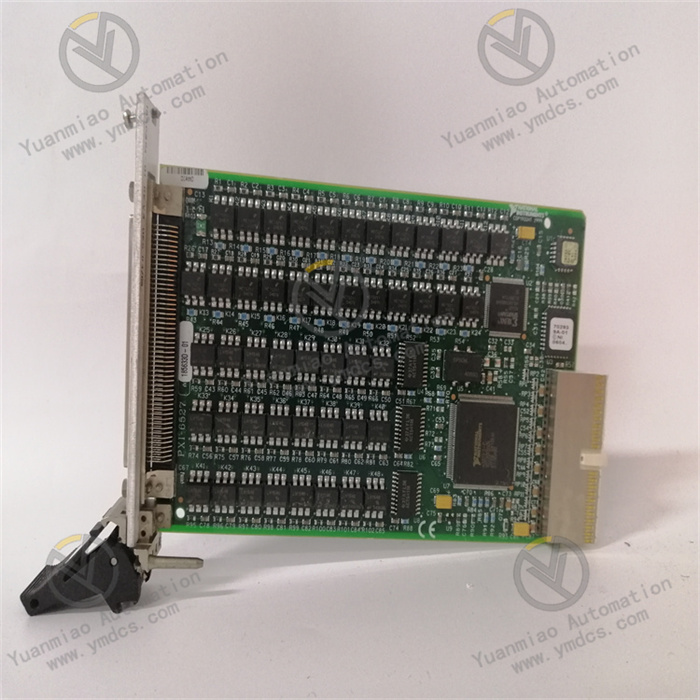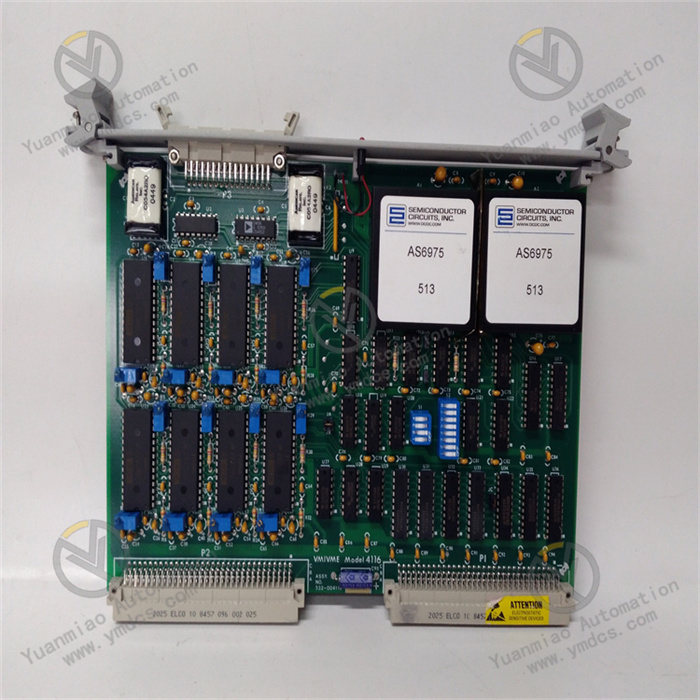Description
ABB CI867K01 3BSE043660R1
Functional Features:
- Multi-Protocol Support: Supports multiple communication protocols such as Modbus TCP, Profibus DP, and Ethernet/IP, enabling seamless connectivity with different types of devices and facilitating use in various industrial network environments.
- Data Processing and Control Logic: Equipped with data processing capabilities and control logic functions, it can process and analyze transmitted data and perform corresponding control operations based on predefined logic.
- Self-Diagnosis and Early Fault Prediction: Features self-diagnosis to monitor its own operating status in real time, detect potential faults promptly, and provide early predictions, helping improve system reliability and stability while reducing maintenance costs.
Technical Specifications:
- Processor: Built-in high-performance processor ensures the module can quickly and accurately handle communication data and execute related tasks.
- Redundancy Technology: Supports redundant configurations, enhancing the system's fault tolerance and availability during failures through redundant communication paths or devices to ensure continuous communication.
- Communication Interfaces: Typically equipped with standard interfaces like RJ-45 for easy network connectivity with other devices.
- Dimensions: Length 127.5mm, Width 59mm, Height 185mm.
- Weight: Net weight approximately 0.62kg.
- Operating Temperature: Generally -20°C to +50°C.
- Storage Temperature: -40°C to +70°C.
- Environmental Humidity: 5% to 95% relative humidity (non-condensing).
- Transmission Speed: Channel 1: 10/100Mbit/s; Channel 2: 10Mbit/s.
- Maximum Connected Devices: Each channel supports up to 70 slaves or 8 masters.
- Power Supply Voltage: Typically 24V DC; some versions support 12-48V DC.
- Power Consumption: Typical value 160mA.
- Electrical Interface Protection: Provides 4000V lightning protection, 1.5A overcurrent protection, and 600W surge protection, enhancing stability and reliability in complex electrical environments.
- LED Indicators: Six dual-color LED status indicators visually display the module's operating status, such as power and communication status.
- Relay Output: Provides power failure relay output alarms, sending signals via relays to notify operators or related devices promptly in case of power failures or other anomalies.
Working Principle of ABB CI867K01 3BSE043660R1 Communication Module
The working principle of the ABB CI867K01 3BSE043660R1 communication module is based on industrial communication protocol conversion, data processing, and system integration technologies. Below is a detailed explanation of its core mechanisms:
1. Communication Protocol Processing Mechanism
- Multi-Protocol Conversion and Parsing:
The CI867K01 incorporates a protocol processor that supports simultaneous handling of multiple industrial protocols (e.g., Modbus TCP, Profibus DP, Ethernet/IP). When receiving requests from a master station (e.g., PLC, SCADA system), the module parses the request data into the target protocol format and forwards it to the corresponding slave device (e.g., sensors, drives).
Example: If the master station sends a read command via Modbus TCP, the module converts it to Profibus DP protocol format, forwards it to the slave on the Profibus bus, and converts the returned data back to Modbus format for feedback to the master station. - Protocol Stack Implementation:
The module implements a complete protocol stack through hardware and firmware, including the physical layer (e.g., RS-485, Ethernet), data link layer (frame format processing), and application layer (command parsing). It supports the real-time requirements of protocols (e.g., deterministic communication for Profibus DP) and ensures data transmission timeliness through optimized scheduling algorithms.
2. Data Processing and Caching
- Data Preprocessing:
Upon receiving data, the module first performs verification (e.g., CRC check) and filtering (discarding invalid data according to predefined rules). It supports data format conversion (e.g., byte order adjustment, data type mapping) to ensure data compatibility between different devices. - Data Caching and Queue Management:
A built-in high-speed cache (typically RAM) temporarily stores data pending processing or transmission to prevent data loss due to communication interruptions. Concurrent communication requests are managed via priority queues to ensure critical data (e.g., emergency alarms) is processed first.
3. System Integration and Control Logic
- Integration with ABB Control Systems:
As an expansion module for AC 800M or 800xA systems, the CI867K01 exchanges data with the main controller via the backplane bus (e.g., SERCOS III). It supports a distributed I/O architecture, mapping field device data to the control system's I/O address space for seamless integration. - Local Control Logic:
The module can run simple logic programs (e.g., ladder diagrams or function blocks compliant with IEC 61131-3 standards) to perform local data processing or closed-loop control, reducing the main controller's load. For example, it can trigger threshold alarms based on sensor data or execute predefined safety operations during communication interruptions.
4. Redundancy and Reliability Assurance
- Hot Standby Redundancy Mechanism:
Supports dual-module redundancy configuration, where master and standby modules synchronize data in real time. If the master module fails, the standby module automatically takes over, with a switchover time typically <50ms. Redundant paths can be implemented via different physical interfaces (e.g., dual Ethernet) to avoid single points of failure. - Fault Diagnosis and Self-Healing:
Built-in hardware watchdog and software health monitoring continuously detect module status (e.g., CPU load, memory usage, communication error rates). Upon detecting anomalies, it automatically restarts or switches to standby status and issues alarms via system logs or relay outputs.
5. Power Supply and Electrical Protection
- Power Management:
The module obtains 24V DC power from the backplane, with internal voltage stabilization circuits and filter networks ensuring power stability. It supports redundant power inputs, allowing connection to two independent power sources to enhance supply reliability. - Electrical Protection:
- Lightning Protection: Surge voltage suppression (up to 4000V) via varistors and gas discharge tubes.
- Overcurrent Protection: Self-recovery fuses limit current to ≤1.5A to prevent short-circuit damage.
- EMC Isolation: Communication interfaces are isolated from internal circuits via optocouplers or transformers to reduce electromagnetic interference.
6. Workflow Examples
- Data Reading Scenario:
The main controller (e.g., AC 800M) sends a Modbus TCP command to the CI867K01 to request sensor data. The module parses the command, converts it to Profibus DP format, and sends it to the corresponding slave via the Profibus interface. After the slave returns data, the module converts and caches the format before transferring it to the main controller via the backplane bus. - Control Command Issuance:
The main controller sends a control command (e.g., start motor) to the CI867K01. The module encapsulates the command in Ethernet/IP format and sends it to the motor drive via the Ethernet interface. Meanwhile, it records the command execution status and feeds it back to the main controller to form a closed-loop control.
Application Fields:
- Industrial Automation Production Lines: Enables communication and data exchange between various production line devices, coordinates equipment operations, and improves production efficiency and automation.
- Power Systems: Monitors and controls power grid devices such as substation automation equipment and smart meters to ensure stable and safe power supply.
- Oil and Chemical Industry: Achieves precise control and data acquisition of process equipment in complex petrochemical production environments, enhancing production efficiency and safety.
- Mining Operations: Provides stable and reliable communication interfaces for underground automation equipment and monitoring systems, ensuring safe and efficient mining operations.
- Remote Monitoring and Operation: Supports remote monitoring and control, allowing maintenance personnel to real-time monitor and control industrial devices from off-site, reducing operational costs and improving management efficiency.
How to Diagnose and Troubleshoot ABB CI867K01 3BSE043660R1 Module Faults?
1. Initial Hardware Status Check
- Module Appearance and Indicator Diagnosis:
- Power Indicator (PWR):
- Green (steady): Normal power supply.
- Off: Check power connections (e.g., 24V DC supply), terminal block wiring for looseness or disconnection.
- Flashing/abnormal color: Possible power module failure or unstable voltage; replace the power supply or inspect the power circuit.
- Status Indicator (STATUS):
- Green (steady): Module operating normally.
- Red (flashing): Module fault (e.g., hardware damage, configuration error); restart or re-download configuration.
- Yellow (flashing): Possible initialization or communication anomaly; check network connection.
- Communication Indicator (PROFINET Interface):
- Link light (steady): Normal physical connection.
- Link light (off): Check if the network cable is securely plugged in, switch port status; replace the network cable or test other ports.
- Speed light (shows rate e.g., 100M/1G): Ensure matching with network device speed.
- Hardware Installation and Connection Check:
- Mounting Stability: Verify the module is properly inserted into the rail and screws are tightened to avoid poor contact.
- Wiring Reliability:
- Power terminals (e.g., L+, M) for reverse connection or short circuit.
- PROFINET interface (RJ45) for shielded cable usage and proper grounding (follow industrial network specifications).
- Module Compatibility: Confirm module firmware version is compatible with the control system (e.g., controller CPU); check and upgrade firmware via ABB Control Builder software.
2. System Configuration and Software Diagnosis
- Configuration Consistency Check:
- Device Name and IP Address:
PROFINET devices require unique device names and IP addresses assigned via ABB Device Manager or PLCopen tools, ensuring consistency with configuration software (e.g., Control Builder). If names/IPs conflict, the module may fail to communicate; use diagnostic tools (e.g., ping command) to test network connectivity. - GSD File Installation:
When the module acts as a PROFINET slave, import the corresponding GSD (General Station Description) file into the master station (e.g., PLC) to ensure master-slave parameters (e.g., I/O byte count, communication cycle) match. - Software Diagnostic Tool Usage:
- ABB Control Builder:
Check module status in the project; if "Communication Lost" or "Red Error" appears, review bus parameters (e.g., transmission rate, update time). Recompile and download the configuration to ensure module parameters match actual hardware. - PROFINET Diagnostic Tools:
Use third-party tools (e.g., Siemens SIMATIC Net, Phoenix Contact ProfiHub) to scan the network and check if the module is online and if topology errors (e.g., loops, timeouts) exist. - Logs and Alarm Messages:
Review controller logs for specific fault codes (e.g., timeout, data check errors), and reference ABB manuals to locate issues (e.g., hardware faults, communication interference).

3. Communication Fault Troubleshooting
- Network Connectivity Test:
- Physical Layer Test:
Use a network cable tester to check cable continuity and shield grounding to avoid EMI. Replace the switch port or connect directly to a computer to test if the module can be identified by network scanning tools (e.g., arp -a). - Protocol Layer Test:
Use the ping command to test module IP reachability. High packet loss or no response may indicate network congestion, firewall blocks, or module firmware issues. Check if PROFINET communication uses VLANs to ensure the module and master station are in the same subnet. - Master-Slave Compatibility Test:
- Replace the master or slave station: Connect the module to another PROFINET master (e.g., test PLC) to determine if the issue stems from the original master configuration. If the module still cannot communicate, it may be faulty and require repair or replacement.
- Adjust communication parameters: Reduce the communication rate (e.g., from 1G to 100M) or extend the update cycle to check if high real-time requirements cause unstable communication.
4. Common Fault Scenarios and Solutions
| Fault Phenomenon | Possible Causes | Solutions |
|---|---|---|
| Module power light off | Power not connected, fuse blown, power cable fault | Check power input; replace fuse or power cable |
| Communication indicator (Link) off | Network cable fault, switch port failure, module interface damage | Replace network cable; test other ports; replace module |
| Module offline in configuration software | Incorrect device name/IP, mismatched GSD file | Reassign device name; check IP subnet; update GSD file |
| Abnormal data transmission (e.g., input values unchanged) | Faulty input channel, loose wiring, module firmware defect | Inspect input wiring; restart module; upgrade firmware |
| Frequent module errors or restarts | Hardware overheating, unstable voltage, firmware conflicts | Check cooling; use regulated power supply; roll back to stable firmware version |
5. Maintenance and Preventive Measures
- Regular Inspections: Clean module surfaces to ensure good heat dissipation; check terminal connections for looseness, especially in vibrating environments.
- Firmware Management: Backup current firmware versions to prevent damage from power interruptions during upgrades; download firmware only from official ABB channels to ensure compatibility.
- Redundancy Configuration: If supported, configure PROFINET redundant networks (e.g., dual network cards, ring networks) to improve reliability.