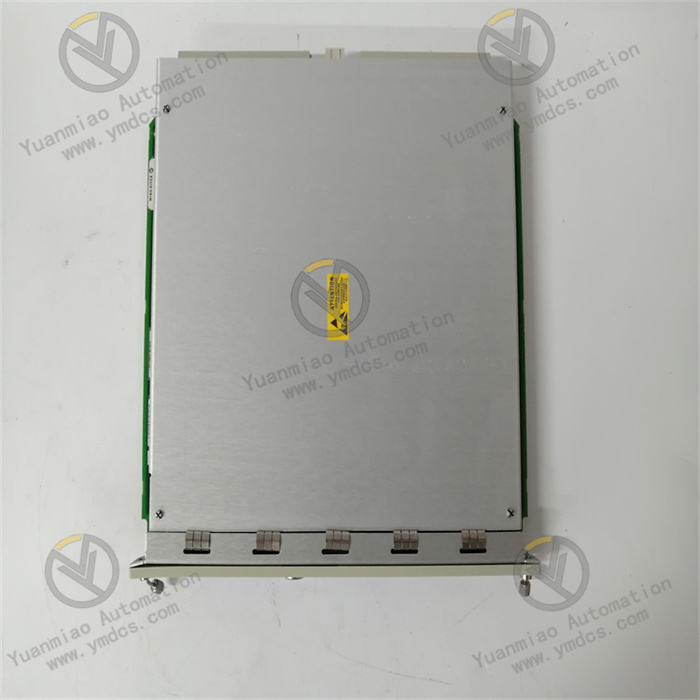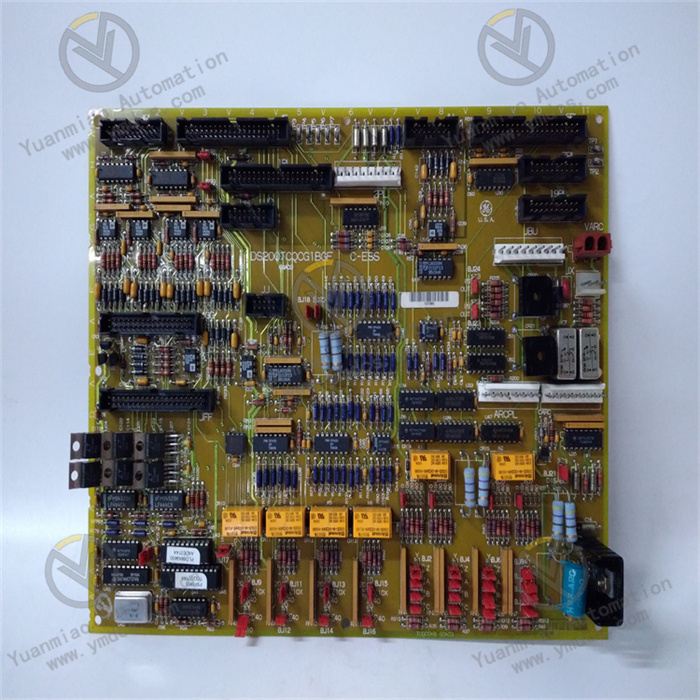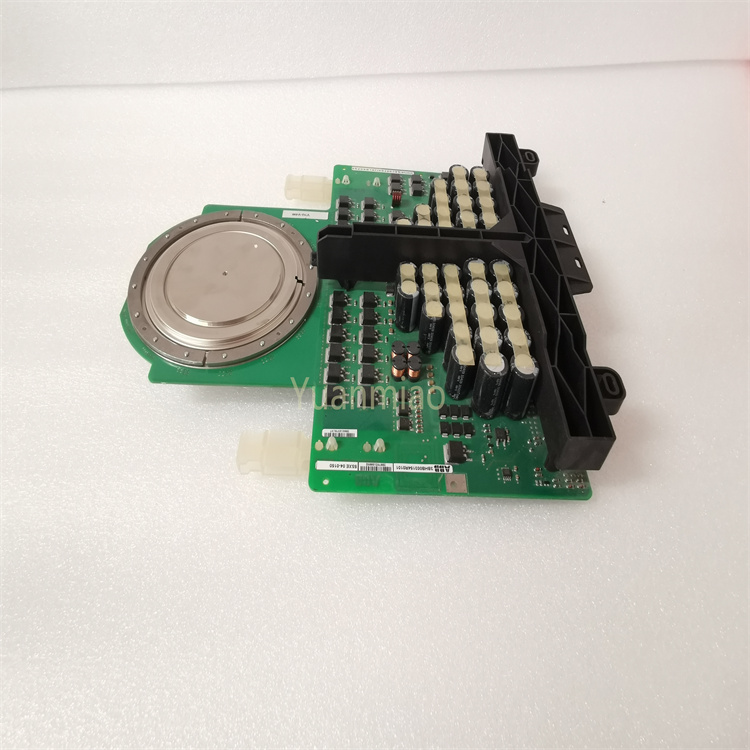Description
The NI CFP-DO-400 is a digital output module in the Compact FieldPoint series of National Instruments (NI) Corporation in the United States. It is commonly used in industrial automation and data acquisition systems to achieve digital control of external devices.
Functional Features
Multi-channel Digital Output: It has 32 isolated digital output channels, which can control multiple external devices simultaneously, such as relays, solenoid valves, indicator lights, etc. It is suitable for industrial application scenarios that require centralized control of a large number of devices.
Electrical Isolation: Each channel provides electrical isolation, and the isolation voltage can usually reach up to 500Vrms. This effectively prevents the mutual influence of electrical interference and equipment failures, enhances the stability and reliability of the system, and protects the safety of the module and connected devices.
High Driving Capacity: It can provide a relatively high driving current. Generally, each channel can output a current of up to 500mA, which is sufficient to drive various common industrial loads. There is no need for an additional power amplification circuit, simplifying the system design.
Flexible Output Modes: It supports multiple output modes, such as open-collector output and source output. Users can select appropriate output modes according to actual application requirements to meet the interface requirements of different devices.
Status Indication: It is equipped with channel status indicator lights, which can display the output status of each channel in real time. This is convenient for users to debug and troubleshoot faults, and quickly locate the problem.
Hot-swappable Function: It supports hot-swappable operation, that is, the module can be safely inserted or removed during the operation of the system without affecting the normal operation of other modules or the system, improving the maintainability and flexibility of the system.
Technical Parameters Output Type: Digital output, which can output two states of high level (usually 24V DC) and low level (close to 0V). Output Voltage Range: Generally, it supports an output voltage range of 5V DC to 30V DC, which can adapt to external devices with different voltage requirements. Response Time: The response speed is relatively fast, and the switching time of the output state is usually in the millisecond level, which can meet the control applications with high real-time requirements. Operating Temperature Range: Usually, the operating temperature range is from 0°C to 55°C, and it can operate stably under certain ambient temperature conditions, adapting to the environmental requirements of most industrial sites. Communication Interface: It communicates with the host computer or other devices through the Compact FieldPoint communication module and supports multiple communication protocols, such as Ethernet, DeviceNet, etc., making it convenient to integrate with different control systems. Application Areas Industrial Automation Production Lines: It is used to control various devices on the production line, such as starting and stopping motors, controlling the opening and closing of valves, operating robotic arms, etc., to achieve automated control of the production process and improve production efficiency and quality. Process Control: In the process control of industries such as chemical, pharmaceutical, and food processing, it controls various process parameters, such as controlling the start and stop of pumps, adjusting the opening of flow valves, etc., to ensure the stable progress of the production process. Building Automation: In intelligent building systems, it controls devices such as lighting systems, air conditioning systems, and security systems to achieve automated management and energy-saving operation of buildings. Testing and Measurement Systems: As a control module in the testing system, it is used to control the operating status of testing equipment, such as switching power supplies, starting testing instruments, etc., and cooperates with the data acquisition module to achieve automated control and data acquisition of the testing process.
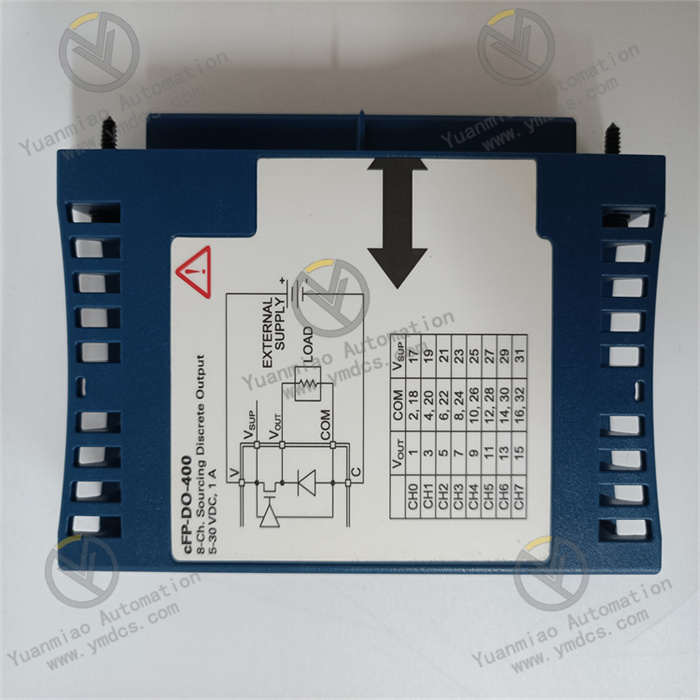
General Steps for Correctly Installing and Configuring the NI CFP-DO-400 Module: Preparation Before Installation Confirm System Compatibility Ensure that your Compact FieldPoint system supports the NI CFP-DO-400 module. Check the hardware specifications of the system, including power capacity, the number and type of slots, etc., to ensure that the module can be installed and operated normally. Confirm that your host computer (such as a computer) has an interface for communicating with the Compact FieldPoint system, and the corresponding driver programs and software tools, such as NI - MAX (Measurement & Automation Explorer), have been installed. Prepare Installation Tools Prepare necessary installation tools, such as a screwdriver. Check the Appearance of the Module Before installation, carefully check whether the appearance of the NI CFP-DO-400 module is damaged, deformed, or has other physical defects. Check whether the interfaces, indicator lights, etc. on the module are normal.
Install the Module Turn off the System Power Before installing the module, be sure to turn off the power of the Compact FieldPoint system to prevent electric shock and equipment damage. Install the Module into the Chassis Open the Compact FieldPoint chassis and find the slot suitable for the NI CFP-DO-400 module. Ensure that the slot is clean and free of debris. Carefully insert the module into the slot, ensuring that the pins of the module are completely aligned with the slot and firmly connected. Use a screwdriver to fix the module on the chassis to prevent loosening. Connect External Devices According to actual application requirements, use appropriate cables to connect the output channels of the NI CFP-DO-400 module to external devices, such as relays, solenoid valves, etc. Ensure that the connection is firm and avoid poor contact. Pay attention to the length and quality of the connection cable. An overly long or poor-quality cable may cause signal interference or attenuation.

Configure the Module Start the System and Open NI - MAX Turn on the power of the Compact FieldPoint system and wait for the system to start up completely. Open the NI - MAX software on the computer. If the software does not automatically detect the Compact FieldPoint system, check whether the communication connection between the system and the computer is normal. Identify the Module In NI - MAX, expand the "Devices and Interfaces" tree directory, find and expand your Compact FieldPoint system. The module should be displayed as "NI CFP-DO-400" in the system. If the module is not displayed, check whether the installation is correct and whether the system is working properly. Configure Module Parameters Right-click on the "NI CFP-DO-400" module and select "Properties". In the property dialog box, you can configure various parameters of the module, such as channel settings, output modes, electrical isolation, etc. Channel Settings: Enable or disable specific output channels according to actual needs. You can set the name, description, and other information for each channel for easy identification and management. Output Modes: Select appropriate output modes, such as open-collector output or source output, according to the requirements of the connected external devices. Electrical Isolation: Confirm whether the electrical isolation settings meet your application requirements. Generally, the default isolation setting (such as 500Vrms) can already meet the safety requirements of most industrial applications. Save the Configuration After completing the configuration of all parameters, click the "OK" button to save the settings.
Test the Module Write a Test Program Use the programming environment provided by NI (such as LabVIEW) to write a simple test program to verify the functions of the NI CFP-DO-400 module. The test program can include the following functions: Control each output channel to output high and low levels in turn, and observe whether the connected external devices respond normally. Test whether the output current meets the technical specifications of the module to ensure that it can drive external loads. Run the Test Program Compile and run the test program in the programming environment. Observe the operating status of the external devices and check whether the output of the module is correct. At the same time, pay attention to observing the channel status indicator lights on the NI CFP-DO-400 module to confirm that they are consistent with the output status of the test program. Check the Results If the external devices respond normally and the output status of the module is consistent with the expectation, it indicates that the installation and configuration of the module are successful. If problems occur, such as the external devices not responding or the module output being abnormal, check the following: Whether the configuration parameters of the module are correct. Whether the connection cable is firm and whether there are short-circuit or open-circuit situations. Whether the external devices are working properly and whether they meet the driving requirements of the module. Check the system logs and error messages in NI - MAX to obtain more detailed information about the faults.