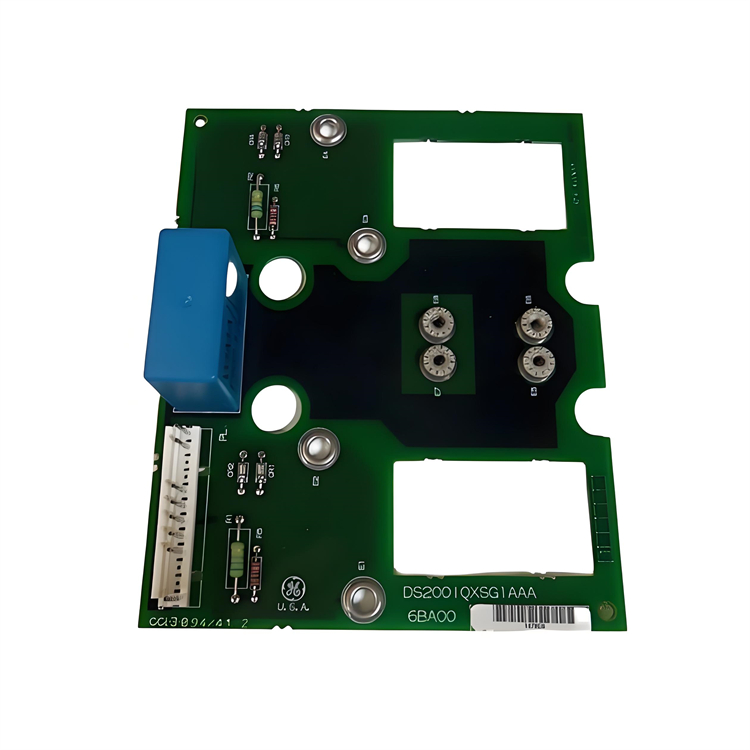Description
Prosoft 6104-WA-PDPM
Functional Features
Communication Protocol Support: As a Profibus DP slave module, it supports the Profibus DP V1/V2 protocol, enabling seamless communication between PLCs or industrial automation systems and devices compliant with the Profibus DP standard. It is suitable for data transmission and control in various industrial scenarios.Flexible Master/Slave Function: With master/slave capabilities, it offers flexible integration with existing networks. It can be configured as a master or slave in a Profibus network according to actual needs, adapting to different networking modes and control requirements.
High-Speed Data Transmission: Capable of data transmission speeds of up to 12Mbps, it supports high-speed data transfer in industrial automation, meeting the requirements of applications with high real-time performance and ensuring rapid transmission of control commands and data.
Wireless Communication Capability: Supports IEEE 802.11a/b/g/n wireless protocols, operates in 2.4GHz and 5GHz frequency bands, with a transmission power of up to 23dBm. Wireless communication is achieved through an external antenna (RP-SMA connector), allowing industrial devices to interact data via wireless networks, breaking free from cable constraints and improving equipment layout flexibility.
Security Encryption Mechanism: Supports encryption methods such as WPA2-PSK, 802.1X, AES, TKIP, and WEP to ensure the security of wireless network communications and prevent data leakage and unauthorized access.
Flexible Configuration and Expansion: Highly programmable, allowing users to configure and control the module according to actual needs. It also has good expandability, enabling the functional expansion of the control system by increasing the number of modules.

Technical Specifications
| Item | Parameters |
|---|---|
| Interface Type | Profibus DP (Distributed Periphery), RS-485-based connection via standard Sub-D 9-pin connector or terminal block |
| Bus Type | Profibus DP (RS-485) |
| Protocols | Profibus DP V1/V2, Wireless: IEEE 802.11a/b/g/n |
| Data Transmission Rate | Profibus DP: Up to 12Mbps; Wireless: Compliant with IEEE 802.11 standards |
| Operating Voltage | Typical 24V DC (confirm details with product datasheet); Wireless access point: 10-30V DC |
| Current Consumption | Varies according to load and configuration |
| Operating Temperature | -20°C to +60°C (Profibus module); -40°C to 75°C (wireless access point) |
| Storage Temperature | -40°C to +85°C |
| Relative Humidity | 5% to 95%, non-condensing |
| Protection Class | IP20 or IP40 (depending on enclosure) |
| Dimensions | 5.6x4.4x1.8 inches (14.2x11.2x4.6 cm) |
| Weight | 10 ounces (283 grams) |
| Installation Method | DIN rail or panel mounting |

Application Cases
| Industry | Specific Application |
|---|---|
| Automotive Manufacturing | Connect PROFINET robots (e.g., KUKA) with Rockwell PLCs to achieve collaborative control and data traceability in production lines. |
| Petrochemical | Integrate PROFINET field instruments (e.g., flowmeters, transmitters) with EtherNet/IP control systems to monitor process parameters. |
| Food and Beverage | Connect PROFINET intelligent conveyor equipment with Rockwell packaging machine controllers to optimize production line efficiency and flexibility. |
| Power and Energy | Integrate PROFINET distributed power equipment into EtherNet/IP monitoring systems to achieve centralized energy management. |

Operation Guide for ProSoft 6104-WA-PDPM
Preparation
Preparation
- Ensure a reasonable understanding of the ProLinx module, connected devices, and application scenarios.
- Prepare tools such as ProSoft Configuration Builder (PCB) and SyCon configuration software.
- Confirm that the module, related devices, and network meet operational requirements, such as normal power supply and communication line connections.
Software Installation
- Install ProSoft Configuration Builder (PCB).
- Install SyCon configuration software.
- Copy the ProLinx GSD file.
Module Configuration
- Map remote slave devices to the PDPM database.
- Save the configuration file and transfer it to the module.
- Complete the configuration of each part of the .PPF file.

Operation and Monitoring
- After configuration, download the program to the relevant controller, start the system, and the module will begin to run, automatically establishing communication connections with other devices on the Profibus network and performing data exchange and processing according to the configuration.
- Use the monitoring functions of relevant software to view the module's operating status, including communication status with other devices on the Profibus network, data transmission conditions, etc. You can also monitor variables and status bits related to the module to understand its working conditions.
Fault Diagnosis and Handling
- If a module fault occurs, first check the hardware connections, including the module's connection to the power supply and Profibus network devices.
- View error codes and alarm information in the software, and determine the cause of the fault based on prompts, such as incorrect network parameter settings, communication line failures, device compatibility issues, etc.
- Take corresponding solutions for different fault causes, such as reconfiguring parameters, repairing communication lines, or replacing faulty devices.