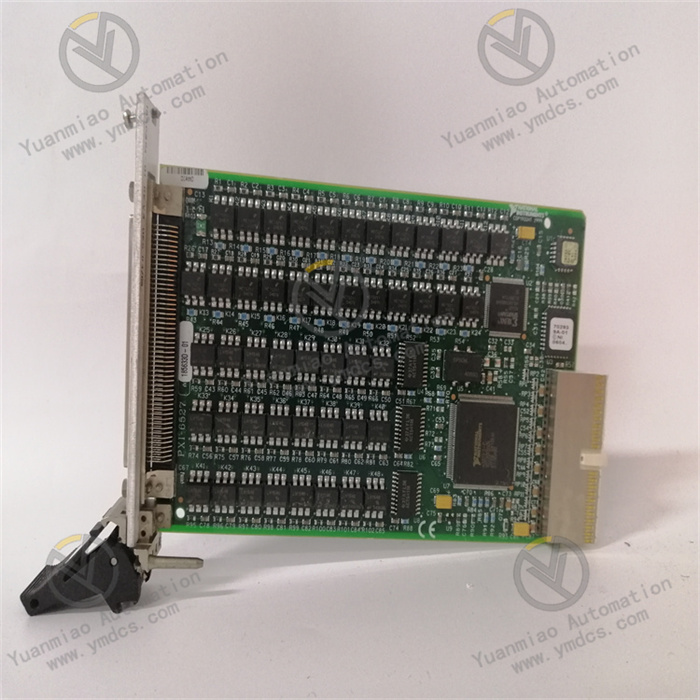Description
ABB CI532V04 3BSE003829R1
ABB CI532V04 3BSE003829R1 is a communication interface module.
Functions and Applications
It is an interface module for the DF1 communication protocol. In industrial automation control systems, it primarily enables data communication and information interaction between devices based on the DF1 protocol, allowing different devices to work collaboratively in the same network.
Technical Parameters
- Supply Voltage: Nominal supply voltage is 24V DC.
- Signal Voltage: Nominal signal voltage for both input and output is 24V DC.
- Current Consumption: Maximum current consumption without load is 0.15A; the maximum rated load for power terminals is 4.0A.
- Number of Channels: Equipped with 32 transistor output channels, divided into 4 groups with 8 channels per group.
Product Features
- High Reliability: Designed and manufactured in compliance with ABB’s strict quality standards, it can adapt to harsh industrial environments, operate stably within a certain temperature and humidity range, and has strong anti-interference capabilities to ensure stable communication and accurate data.
- Easy Installation: Can be mounted on a standard DIN rail with a mounting depth of 15mm, or installed via 4 M4 screws, providing convenience and speed.
Troubleshooting Methods for Communication Failures in this Module
Hardware Connection Check
- Power Connection: Verify that the 24V DC power supply is properly connected, check for loose or oxidized power terminals, and use a multimeter to measure whether the voltage is within the range of 24V DC (±10%).
- Communication Cables: Inspect the communication cables connected to other devices for proper connection, damage, or breakage, ensuring secure connections. Check the communication interface for damage.
Communication Parameter Setting Check
- Station Address: Confirm that the module’s station address setting in the network is correct and unique, and check for conflicts with settings of other devices in the communication network.
- Communication Protocol: Verify that the protocol is correctly set to Allen-Bradley DF1, and ensure parameters such as baud rate, data bits, stop bits, and parity bits match those of the master station or other slave devices.
Module Status Check
Observe the status of indicator lights on the module to understand its operating condition. For example, check whether the power indicator light is normally on and whether the communication indicator light is flashing, and determine the cause of the fault based on the indicator status.
Software and Firmware Check
Use relevant programming software to view the module’s firmware version. If necessary, upgrade to the latest version to resolve potential software defects or compatibility issues.
Replacement Testing
Replace the faulty module with a known working CI532V04 module of the same model. If the system resumes normal operation, it indicates that the original module is damaged and needs repair or replacement.
Overall System Check
Inspect the topology of the entire communication system for network conflicts, signal interference, etc. Investigate whether other related devices are working properly and whether they affect communication.