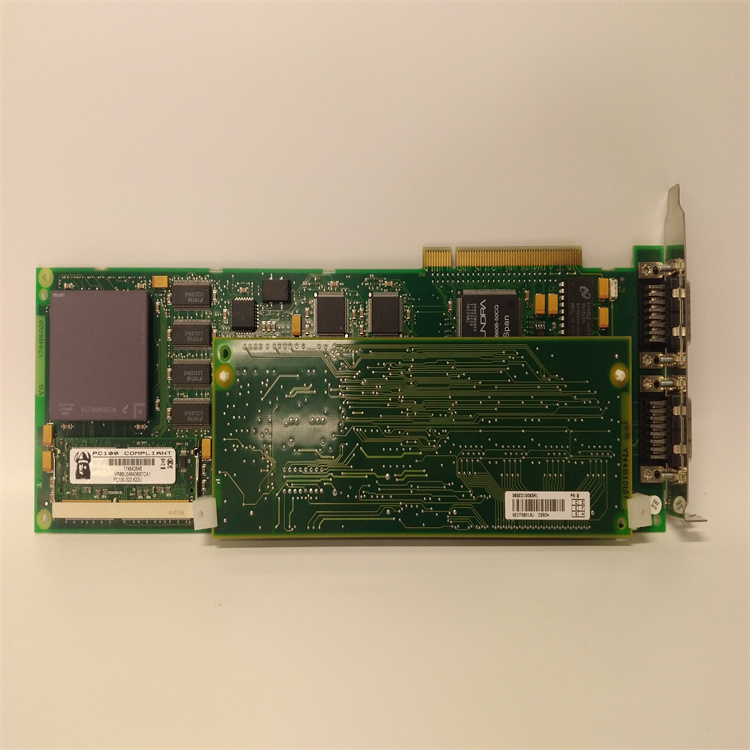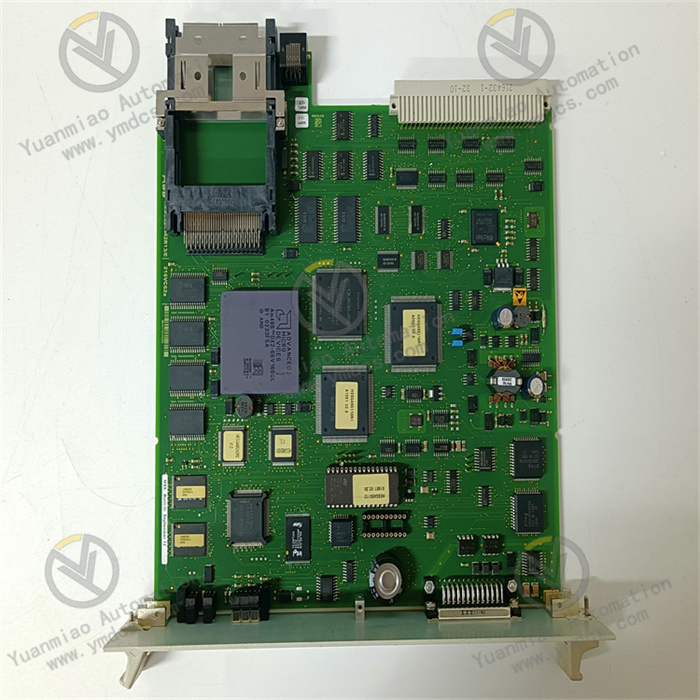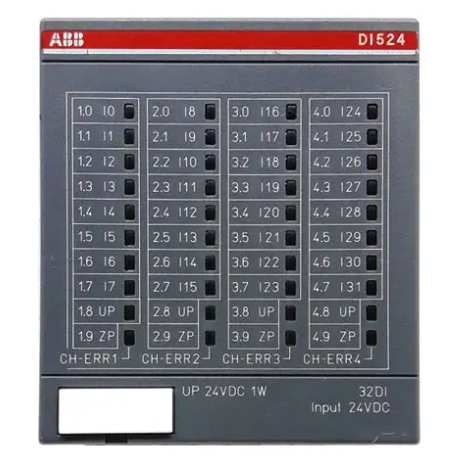Description
The ABB TK502 1SAP180200R0101 is a programming cable of the AC500 series. Technical parameters: Product type: Programming cable Communication interface: D-sub / Terminal block Length: 5m Operating temperature: 0°C to +60°C Storage temperature: -40°C to +70°C Protection level: IP20 Maximum operating altitude: 2000m Dimensions: Approximately 30cm×20cm×20cm (length × width × height) Net weight: 0.35kg Gross weight: 0.45kg Commodity code: Customs tariff number 85389099 General steps for using the ABB TK502 1SAP180200R0101 programming cable: Confirm device compatibility: Ensure that the programming cable is compatible with the ABB PLC model you are using. The TK502 programming cable is suitable for the AC500 series PLC. Connect the cable: Connect one end of the programming cable to the corresponding interface of the computer (such as USB or serial port), and the other end to the programming interface of the ABB PLC. Ensure a firm connection and avoid looseness. Install the driver: If you are using the programming cable for the first time, you need to install the corresponding driver on the computer. Usually, the driver is provided with the programming cable or can be downloaded from the official ABB website. Complete the driver installation according to the prompts of the installation wizard. Open the programming software: Open the corresponding ABB PLC programming software on the computer, such as Automation Builder, etc. Set the communication parameters: In the programming software, enter the communication settings interface, select the correct communication port (i.e., the port to which the programming cable is connected), and set other relevant communication parameters, such as baud rate, data bits, stop bits, parity bits, etc. These parameters should match the settings of the PLC. Establish a connection: After setting the communication parameters, try to establish a connection between the computer and the PLC through the programming cable. There are usually buttons such as "Connect" or "Download" in the programming software. Click this button, and the software will attempt to establish a communication connection with the PLC. If the connection is successful, you can perform operations such as programming, debugging, and monitoring on the PLC in the programming software. Disassembly after use: After use, first close the connection with the PLC in the programming software, and then disconnect the programming cable from the computer and the PLC. Common faults and solutions of the programming cable Connection problem Fault phenomenon: After the cable is connected, the computer cannot recognize the programming cable or cannot establish communication with the PLC. Possible reasons The cable plug is not properly inserted or is loose, resulting in poor contact. The cable is damaged, and the internal circuit is open or short-circuited. The PLC programming interface is damaged. The USB interface or serial port of the computer is faulty. Solutions Check whether the connection between the cable plug and the computer and the PLC is firm, and re-plug the cable plug to ensure a good connection. Check whether the cable has damage such as breakage and fracture. If the cable is suspected to be damaged, tools such as a multimeter can be used to check the continuity of the internal circuit of the cable. If it is damaged, the programming cable needs to be replaced. Check the programming interface of the PLC to see if there are obvious signs of damage, such as bent or broken pins. If the PLC programming interface is damaged, professional maintenance personnel need to be contacted for repair. Try to connect the programming cable to other USB interfaces or serial ports of the computer to rule out computer interface faults. If other interfaces can work properly, it indicates that there is a problem with the original interface, and the computer interface needs to be repaired or replaced. Driver problem Fault phenomenon: After installing the driver, the computer still cannot recognize the programming cable. Possible reasons The driver is not installed correctly or completely. The driver is not compatible with the computer operating system. There are other software or device drivers in the computer system that conflict with the programming cable driver. Solutions Uninstall the installed programming cable driver and then reinstall it. Ensure that the operation is carried out according to the installation wizard of the driver and select the correct installation options and paths. Check whether the driver of the programming cable supports the current computer operating system version. If it does not support, the latest driver compatible with the operating system needs to be downloaded from the official ABB website for installation. In the device manager of the computer, check whether there are other devices with conflicts or abnormalities. If there are conflicting devices, try to update their drivers or adjust the device settings to solve the conflict problem. In addition, closing some unnecessary background programs and software may also help to solve the driver conflict problem. Communication parameter setting problem Fault phenomenon: The programming cable is connected correctly, and the driver is installed correctly, but there is still no communication or unstable communication between the computer and the PLC. Possible reasons The communication parameter settings in the programming software do not match those of the PLC. The communication parameter settings of the PLC are incorrect. Solutions Open the programming software, enter the communication settings interface, carefully check the communication parameters, such as baud rate, data bits, stop bits, parity bits, etc., and ensure that they are completely consistent with the settings of the PLC. If you are not sure about the communication parameters of the PLC, you can refer to the user manual or relevant technical documents of the PLC. Check the communication parameter settings of the PLC. Usually, the communication parameters of the PLC can be set through the programming software or the control panel of the PLC. Ensure that the communication parameter settings of the PLC are correct and match the settings in the programming software. Cable compatibility problem Fault phenomenon: Using a non-original or incompatible programming cable leads to abnormal communication or unstable phenomena. Possible reasons Quality problems of the non-original programming cable, which cannot meet the communication requirements of the PLC. The cable is not compatible with the PLC model. Solutions Use the original ABB TK502 1SAP180200R0101 programming cable to ensure the quality and compatibility of the cable. If a non-original cable is used, it is recommended to replace it with an original cable and then conduct a test. Confirm whether the programming cable is compatible with the PLC model. Different PLC models may require different types of programming cables. If the cable does not match the PLC model, the correct programming cable needs to be replaced.