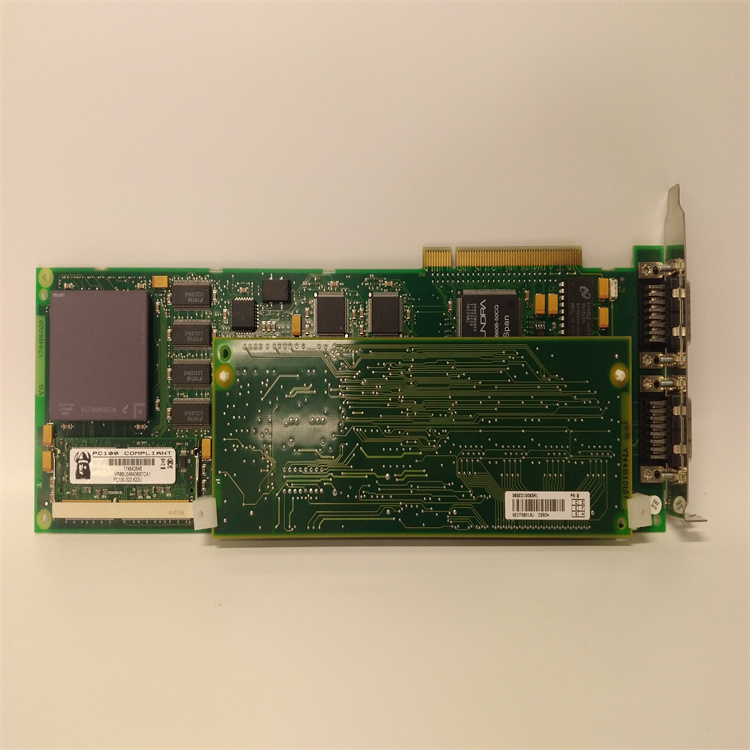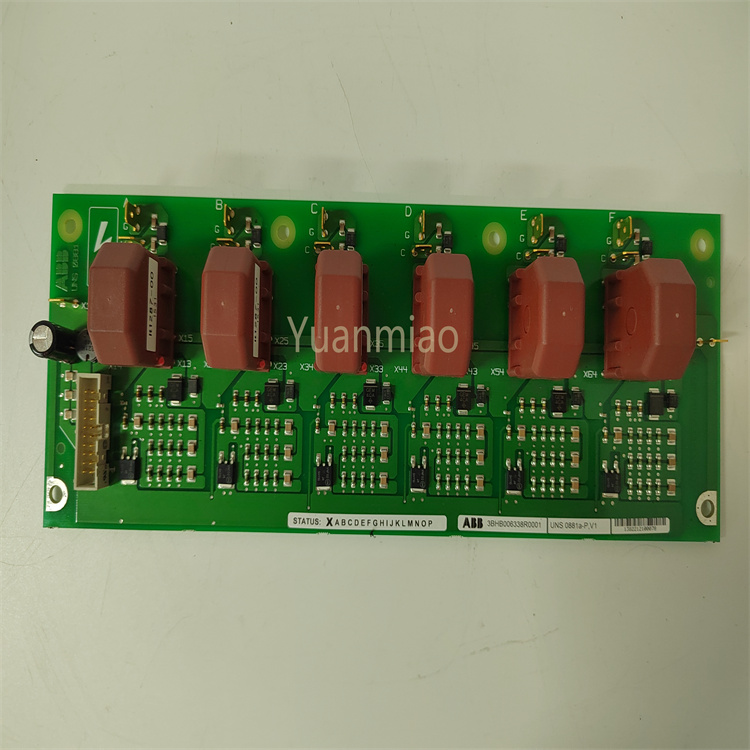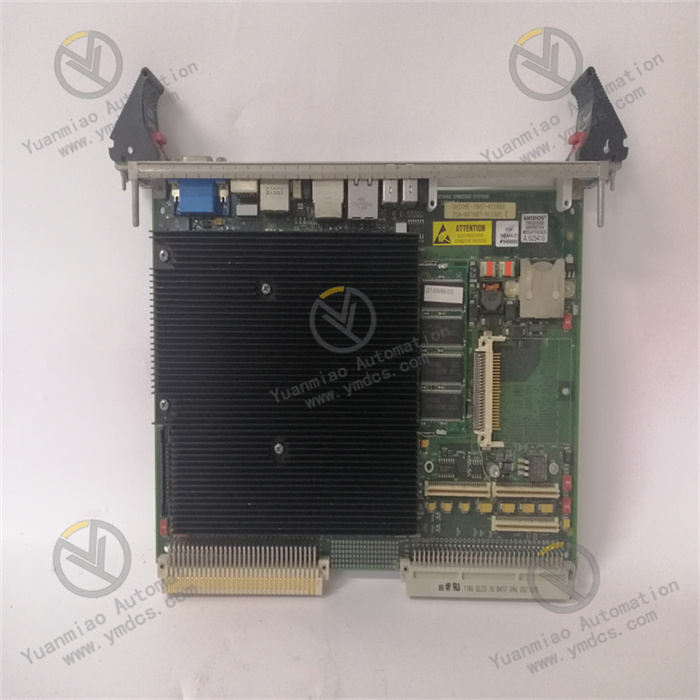Description
TRICONEX 8111N
I. Overview
II. Technical Parameters
Dimensions and weight: The dimensions are 45.7 x 58.4 x 45.7 cm (18 x 23 x 18 inches), and the weight is 24.9 kg (55 lb). Its size design takes into account the reasonable layout of internal functional modules and the adaptability of external installation space, ensuring that while meeting strong functional requirements, it can be conveniently installed in various control cabinets or industrial equipment.
Environmental adaptability: It has excellent environmental adaptability, with a protection level reaching NEMA 4/12 and IP65 standards. It can operate stably in extreme temperature environments ranging from -40 to 70 degrees Celsius (-40 to 158 degrees Fahrenheit), and the humidity adaptation range is 5% to 95% without condensation. Whether in high-temperature and high-humidity chemical production workshops or cold and dry outdoor industrial sites, it can work normally, effectively resisting damage to the equipment caused by dust, water vapor, and harsh external environments, greatly expanding its application scenarios.
Communication interfaces: It has rich communication interfaces, equipped with six RS-485 I/O expansion bus ports, with two ports for each channel group (A, B, C). In terms of data transmission rate, the I/O bus can reach 375 kbps, and the communication bus is as high as 2 Mbps. Through these communication interfaces, it can perform efficient and stable data interaction with equipment of different brands and types and upper computers, easily building complex industrial communication networks and realizing comprehensive automated and intelligent management of the production process.
Expansion capability: As a high-density expansion chassis, it has 30 slots, which can flexibly expand the I/O (input/output) capacity, with a maximum expansion up to 128 channels. At the same time, additional communication modules such as Ethernet or serial ports can be added to further enhance the communication capability and data processing capability of the system, meeting the continuous development and upgrading needs of industrial automation systems.
III. Functional Features
Hot-swap function: It supports hot-swap operation, allowing users to conveniently and quickly add or remove modules during system operation without shutting down the entire system. This feature can significantly reduce system downtime during equipment maintenance and upgrading, improve production efficiency, reduce economic losses caused by equipment downtime, and provide a strong guarantee for the continuity of industrial automated production.
Wide compatibility: It has good compatibility with the entire series of TRICONEX controllers, such as TRICONEX 4000, TRICONEX 5000, and TRICONEX 7000 series. At the same time, it can also seamlessly cooperate with TRICONEX Tri ConView software, facilitating users to configure, monitor, and manage the system, easily realizing the collaborative work between different equipment and software, and providing convenience for building complex industrial automation systems.
User-friendly operation interface: It provides users with an intuitive and convenient operation interface, allowing even non-professional technicians to easily complete operations such as parameter configuration, function setting, and equipment status monitoring of the module through this interface. Operators can conveniently view real-time equipment operating data, modify control parameters, set alarm thresholds, etc. on the interface, greatly reducing the difficulty of equipment operation and maintenance and improving work efficiency.
IV. Common Faults and Solutions
Causes of failure: Loose connection, open circuit, or short circuit of the communication line, resulting in interruption of data transmission; incorrect setting of communication protocol, mismatch with the protocol parameters of the communicating device, making normal communication between devices impossible; damage to the communication interface hardware, such as burnout of the interface chip, falling off of solder joints, etc., affecting the transmission and reception of communication signals.
Solutions: Carefully inspect the communication line, use professional tools such as network cable testers and multimeters to detect the connectivity of the line, ensure that the line connection is firm, and there is no damage, breakage, or short circuit; recheck and set the communication protocol parameters, including baud rate, data bits, stop bits, parity bits, etc., to ensure consistency with the protocol parameters of the communicating device; if the communication interface hardware is suspected to be faulty, the replacement method can be adopted, replacing the normally working communication interface module with the faulty device, or using professional testing instruments to detect the interface hardware, and timely replacing the damaged communication interface components or modules after confirming the fault.
Causes of failure: Damage to the input/output port hardware, which may be due to overvoltage or overcurrent impact, resulting in burnout of the port chip or related circuit components; failure of external devices connected to the input/output port, such as damage to the sensor, short circuit of the actuator, etc., affecting the normal transmission of port signals; incorrect software configuration, such as incorrect port mapping settings, improper setting of input/output range, making the system unable to correctly identify or process input/output signals.
Solutions: Conduct hardware detection on the input/output ports, which can be done by inputting standard signals to the ports, observing the output response, or using professional testing equipment to measure the electrical parameters of the ports to determine whether the port hardware is normal, and replacing the corresponding port module if damaged; inspect external connected devices, use tools such as multimeters and oscilloscopes to detect the output signal of the sensor, the working current of the actuator, etc., to determine whether the device is faulty, and timely replace external devices if there is a problem; check the software configuration, recheck the port mapping relationship, calibrate the input/output range settings, and ensure that the software configuration is consistent with the actual hardware connection and equipment requirements.
Causes of failure: Failure of the power supply, such as no power connection, voltage too low or too high beyond the working range of the module, resulting in failure of the module to start normally; internal hardware failure of the module, such as damage to the CPU, failure of the memory chip, short circuit of the circuit board, etc., affecting the normal operation of the module; loss or damage of the software program, which may be due to virus infection, abnormal power failure, etc., resulting in damage to the program file, making the module unable to load and start normally.
Solutions: First, check the power supply, ensure that the power connection is normal, use a multimeter to measure the output voltage of the power supply, determine whether it is within the normal working voltage range of the module, and if the power supply is abnormal, troubleshoot the power line and power supply equipment; if the power supply is normal, try to reset the module, if it still cannot start, it may be an internal hardware or software problem, and professional maintenance personnel should be contacted to disassemble and inspect the module, use professional instruments to detect hardware faults, repair or replace damaged hardware, and re-download the correct software program.
Causes of failure: Overheating of the processor, which may be due to failure of the cooling fan, poor ventilation in the module installation environment, etc., resulting in excessive temperature of the processor and affecting computing performance; memory failure, such as aging or damage of the memory chip, leading to errors in data reading and writing; errors in the software algorithm, such as loopholes in the program writing process or insufficient algorithm optimization, resulting in inaccurate data processing results.
Solutions: Check whether the cooling fan is operating normally, clean the module heat sink and surrounding dust, improve the ventilation conditions of the module installation environment, and ensure good heat dissipation of the processor; use professional memory detection tools to detect the memory, and replace the memory chip of the same specification if the memory is faulty; for software algorithm errors, professional software developers should review and debug the program, repair algorithm loopholes, optimize the data processing algorithm, and ensure the accuracy and efficiency of data processing.