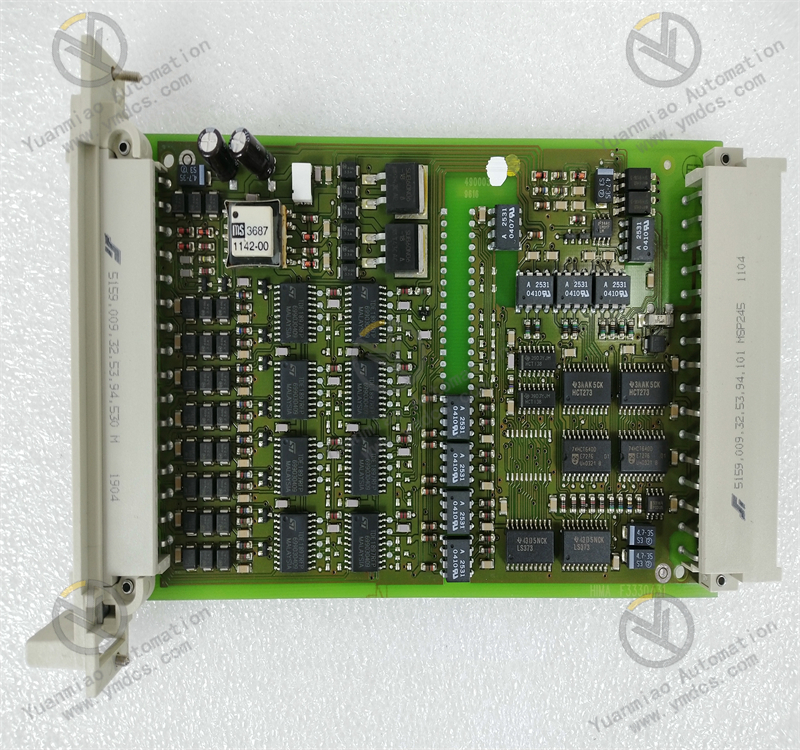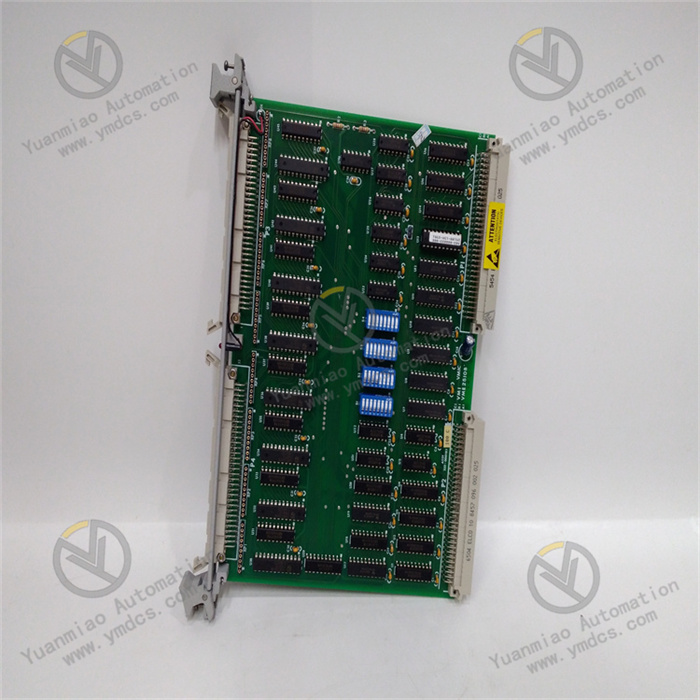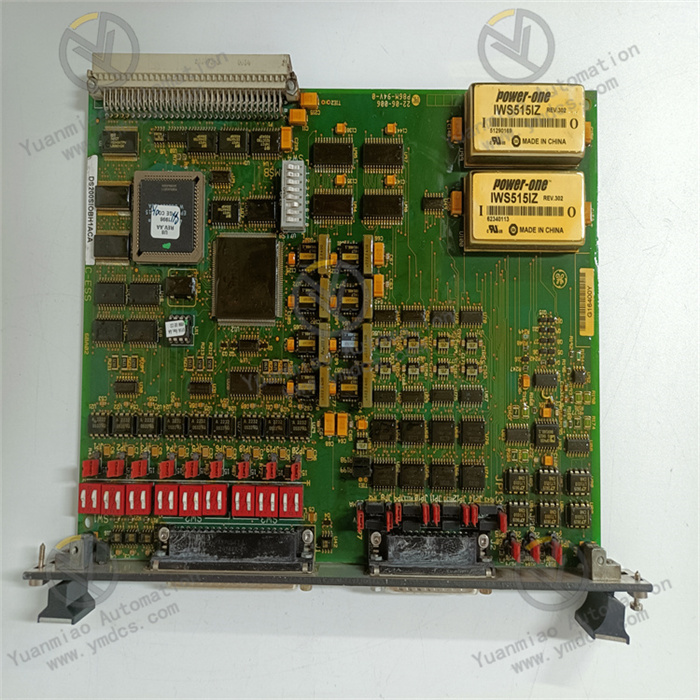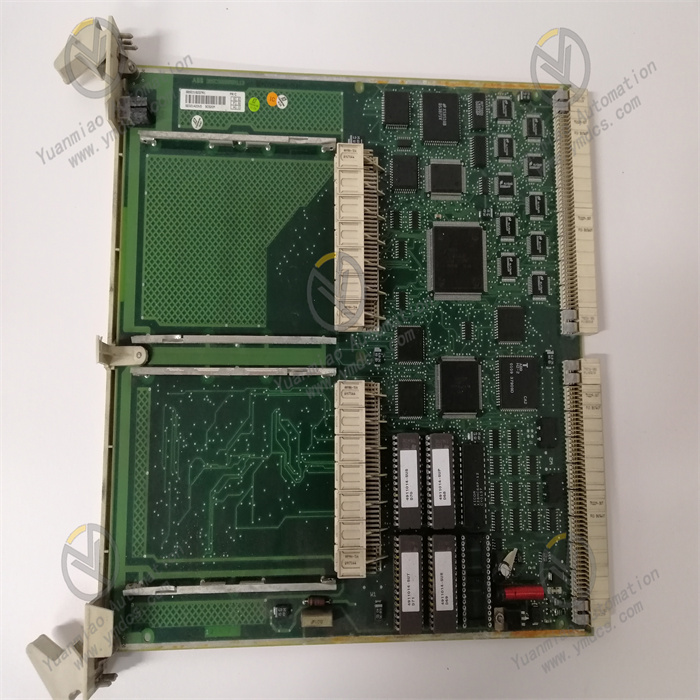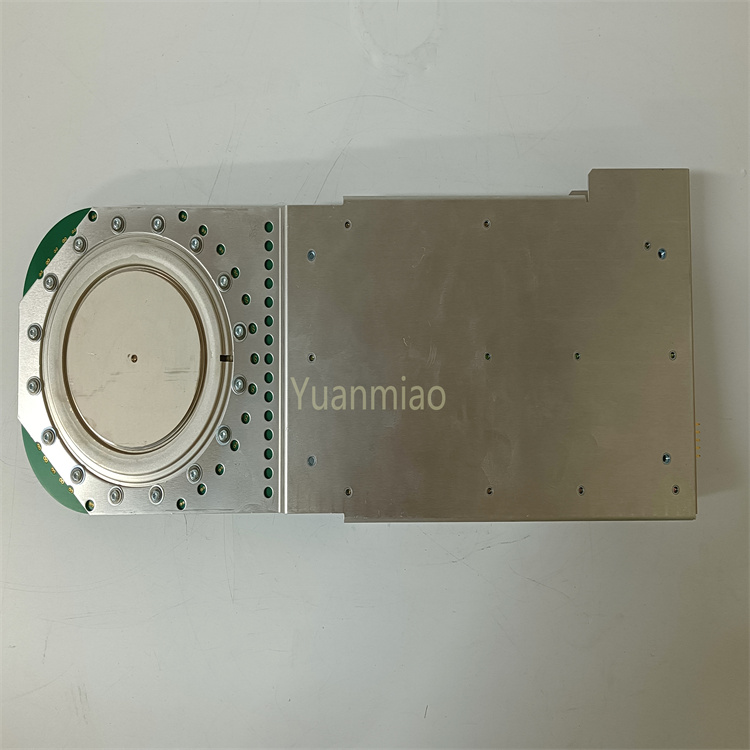Description
The YAMATAKE EST0240Z05WBX00 is an intelligent terminal device primarily used for industrial automation control, human-machine interface (HMI) operations, and data acquisition and monitoring.
Functional Features
- User-Friendly Interface: Equipped with a high-resolution touchscreen for clear display and intuitive operation, enabling operators to monitor and control equipment conveniently.
- Powerful Data Processing: Utilizes a 32-bit ARM Cortex-M3 processor to real-time display process variables, alarm information, and status data. It analyzes and processes collected data to support equipment monitoring and optimization.
- Rich Communication Capabilities: Supports multiple communication protocols such as RS-485, HART, and Modbus. It can connect to various devices like PLCs and DCS systems, facilitating data transmission and communication with other devices or systems, and enabling flexible integration into existing systems.
- High Reliability: Built with high-quality components and industrial-grade design, it ensures high reliability, stable operation in a wide temperature range of -20°C to +60°C, and harsh industrial environments. With an IP65 or IP66 protection rating, it is effectively dustproof and waterproof.
- Diverse Functions: Integrates multiple functions such as data display, alarm management, and trend chart display. It supports relay outputs and analog outputs (4-20mA) for precise control tasks and can be expanded according to user needs.

Technical Parameters
- Input Voltage: 24V DC
- Output Types: Relay output or analog output (4-20mA)
- Communication Protocols: RS-485, HART, Modbus, etc.
- Operating Temperature Range: -20°C to +60°C
- Storage Temperature Range: -20°C to +70°C
- Protection Rating: IP65 or IP66
- Dimensions: 140mm x 90mm x 40mm
- Weight: Approximately 200g
- Display: 2.4-inch or 4.3-inch screen with a resolution of 240×320 pixels or higher
- Processor: 32-bit ARM Cortex-M3 processor
- Installation Method: DIN rail mounting supported
- Communication Interfaces: RS-485, RS-232, USB, etc.
- Memory Configuration: 4MB Flash memory and 8MB RAM

Working Principle
- Data Acquisition: Connects to field devices via various communication interfaces to collect equipment operation data, including process variables and sensor readings, according to set sampling frequencies and methods.
- Data Processing and Analysis: Uses a built-in high-performance processor to analyze and process collected data, such as data filtering, conversion, and statistical value calculation. It also performs logical judgments based on preset algorithms and rules to detect anomalies or fault signs.
- Display and Interaction: Presents processed data intuitively on the touchscreen in the form of numbers, charts, trend graphs, etc., for easy viewing by operators. Operators can also set parameters and send commands via the touchscreen to achieve interactive control with the device.
- Control Output: Sends control signals to external devices through relay or analog output interfaces based on data analysis results and operator commands to achieve precise control of industrial processes, such as adjusting valve openings or controlling motor speeds.
- Communication and Transmission: Transmits collected data and equipment status information to a host computer or other monitoring systems via supported communication protocols, while receiving commands and configuration information from the host computer to enable remote monitoring and centralized management.

Operation Guide
- Installation and Connection: Select an appropriate installation location to ensure the device is securely mounted. Follow the manual to connect power, communication interfaces, and other devices, paying attention to the correctness and stability of wiring.
- System Configuration: Use corresponding configuration software to connect to the device via communication interfaces and set parameters such as communication, display, alarm, and control parameters to meet specific application requirements.
- Daily Operation: Operators perform daily monitoring and operations via the touchscreen, view equipment operation data, status information, and alarm prompts, and adjust parameters or issue commands as needed.
- Maintenance and Troubleshooting: Regularly inspect the device's operation status, including normal display on the screen, communication functionality, and output accuracy. In case of faults, refer to the manual for troubleshooting and repair based on the device's alarm information and indicator light status. Contact professional technicians for assistance if necessary.