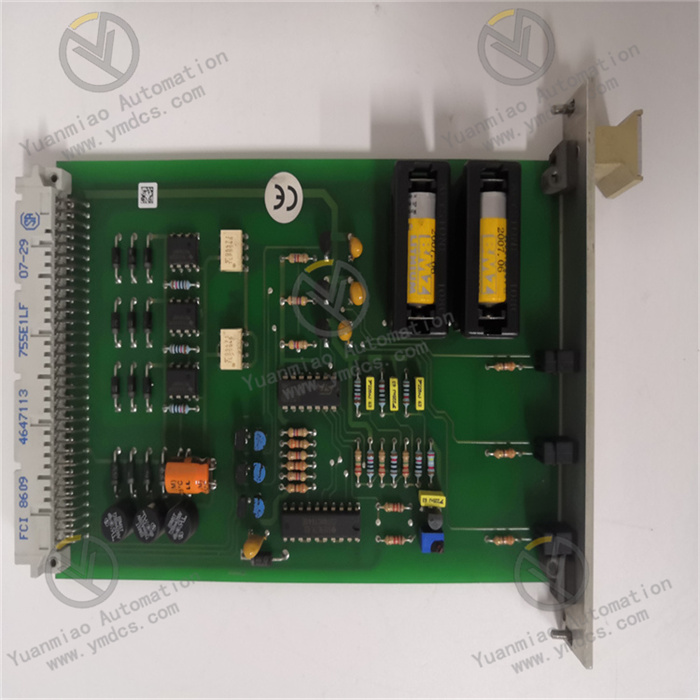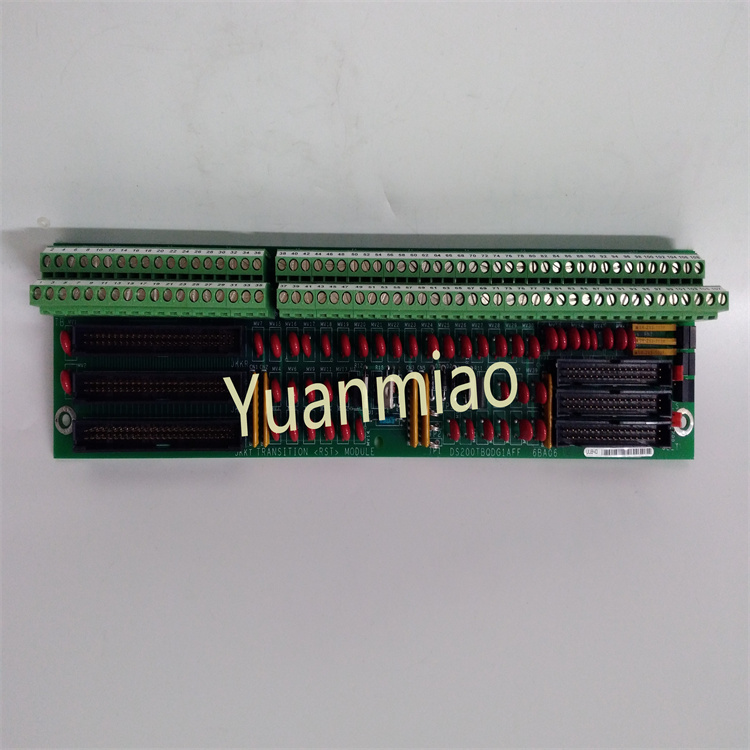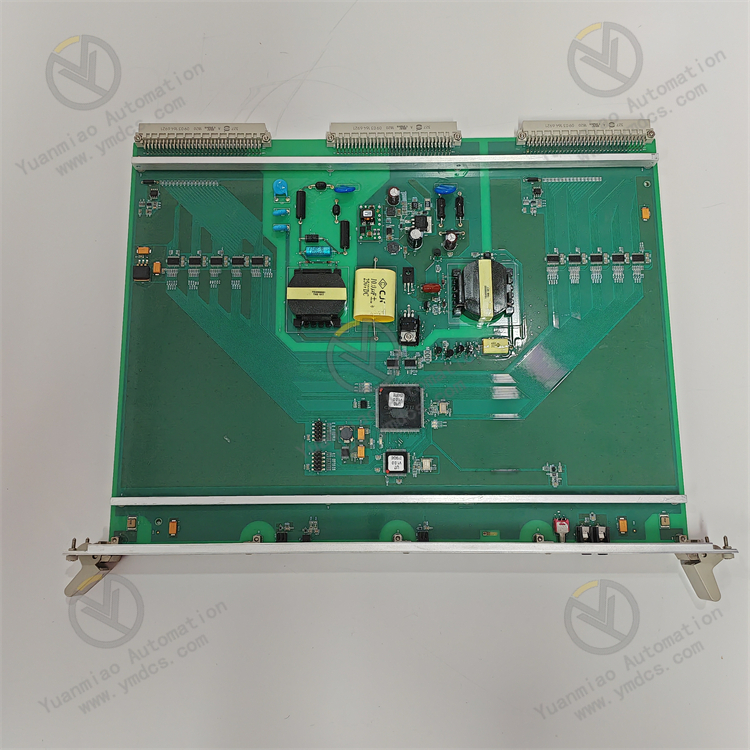Description
ABB CI773F 3BDH000395R0001
The ABB CI773F 3BDH000395R0001 is a communication interface module belonging to the AC 800M controller series. It is primarily used to connect fieldbus devices (such as sensors, actuators, third-party controllers, etc.), enabling data interaction between different communication protocols. It supports distributed control, process monitoring, and data acquisition in industrial automation systems.
Features
Multi-Protocol Support
- Supports PROFIBUS DP V1 master/slave protocols and is compatible with PROFIBUS standard devices (e.g., sensors and frequency converters from brands like Siemens and Rockwell).
- Can be extended to connect distributed I/O devices (e.g., ABB's PM5xx series modules).
High-Performance Communication Capability
- Communication rate range: 9.6 kbps to 12 Mbps, with adaptive rate adjustment to ensure real-time and stable data transmission.
- Supports redundant communication configuration (requires matching redundant power supplies and bus modules) to enhance system reliability.
Flexible System Integration
- Directly inserts into the backplane bus of the AC 800M controller for plug-and-play operation, requiring no additional drivers.
- Supports parameter configuration and diagnostics via ABB's Control Builder M software, simplifying the engineering debugging process.
Industrial-Grade Reliability
- Complies with the EN 61131-2 industrial standard and adapts to harsh environments (e.g., vibration, electromagnetic interference).
- Operating temperature range: -20°C to +60°C, with a protection rating of IP20 (suitable for installation in control cabinets).
Diagnostic and Maintenance Functions
- Built-in LED status indicators real-time display power, communication, fault, and other statuses (e.g., RUN, ERROR, BUS ACTIVE).
- Supports online hot-swapping (requires system power-off or redundant mode configuration) for easy maintenance and replacement.

Technical Specifications
| Parameter | Details |
|---|---|
| Communication Protocol | PROFIBUS DP V1 (master/slave), compliant with IEC 61158 standards |
| Interface Type | 2 × 9-pin D-sub interfaces (for PROFIBUS bus connection) |
| Maximum Number of Slaves | Supports up to 125 slave devices in master mode |
| Data Transmission Mode | Asynchronous serial transmission, half-duplex communication |
| Power Requirement | Powered by the AC 800M controller backplane (24V DC, power consumption ~500 mA) |
| Configuration Software | ABB Control Builder M, Engineering Toolbox (ET) |
| Certifications & Compliance | CE, ATEX (optional explosion-proof certification, subject to model confirmation), ISO 9001, etc. |
| Mechanical Dimensions | Conforms to AC 800M module standard dimensions (approximately 100 mm × 160 mm × 40 mm, subject to the manual) |
Application Scenarios
Process Automation
- In industries such as chemical, oil & gas, and pharmaceuticals, connects field instruments (e.g., pressure transmitters, flowmeters) and actuators (e.g., valve positioners).
Manufacturing Production Lines
- In scenarios like automotive manufacturing and food packaging, integrates third-party devices (e.g., robots, frequency converters) to achieve collaborative control.
Power and Energy Management
- In power plants and substations, connects smart meters, relay protection devices, etc., to enable data acquisition and supervisory control and data acquisition (SCADA).
Building Automation
- In large buildings, interfaces with HVAC systems, elevator controllers, etc., to achieve centralized monitoring and energy optimization.
Operation and Maintenance Guide
1. Installation Steps
- Hardware Installation:
- Vertically insert the module into the backplane slot of the AC 800M controller, ensuring the latch is securely locked.
- Connect master/slave devices via PROFIBUS cables, paying attention to terminal resistor settings (terminal resistors must be enabled for devices at both ends of the bus).
- Software Configuration:
- Add the CI773F module in Control Builder M and configure PROFIBUS network parameters (e.g., station address, communication rate, slave device description file GSD).
- Map the module's input/output data to controller variables to enable logical control or data interaction.
2. Status Monitoring
- LED Indicator Meanings:
- PWR (Green): Lights up when the power is normal; off indicates a power failure.
- RUN (Green): Flashes when the module is running normally; steady on or off indicates an abnormality.
- BUS (Yellow): Flashes when the PROFIBUS bus is active; off indicates no communication.
- ERROR (Red): Lights up in case of module faults or communication errors, requiring software diagnostics for specific causes (e.g., slave disconnection, parameter conflicts).
3. Common Fault Troubleshooting
| Fault Phenomenon | Possible Causes | Solutions |
|---|---|---|
| Module without power (PWR off) | Backplane power failure or poor module contact | Check backplane power voltage and re-plug the module |
| BUS light stays on without flashing | Bus communication interruption or slave device failure | Inspect bus cable connections, terminal resistors, and slave power and addresses |
| ERROR light on | Configuration errors, hardware damage, or overload | Re-import configuration files, replace the module, or check load |