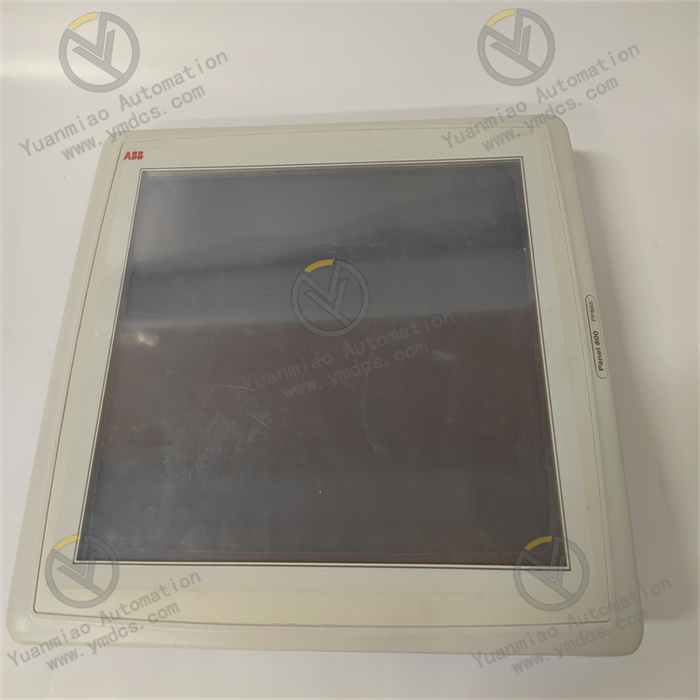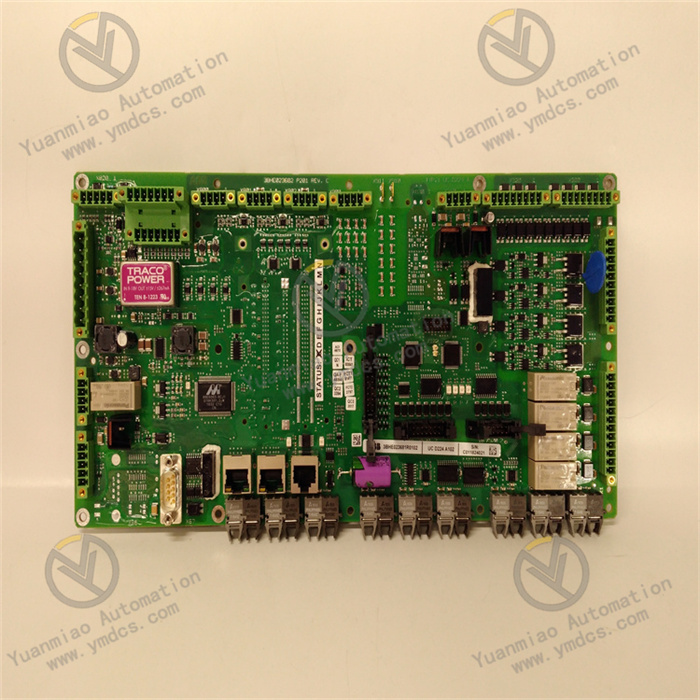Description
ABB CI532V09 3BUP001190R1
ABB CI532V09 3BUP001190R1 is a communication interface module.
Features and Applications
Efficient Communication: Designed for industrial automation systems, it enables seamless data exchange between control systems and field devices, supporting high-speed data transmission to ensure smooth and efficient communication among different components of the automation system, thereby enhancing overall system efficiency.
Protocol Compatibility: Compatible with multiple protocols, it is suitable for different application scenarios, serving as a universal solution.
Easy Integration: With a compact and lightweight design, it is easy to install and integrate into existing equipment without requiring a large space or additional installation hardware.
Robust and Durable: Built with a sturdy structure, it can operate reliably in harsh industrial environments, complies with strict industry standards, and ensures stable and reliable long-term use.
Protocol Compatibility: Compatible with multiple protocols, it is suitable for different application scenarios, serving as a universal solution.
Easy Integration: With a compact and lightweight design, it is easy to install and integrate into existing equipment without requiring a large space or additional installation hardware.
Robust and Durable: Built with a sturdy structure, it can operate reliably in harsh industrial environments, complies with strict industry standards, and ensures stable and reliable long-term use.
Technical Parameters
- Dimensions: Length 260mm × Width 120mm × Height 20mm
- Weight: 0.14kg
- Operating Voltage: 220V
- Output Frequency: 30kHz
- Number of Channels: 2
- Product Type: Communication module
- Protection Level: IP20
- RoHS Compliance: Non-compliant with RoHS standards
- WEEE Category: Small equipment (external dimensions not exceeding 50 cm)
Working Principle
As an Accuray interface module, it interacts with Accuray 1190 application software through specific communication protocols. It encapsulates instructions from the master controller into the corresponding protocol format and sends them to Accuray devices, while also receiving and parsing data returned by Accuray devices to provide valid data to the system. In data processing, it verifies the received data to ensure accuracy and executes corresponding operations based on data types and function codes, such as reading from or writing to register data. For input and output signals, it performs processing such as sampling, quantization, and encoding to convert them into digital signals suitable for internal transmission and processing, then generates output signals based on processing results to control external devices.

How to Troubleshoot ABB CI532V09 3BUP001190R1?
- Gather Fault Information: Clarify the fault symptoms, such as whether the module displays error messages, the status of indicator lights, and whether data transmission is abnormal. Also, understand the specific scenario in which the fault occurred, such as during equipment startup, operation, or after a specific action.
- Check Hardware Connections:
- Power Connection: Ensure the power cable is securely connected without looseness, damage, or oxidation. Verify that the power adapter is working properly and that the output voltage is within the module's required range (typically DC 10–30V). Use a multimeter to measure the power output voltage; if abnormal, try replacing the power adapter or checking the power circuit.
- Communication Lines: Confirm that communication cables are well-connected without looseness, breakage, or short circuits. For serial communication, check that the serial port plug is properly inserted; for network communication, inspect the network cable connection and whether the RJ45 connector is damaged. For fiber optic communication, check for fiber damage, excessive bending, and whether the fiber connectors are clean and tightly connected.
- Signal I/O Lines: Inspect the signal lines connected to external devices such as sensors and actuators to ensure correct and secure connections. Check for damage or aging in the lines that may cause short circuits or open circuits, especially at terminal blocks, to ensure tight wire connections and no loose contacts.
- Check Module Status Indicator Lights: Understand the meaning of each indicator light on the module and determine the module's working status based on the on/off and flashing states of the indicators. For example, a non-lit power indicator may signal a power fault; abnormal flashing of the communication indicator may indicate communication issues. Refer to the module's technical manual to analyze the fault information reflected by the indicator states.
- Verify Communication Settings:
- Communication Protocol Configuration: Ensure that the module's communication protocol settings (such as baud rate, data bits, stop bits, and parity) are consistent with those of other connected devices. For Modbus protocol, ensure the slave address is correctly set and matches the slave address configured in the master device.
- IP Address or Port Number Settings: If the module communicates over a network, check that its IP address, subnet mask, gateway, and port number are correctly set and that it is on the same network segment as other devices in the network without IP address conflicts.
- Review Parameter Settings: Use programming software or relevant configuration tools to check whether the module's parameter settings meet actual application requirements. For example, verify that the input signal range, filter parameters, and output signal type/range are correctly set. Incorrect parameter settings may lead to abnormal signal processing or mismatches with external devices, causing faults.
- Investigate Electromagnetic Interference: Observe whether there are large motors, transformers, frequency converters, or other devices that may generate electromagnetic interference around the module. If so, isolate the module from these devices as much as possible, or take shielding measures for the module's communication and power lines, such as using shielded cables and ensuring proper grounding of the shield layer to reduce the impact of electromagnetic interference.
- Software Upgrade and Factory Reset: Check whether the module's firmware version is the latest. If not, try upgrading to the latest version to fix potential software vulnerabilities. If the problem persists after upgrading, consider restoring the module to its factory settings and reconfiguring and debugging the parameters. However, back up important configuration information before restoring factory settings to facilitate subsequent reconfiguration.
- Replacement Testing: If a spare CI532V09 module is available on-site, replace the faulty module with the spare and test it. If the spare module works normally, it indicates that the original module has a hardware fault and requires further repair or replacement. Additionally, try installing the faulty module in another normally operating system to observe whether the fault recurs, to determine if the fault is related to other devices or the environment in the original system.