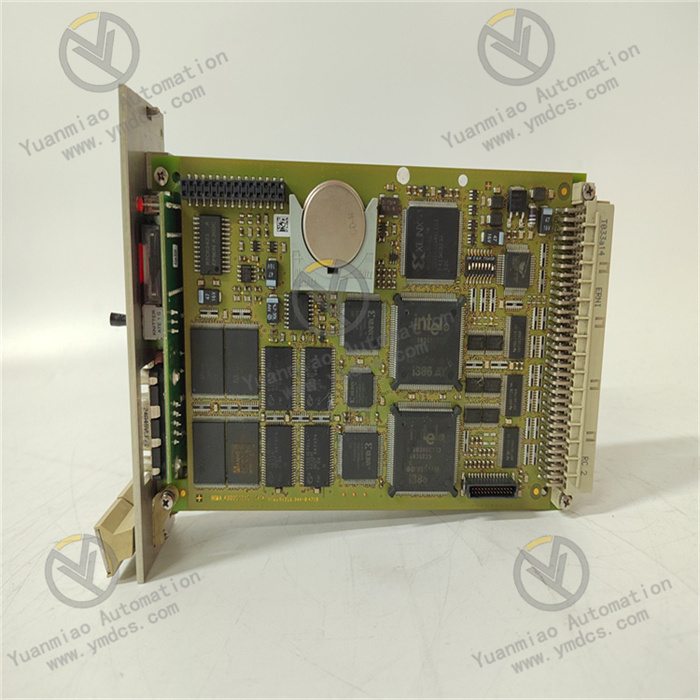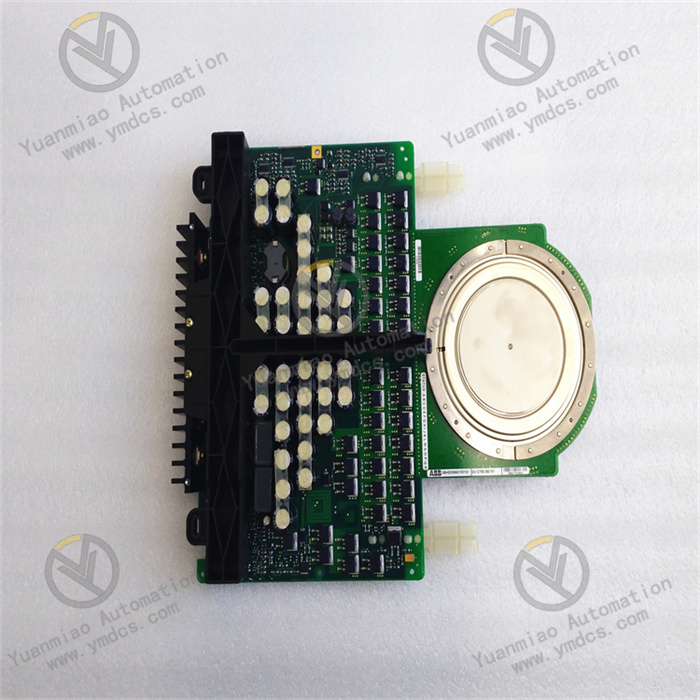Description
Basic Functions
Redundancy Processing: Equipped with dual processors, it enables seamless switching when one CPU fails, ensuring continuous system operation and improving system reliability and availability.
Real-time Timing: Built-in real-time clock provides an accurate time reference for the system, facilitating functions such as event logging and timing control.
Data Storage: Features a compact flash interface for inserting flash cards to store application programs, data records, etc., enabling convenient data backup and transmission.
Status Monitoring: Equipped with LED indicators to visually display the system's operating status, such as power status, communication status, and processor operating status, for quick fault diagnosis.
Easy Installation: Adopts DIN rail mounting for simple installation and removal, facilitating layout and maintenance in control cabinets.
Real-time Timing: Built-in real-time clock provides an accurate time reference for the system, facilitating functions such as event logging and timing control.
Data Storage: Features a compact flash interface for inserting flash cards to store application programs, data records, etc., enabling convenient data backup and transmission.
Status Monitoring: Equipped with LED indicators to visually display the system's operating status, such as power status, communication status, and processor operating status, for quick fault diagnosis.
Easy Installation: Adopts DIN rail mounting for simple installation and removal, facilitating layout and maintenance in control cabinets.
Technical Parameters
Processor: 67MHz main frequency, capable of completing 1,000 Boolean operations in 0.18ms, providing sufficient computing power for industrial automation tasks.
Memory: 32MB RAM, of which 23.521MB is available for application programs, plus flash memory for storing programs and data.
Power Supply: Operating voltage DC 24V, allowable voltage range 19.2–30V DC, maximum ripple 5%, power consumption 180/300mA.
Communication Interfaces:
Memory: 32MB RAM, of which 23.521MB is available for application programs, plus flash memory for storing programs and data.
Power Supply: Operating voltage DC 24V, allowable voltage range 19.2–30V DC, maximum ripple 5%, power consumption 180/300mA.
Communication Interfaces:
- Two RJ45 Ethernet ports for connecting to control networks and communicating with other devices;
- Two RJ45 serial ports, one RS-232C port with modem control signals and one isolated port for connecting configuration tools.
Operating Environment: - Operating temperature: -10°C to 55°C, storage temperature: -40°C to 70°C, humidity: 5% to 95% (non-condensing), adaptable to various industrial environments.
Protection Class: IP20, preventing dust and solid objects from entering.

Common Faults and Solutions
1. Power Supply Fault
Fault Phenomenon: Power indicator off, module unresponsive.
Possible Causes: External power supply not connected or voltage abnormal; loose power terminals; internal power circuit failure.
Solutions: Check if the external power supply is normal and measure the voltage with a multimeter within the specified range; re-plug the power terminals to ensure a secure connection; contact professional maintenance personnel for internal power circuit faults.
Possible Causes: External power supply not connected or voltage abnormal; loose power terminals; internal power circuit failure.
Solutions: Check if the external power supply is normal and measure the voltage with a multimeter within the specified range; re-plug the power terminals to ensure a secure connection; contact professional maintenance personnel for internal power circuit faults.
2. Communication Fault
Fault Phenomenon: Failure to establish communication with other devices, or data loss/errors during communication.
Possible Causes: Incorrect communication parameter settings; damaged communication cables or loose interfaces; high network load or electromagnetic interference; hardware failure of the module's communication interface.
Solutions: Verify that communication parameters match other devices; inspect and replace damaged communication cables/interfaces; optimize network configuration to reduce interference; replace the module or seek professional repair for hardware communication interface faults.
Possible Causes: Incorrect communication parameter settings; damaged communication cables or loose interfaces; high network load or electromagnetic interference; hardware failure of the module's communication interface.
Solutions: Verify that communication parameters match other devices; inspect and replace damaged communication cables/interfaces; optimize network configuration to reduce interference; replace the module or seek professional repair for hardware communication interface faults.
3. Processor Fault
Fault Phenomenon: Slow system operation, crashes, or abnormal program execution.
Possible Causes: Processor overheating; memory faults; program errors or incompatible firmware versions.
Solutions: Check the module's heat dissipation and ensure installation in a well-ventilated environment; try restarting the module, and if the issue persists, consider updating firmware or restoring factory settings; use programming tools to check program logic and fix errors.
Possible Causes: Processor overheating; memory faults; program errors or incompatible firmware versions.
Solutions: Check the module's heat dissipation and ensure installation in a well-ventilated environment; try restarting the module, and if the issue persists, consider updating firmware or restoring factory settings; use programming tools to check program logic and fix errors.
4. Flash Card Fault
Fault Phenomenon: Inability to read/write flash card or data storage errors.
Possible Causes: Damaged flash card; loose flash card interface; file system errors.
Solutions: Replace the flash card; check the flash card interface to ensure secure insertion; check the file system in the system and attempt to repair or format the flash card (note: back up data first).
Possible Causes: Damaged flash card; loose flash card interface; file system errors.
Solutions: Replace the flash card; check the flash card interface to ensure secure insertion; check the file system in the system and attempt to repair or format the flash card (note: back up data first).

Installation and Configuration of ABB PM862K01 3BSE076940R1 Processor Unit
Installation Steps
Preparation: Ensure the installation environment meets requirements, such as ambient temperature -20°C~+60°C, no strong electromagnetic interference, etc. Prepare necessary tools, such as a screwdriver.
DIN Rail Mounting: Align the PM862K01 processor unit with the standard DIN rail, start from the top of the rail, and use its unique sliding and locking mechanism to slide the module downward along the rail until the bottom of the module snaps into the rail and locks in place. Ensure the module is installed in a well-ventilated location with sufficient space around it for heat dissipation and subsequent maintenance.
Power Connection: Connect a DC 24V power supply (voltage range 19.2–30V DC) to the processor unit's power terminals as required, ensuring a secure connection to avoid loose contact.
Communication Cable Connection: If communicating with other devices (e.g., host computers, PLCs, or other controllers), connect appropriate communication cables to the PM862K01's Ethernet ports (CN1, CN2) or serial ports (COM3, COM4) based on the communication protocol and interface type. For example, insert an RJ45 network cable into the corresponding Ethernet port for Ethernet communication, or connect a serial cable to the COM3 port for RS-232C communication.
Connection to Other Modules (if applicable): If the system includes other expansion modules (e.g., I/O modules, communication modules), connect them to the PM862K01 processor unit via the backplane bus or corresponding interfaces, ensuring correct and secure connections.
DIN Rail Mounting: Align the PM862K01 processor unit with the standard DIN rail, start from the top of the rail, and use its unique sliding and locking mechanism to slide the module downward along the rail until the bottom of the module snaps into the rail and locks in place. Ensure the module is installed in a well-ventilated location with sufficient space around it for heat dissipation and subsequent maintenance.
Power Connection: Connect a DC 24V power supply (voltage range 19.2–30V DC) to the processor unit's power terminals as required, ensuring a secure connection to avoid loose contact.
Communication Cable Connection: If communicating with other devices (e.g., host computers, PLCs, or other controllers), connect appropriate communication cables to the PM862K01's Ethernet ports (CN1, CN2) or serial ports (COM3, COM4) based on the communication protocol and interface type. For example, insert an RJ45 network cable into the corresponding Ethernet port for Ethernet communication, or connect a serial cable to the COM3 port for RS-232C communication.
Connection to Other Modules (if applicable): If the system includes other expansion modules (e.g., I/O modules, communication modules), connect them to the PM862K01 processor unit via the backplane bus or corresponding interfaces, ensuring correct and secure connections.
Configuration Steps
Software Preparation: Install configuration software compatible with the PM862K01, such as ABB 800xA Control Builder (only compatible with 800xA 6.0.2 Compact Control Builder for versions 6.0.0-1 and higher).
Establish Connection: Connect the configuration computer to the PM862K01 processor unit via appropriate communication cables (e.g., Ethernet or serial), open the configuration software, and set correct communication parameters (e.g., IP address, port number, communication protocol) to establish a connection with the processor unit.
Hardware Configuration: In the configuration software, perform hardware configuration for the PM862K01 processor unit and connected modules based on actual hardware connections, including setting module types, addresses, parameters, etc. For example, configure channel attributes of I/O modules and communication parameters of communication modules.
Program Download: Download prepared control programs or configuration files to the PM862K01 processor unit's flash memory via the configuration software. Ensure programs are compiled without errors before downloading, and maintain stable communication during the download to avoid interruptions.
System Debugging: After downloading, debug the entire system to check if modules work normally, communication is stable, and control logic is correct. Monitor the module's operating status, input/output signal values, and program execution via monitoring software, and troubleshoot and modify issues promptly.
Establish Connection: Connect the configuration computer to the PM862K01 processor unit via appropriate communication cables (e.g., Ethernet or serial), open the configuration software, and set correct communication parameters (e.g., IP address, port number, communication protocol) to establish a connection with the processor unit.
Hardware Configuration: In the configuration software, perform hardware configuration for the PM862K01 processor unit and connected modules based on actual hardware connections, including setting module types, addresses, parameters, etc. For example, configure channel attributes of I/O modules and communication parameters of communication modules.
Program Download: Download prepared control programs or configuration files to the PM862K01 processor unit's flash memory via the configuration software. Ensure programs are compiled without errors before downloading, and maintain stable communication during the download to avoid interruptions.
System Debugging: After downloading, debug the entire system to check if modules work normally, communication is stable, and control logic is correct. Monitor the module's operating status, input/output signal values, and program execution via monitoring software, and troubleshoot and modify issues promptly.