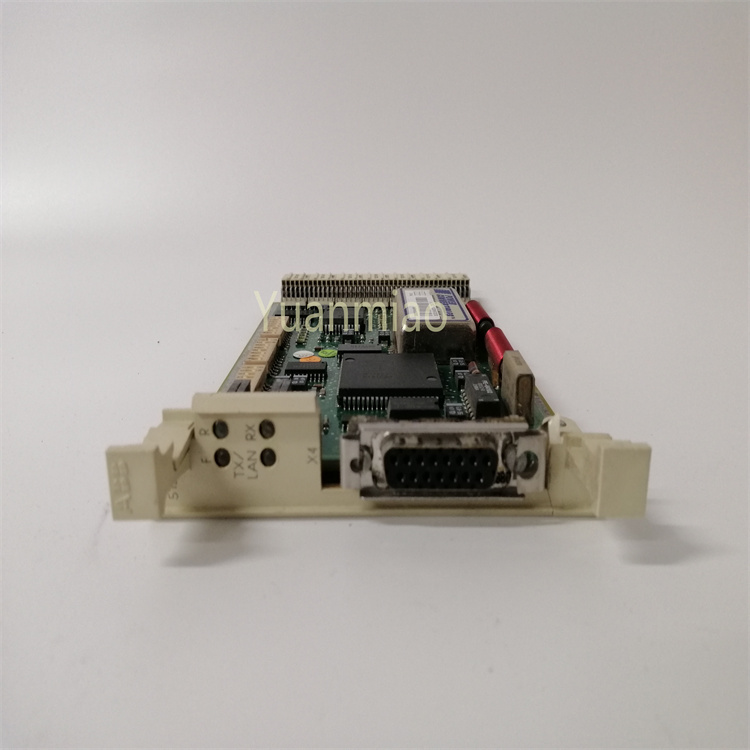Description
GE IC693CPU372-AE
GE IC693CPU372-AE is the core processing unit of the GE Fanuc 90-30 series programmable logic controller (PLC), designed specifically for medium and large-scale automation control systems. As the core of the system, this CPU module is responsible for executing user programs, processing I/O data, managing communication tasks, and coordinating the work of other modules in the system. Its high-performance processor and rich memory configuration enable it to handle complex industrial control applications, and it is widely used in manufacturing automation, process control, energy management, and other fields.
- CPU Type: High-performance 32-bit microprocessor
- Processing Speed: Execution time of basic logic instructions is less than 0.1μs/instruction
- Program Scan Cycle: Typical value is less than 1ms (depending on program complexity)
- Data Processing Capability: Supports integer and floating-point operations, and can handle complex mathematical algorithms
- User Program Memory: 2MB flash memory (expandable to 4MB)
- Data Memory: 2MB SRAM (with battery backup)
- Maximum I/O Image Table: 8192 points (digital) + 1024 words (analog)
- System Memory: 512KB (for operating system and system variables)
- Local I/O Expansion: Supports up to 16 I/O modules (connected via backplane bus)
- Remote I/O Connection: Supports connection to remote I/O stations via DH+, Genius, or Ethernet
- Maximum I/O Points: 65,536 digital points, 8,192 analog points
- Built-in Communication Ports:
- 1 RS-232 port (for programming and debugging)
- 1 DH+ port (for DeviceNet or DH+ network)
- 1 Ethernet port (10/100Mbps adaptive, supporting protocols such as Modbus TCP)
- Expanded Communication Options: Interfaces such as Profibus and CANopen can be expanded through communication modules
- Operating Voltage: 24VDC (±15%)
- Power Consumption: Typical value 10W, maximum value 15W
- Backup Battery: Built-in lithium battery, supporting data backup for up to 200 days (typical value)
- Temperature Range: 0°C to 60°C (operating temperature)
- Humidity Range: 5% to 95% (non-condensing)
- Vibration Resistance: Complies with IEC 60068-2-6 standard (10-57Hz, 1g)
- Shock Resistance: Complies with IEC 60068-2-27 standard (11ms, 15g)
- EMC Compatibility: Complies with EN 61131-2 standard, suitable for industrial environments
- Dimensions: 177.8mm × 101.6mm × 114.3mm (height × width × depth)
- Weight: Approximately 1.2kg
- Installation Method: Standard DIN rail mounting or panel mounting
- LED Indicators: Power, operating status, communication status, fault indication
- Adopts a high-speed 32-bit processor, capable of quickly executing complex control algorithms and logical judgments
- Supports multi-task processing, allowing multiple independent control programs to run simultaneously
- Equipped with floating-point arithmetic capability, suitable for application scenarios requiring precise calculations
- Supports five programming languages of the IEC 61131-3 standard:
- Ladder Diagram (LAD)
- Function Block Diagram (FBD)
- Structured Text (ST)
- Instruction List (IL)
- Sequential Function Chart (SFC)
- Provides an intuitive programming environment, supporting offline programming and online modification
- Built-in multiple communication interfaces, supporting multiple communication protocols such as industrial Ethernet and fieldbus
- Supports seamless integration with other PLCs, HMIs, and SCADA systems
- Provides remote programming and monitoring functions, facilitating system maintenance and fault diagnosis
- Uses industrial-grade components to ensure stable operation in harsh environments
- Built-in self-diagnostic function, real-time monitoring of CPU status and system faults
- Supports hot-swappable modules, facilitating system maintenance and upgrades
- Provides redundant power supply options to improve system reliability
- Supports expansion of multiple I/O modules, including digital, analog, and special function modules
- Can expand remote I/O and third-party device connections through communication modules
- Supports distributed control system architecture, adapting to application requirements of different scales
- It is recommended to use GE Fanuc Proficy Machine Edition programming software
- Supports Windows 7/8/10 operating systems
- Provides complete programming, debugging, and diagnostic tools
// Example: Typical system configuration of IC693CPU372-AE
// 1. Local I/O configuration
IC693MDL655 // 16-point digital input module
IC693MDL665 // 16-point digital output module
IC693ALG223D // 8-channel analog input module
IC693PWR321 // Power supply module
// 2. Communication configuration
IC693CMM321 // Communication module (supports Modbus RTU)
IC693ETH322 // Ethernet communication module
// 3. Programming example (ladder diagram logic)
NETWORK 1: Start/Stop Control
LD I:0/0 // Start button
O O:0/0 // Output hold
AN I:0/1 // Stop button
OUT O:0/0 // Control output
NETWORK 2: Temperature Monitoring
MOV AI:1/0 N7:0 // Read temperature value
CMP N7:0 50 // Compare with set value
JGE OVER_TEMP // Jump if greater than or equal to 50°C
OUT O:0/1 // Normal temperature indication
OVER_TEMP:
OUT O:0/2 // Over-temperature alarm
- Create a new project in the programming software
- Configure CPU module parameters (model, memory allocation, etc.)
- Add I/O modules and communication modules
- Set communication parameters (IP address, baud rate, protocol, etc.)
- Write communication programs (such as Modbus TCP master/slave)
- Download the program to the CPU and perform debugging
| Fault Phenomenon | Possible Causes | Solutions |
|---|
| CPU does not start | Power failure, program damage | Check power connections, replace the battery, re-download the program |
| Communication interruption | Network configuration error, cable failure | Check IP address settings, replace communication cables, check network interfaces |
| I/O module unresponsive | Module failure, loose wiring | Check module status LEDs, re-plug the module, check wiring |
| Abnormal program operation | Memory overflow, logic error | Optimize program structure, increase memory, check program logic |
| Frequent system alarms | Sensor failure, incorrect parameter settings | Check sensor inputs, adjust parameter settings, clear alarm records |
![]()