Description
VME7807RC VMIVME7807-411000/350-00780-411000
Overview
The Abaco Systems VME7807RC VMIVME7807-411000/350-00780-411000 is a high-performance VMEbus Single-Board Computer (SBC) that entered the Restricted Production Phase (RPP) on September 1, 2010. Based on the mature VME (VersaModule Eurocard) bus architecture, it features a rugged 6U single-slot design with passive cooling, ensuring reliable operation in harsh industrial environments. Integrated with an Intel Pentium M processor, it supports up to 1.5GB DDR SDRAM, a PCI-X 66MHz PMC expansion slot, and dual Gigabit Ethernet interfaces, making it suitable for high-bandwidth and processing-intensive applications, especially I/O-intensive tasks. It also supports remote Ethernet boot for convenient system deployment.
Functional Features
(1) Powerful Processing Capability
Equipped with an Intel Pentium M processor up to 1.8GHz, featuring 32-bit addressing and a 64-bit data bus. Its superscalar architecture, combined with dynamic branch prediction, independent instruction/data caches, and MMX technology, enables executing three instructions per clock cycle, excelling in multitasking and complex algorithm processing. It efficiently handles real-time data, meeting the demand for high-speed data processing in industrial automation, data acquisition, and other fields.
(2) Flexible Memory Configuration
Supports up to 1.5GB of PC133 SDRAM, expandable via a 144-pin SODIMM slot. The memory uses dual-port DRAM connected to the VMEbus, significantly improving data transfer efficiency during multi-device communication and ensuring smooth operation for memory-intensive applications.
(3) Diverse I/O Interfaces
- VMEbus Interface: Compliant with VMEbus Rev. C.1 standard, enabling high-speed data exchange for multi-processor systems. It can function as a master or slave device, cooperating with other VME devices via transparent PCI-VME bridging to ensure seamless data transmission across the VMEbus ecosystem.
- Ethernet Interfaces: Two onboard Intel controllers (82559 and ICH2-integrated) support 10/100BaseTX Ethernet, enabling remote boot via Netware, TCP/IP, or RPL protocols. This facilitates remote system deployment and management, particularly suitable for distributed industrial control systems and remote data acquisition applications.
- Graphics Display: An AGP graphics adapter based on the 815E chipset supports SVGA display with up to 1600×1200 resolution and 256-color depth, providing clear visual output for industrial visualization, monitoring systems, etc., to meet operators' needs for real-time data visualization.
- Storage and Expansion Interfaces: Features an IDE interface for local storage devices and a PMC expansion slot, allowing insertion of custom I/O modules (e.g., serial, USB, analog/digital I/O) to greatly expand device functions and adapt flexibly to different application scenarios.
(4) Wide OS Compatibility
Supports multiple real-time and general-purpose operating systems, including VxWorks, Linux, and Windows. This broad compatibility enables flexible deployment in various environments, from industrial control scenarios requiring high real-time performance to general computing scenarios needing rich software ecosystem support.
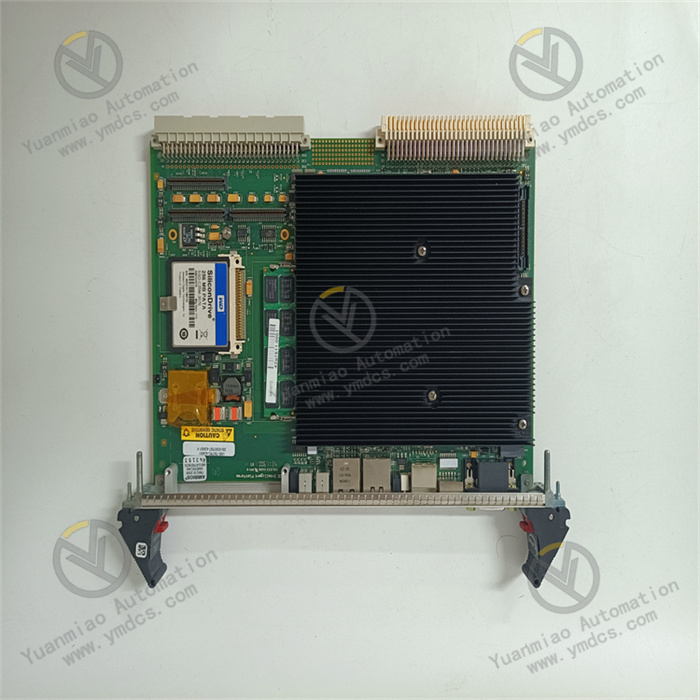
Technical Parameters
| Category | Detailed Specifications |
|---|---|
| Processor | Intel Pentium M, up to 1.8GHz with 512KB L2 cache |
| Memory | Up to 1.5GB PC133 SDRAM, dual-port connected to VMEbus |
| Storage | IDE interface, optional 1GB bootable flash memory |
| Network | Two 10/100BaseTX Ethernet ports, remote boot support via Bootware® technology |
| Graphics | AGP 4x with 4MB DRAM cache, supports 1600×1200 resolution |
| Expansion | One PMC slot, supports VMEbus master/slave mode |
| Power Supply | +5V DC input, passive cooling design, low power consumption |
| Environmental | Operating temp: -40°C to +85°C; Storage temp: -55°C to +90°C; |
| Humidity: 5%–95% RH (non-condensing); Vibration: 5g RMS (10–500 Hz) |

Working Principle
(1) System Boot Process
When powered on, the onboard power management circuit stabilizes the input voltage to ensure stable power supply for all components. The processor then loads the BIOS program from reprogrammable flash memory to initialize hardware (memory, timers, I/O interfaces, etc.). After initialization, the system boots the OS from a local IDE storage device or remotely via Ethernet using Bootware® technology according to the preset boot order.
(2) Data Processing Flow
The Pentium M processor parses tasks based on pre-programmed algorithms, performing frequent data read/write operations with SDRAM. In industrial applications, for example, the device collects real-time sensor data, which the processor processes and analyzes. AGP graphics adapters handle graphics-intensive tasks to generate high-quality visual outputs. The VMEbus coordinates data transfer between the processor and external devices, while Ethernet interfaces enable network communication via protocol encapsulation/decapsulation, ensuring data interaction with other networked devices.
(3) Bus Architecture Principle
Through transparent PCI-VME bridging technology, the device can operate as a system controller or peripheral CPU in multi-processor systems. This bridging allows seamless integration into the VMEbus ecosystem, ensuring efficient and accurate data exchange among different devices in multi-device collaborative environments to maintain overall system stability.

Operation Guide
(1) Pre-installation Preparations
- Compatibility Check: Carefully verify VMEbus slot specifications (electrical parameters, power supply capacity, etc.) to ensure full compatibility with the VME7807RC, avoiding operational failures or damage due to slot mismatches.
- Tools and ESD Protection: Prepare anti-static wristbands, suitable screwdrivers, and other installation tools, ensuring the installation is conducted in an environment with good ESD protection to prevent electrostatic damage to the device.
(2) Module Installation Steps
- Open the VME chassis and locate an empty 6U slot.
- Precisely align the device's VME interface with the slot, then insert it vertically to ensure the interface is fully seated without skew or poor contact.
- Secure the device to the slot with screws to prevent loosening due to vibration during operation.
- Connect power cables, IDE storage device cables (if applicable), PMC modules, and other relevant accessories according to actual application needs.
(3) System Configuration Methods
- Storage and Network Setup: If using local storage, configure the IDE drive; for remote boot, set parameters (IP address, subnet mask, gateway, etc.) via the Ethernet interface to ensure the device connects to the network and obtains boot information correctly.
- OS and Driver Installation: Select a suitable OS (e.g., VxWorks, Linux) and install it following the corresponding steps. After installation, install device drivers, especially for PMC modules, to ensure the system correctly identifies and uses all hardware components. Refer to Abaco Systems' official documentation during installation.
(4) Common Fault Troubleshooting
- Boot Failure: First, check the power connection for stability to ensure the device is properly powered. Then verify the integrity of the flash memory for data corruption or loss. Also, check the BIOS boot order settings to ensure the system boots from the correct device.
- Network Issues: Check Ethernet cables for proper connection, damage, or looseness. Update network drivers to resolve potential connection failures caused by driver issues. Test network device connectivity via the ping command and verify network protocol configurations (e.g., TCP/IP parameters) for errors.
- I/O Failures: Check PMC module installation to ensure it is firmly seated without poor contact. If necessary, update the PMC module's firmware or drivers to resolve issues. For faults not fixed by the above methods, replace the faulty component. Refer to Abaco Systems' official technical documentation or contact customer service for further support during troubleshooting and maintenance.











