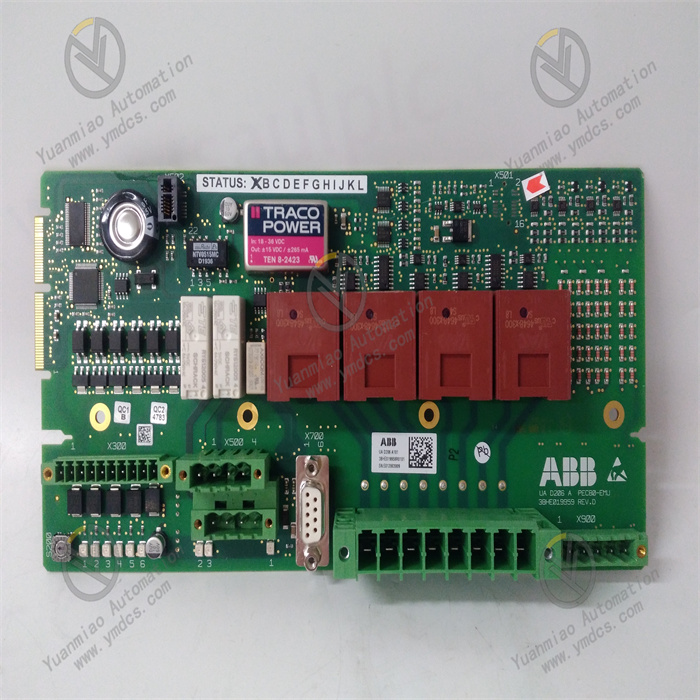Description
ENTERASYS C2G170-24 P0973BL Network Switch
Device Type: A manageable Gigabit Ethernet switch belonging to the ENTERASYS SecureStack C2 series, suitable for building enterprise local area networks (LANs), connecting various network devices, and enabling data exchange and sharing.
Port Specifications: Equipped with 24 auto-negotiating 10/100/1000Mbps Gigabit Ethernet ports, providing high-speed and stable network connections to meet the access needs of multiple devices. Some models may also feature 4 combo ports, supporting fiber or copper cable connections for more flexible network expansion options.
Performance Parameters:
- Backplane Bandwidth: Typically 48Gbps, ensuring high-speed data forwarding to meet the requirements of high-bandwidth applications.
- Forwarding Rate: Up to 34.8 Mpps (million packets per second) with low latency (<10µs), enabling fast processing and transmission of data packets, suitable for real-time critical services.
Management Methods: Supports multiple management interfaces, including WEB interface, Command-Line Interface (CLI), and Simple Network Management Protocol (SNMP). Through these interfaces, administrators can easily configure, monitor, and manage the switch to achieve flexible control over the network.

Protocol Support:
- Spanning Tree Protocol (STP)/Rapid Spanning Tree Protocol (RSTP): Prevents network loops and enhances network reliability.
- Virtual Local Area Network (VLAN): Divides a physical network into multiple logically isolated networks to improve security and management efficiency.
- Quality of Service (QoS): Ensures priority for critical services and rational allocation of network resources.
Security Features:
- Port Security: Restricts the number of connections per port, enables MAC address binding, and prevents unauthorized devices from accessing the network.
- Access Control Lists (ACLs): Filters data packets based on source IP address, destination IP address, port number, and other conditions to enhance network security.
Reliability Design:
- Redundant Power Supply: Equipped with dual power modules. If one power supply fails, the other continues to power the device, ensuring continuous operation.
- Stacking Technologies: Supports closed-loop stacking, redundant core connections, and redundant stack management to eliminate single points of failure and improve network reliability and stability.
Environmental Adaptability:
- Operating Temperature: -40°C to +75°C
- Humidity: 5% to 95% (non-condensing)
Suitable for harsh industrial environments, including industrial automation systems and manufacturing plants in industries such as manufacturing, automation, and logistics.

Operation Guide for ENTERASYS C2G170-24 P0973BL Switch
Connection and Login
- Device Connection:
- Power on the switch and connect its ports to devices (e.g., computers, servers) using Ethernet cables. For stacked switches, connect stacking cables in a closed-loop or daisy-chain configuration as per the manual.
- Login to the Switch:
- Enter the switch’s IP address in a web browser to access the login interface. Enter the correct username and password. For first-time login, use default credentials (refer to the device manual for details).
Basic Configuration
- System Parameter Setup:
- In the management interface, configure basic parameters such as the switch name, time zone, date, and time for easy management and identification.
- IP Address Configuration:
- Go to the network settings or IP configuration page to set a static IP address or enable DHCP to ensure the switch can communicate with other network devices.
VLAN Configuration
- Create VLANs:
- In the VLAN configuration interface, click "Add" or "Create," and enter the VLAN ID and name to create the required VLANs.
- Assign Ports to VLANs:
- Select single or multiple ports and add them to the corresponding VLANs to associate the ports with specific VLANs.
- Enable Inter-VLAN Communication:
- If inter-VLAN communication is required, configure routing functions or set up inter-VLAN routing interfaces based on the switch’s capabilities to enable data forwarding between VLANs.
Port Configuration
- View Port Status:
- In the port management interface, check the connection status, speed, duplex mode, and other details of each port.
- Set Port Parameters:
- Configure port parameters (e.g., speed, duplex mode, flow control) as needed. For example, set the port speed to 1000Mbps and duplex mode to full-duplex.
- Enable/Disable Ports:
- Enable or disable specific ports to control device access or restrict port usage for security purposes.
Security Configuration
- Access Control Lists (ACLs):
- Define ACL rules to restrict access to the switch from specific IP addresses or subnets, enhancing network security.
- Port Security:
- Enable port security to set the maximum number of connections per port and bind MAC addresses, preventing unauthorized device access.
Stacking Configuration (for Multiple Switches)
- Connect Stacking Cables:
- Use stacking cables to connect multiple switches into a stack system as instructed in the manual.
- Elect a Master Switch:
- Switches in the stack automatically elect a master switch for unified management. Manual configuration of the master switch is also possible via the relevant interface.
- Configure Stack Parameters:
- Set stack name, ID, and other parameters to ensure stable operation and easy management of the stack system.
Save and Backup Configuration
- Save Configuration:
- After completing configurations, click "Save" or "Apply" to store settings in the switch’s non-volatile memory and prevent loss after reboot.
- Backup Configuration:
- Regularly backup the switch’s configuration file to a local computer or other storage devices for recovery or migration as needed.