Description
ABB 500ITM02 1MRB150021RO116 1HDF930712X010
Main Functions and Features
1. Core Industrial Communication Functions
- Multi-Protocol Support: As a communication module, it may support multiple industrial bus protocols, such as:
- Ethernet protocols (Ethernet/IP, PROFINET, Modbus TCP) for high-speed data transmission and remote monitoring.
- Fieldbus protocols (PROFIBUS DP, CANopen, RS485/RS232) for compatibility with traditional industrial devices.
- Data Interaction and Routing: Enables conversion between different protocols (e.g., gateway function) or acts as a master/slave station to connect distributed I/O, sensors, actuators, and other devices, forming complex industrial networks.
- Real-Time Performance and Reliability: Supports real-time data communication to ensure low latency and synchronization in industrial control systems. It may feature redundant communication functions (e.g., dual network ports) to enhance system reliability.
2. High-Performance Processing Capability
- Embedded Processor: Likely equipped with a high-performance microprocessor to support complex communication protocol parsing, data preprocessing (e.g., filtering, packaging), and real-time data exchange.
- Large Capacity Memory: Stores communication configurations, log data, or temporary buffers to ensure stability during multi-task parallel processing.

3. Modularity and Expandability
- AC 500 System Compatibility: As a module in the AC 500 series, it seamlessly integrates with the series' CPUs, I/O modules, power modules, etc., to build flexible control systems.
- Plug-and-Play and Hot-Swap: Supports online module replacement (hot-swapping) to reduce downtime, suitable for scenarios requiring high availability.
4. Industrial-Grade Reliability Design
- Anti-Interference Capability: Complies with industrial electromagnetic compatibility (EMC) standards (e.g., EN 61000) and adapts to strong electromagnetic interference environments (e.g., factory workshops).
- Wide Temperature Range: May support -25°C to +60°C or a broader temperature range, suitable for harsh industrial environments.
- Fault Diagnosis and Alarm: Built-in self-diagnosis function provides real-time feedback on communication status, link faults, etc., via LED indicators or host computer software.
5. Software and Configuration
- Programming and Configuration Tools: Compatible with ABB's Control Builder, PLCnext Technology, and other programming software, supporting graphical configuration (e.g., FBD, ladder diagram) or text programming (e.g., ST).
- Firmware Upgrade: Supports remote firmware upgrades via Ethernet for convenient function expansion and maintenance.
Typical Application Scenarios
- Industrial Automation Systems: Serves as a communication hub connecting PLCs, SCADA systems, human-machine interfaces (HMIs), and field devices to achieve factory-level data integration.
- Process Control and Manufacturing: Used in chemical, power, metallurgy, and mechanical manufacturing industries to build distributed control systems (DCS) or fieldbus networks.
- Smart Factories and IIoT: Supports integration with industrial internet platforms (e.g., ABB Ability™) to enable digital functions such as remote device monitoring and predictive maintenance.
Technical Parameters
| Parameter Category | Possible Parameter Values |
|---|---|
| Communication Interfaces | - 2× Ethernet ports (10/100 Mbps, supporting PROFINET/Ethernet/IP) - 1× PROFIBUS DP port (up to 12 Mbps) - 1× RS485/RS232 port |
| Protocol Support | Industrial Ethernet protocols, fieldbus protocols, OPC UA, etc. |
| Data Transfer Rate | Ethernet: Up to 100 Mbps; Fieldbus: Up to 12 Mbps |
| Power Supply | 24 V DC (±20%), power consumption approx. 10 W |
| Operating Temperature | -25°C to +60°C (fanless) |
| Protection Level | IP20 (suitable for installation in control cabinets) |
| Dimensions | Complies with AC 500 module standard dimensions (e.g., width approx. 36 mm) |

Operation and Maintenance Recommendations
Installation and Wiring
- Ensure the module is installed in a dry, ventilated area of the control cabinet, keeping a distance from heat-generating components.
- Use shielded cables for communication wiring and ensure good grounding to reduce interference.
Configuration and Debugging
- Configure communication parameters (e.g., IP address, slave address, baud rate) via ABB programming software.
- Use diagnostic tools to test communication link connectivity and check data transmission/reception.
Maintenance and Fault Troubleshooting
- Regularly inspect module status indicators (e.g., power, communication link, error alarm lights).
- In case of communication interruptions, first check physical connections, power supply, and protocol configurations; use software logs to locate fault points if necessary.
Common Faults and Solutions
Communication Faults
- Phenomenon: Communication Interruption with other devices, unable to transmit data normally.
- Causes: Incorrect communication protocol settings, poor communication line connections, electromagnetic interference, etc.
- Solutions: Verify that communication protocol parameters match those of other devices; check communication lines for secure connections and no damage or poor contact; shield communication lines to reduce electromagnetic interference.
Power Supply Faults
- Phenomenon: Module fails to start normally or powers off abruptly during operation.
- Causes: Abnormal power voltage, damaged power module, circuit short, etc.
- Solutions: Measure power voltage with a multimeter to ensure it is within the module's rated range; inspect the power module and replace it if damaged; check wiring for short circuits.
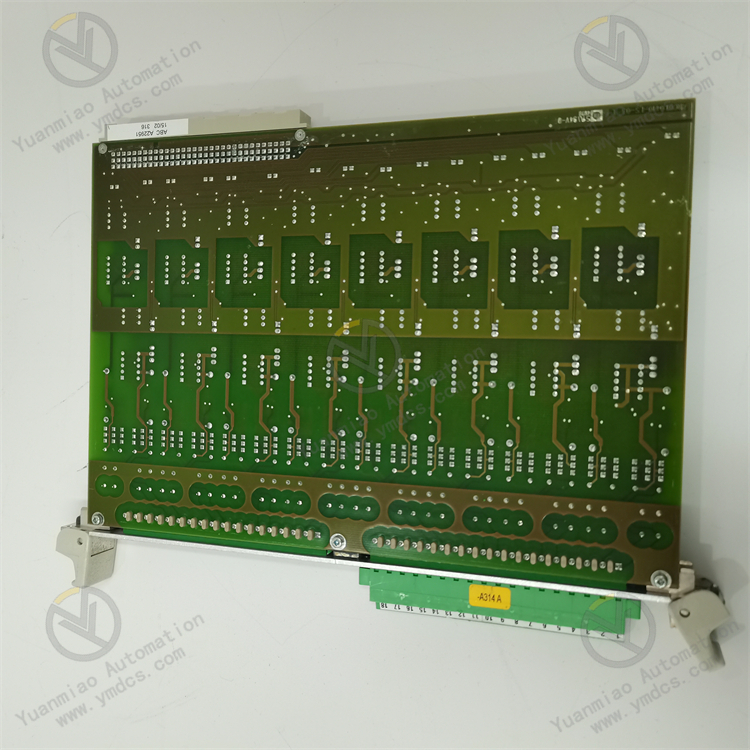
I/O Module Faults
- Phenomenon: No response to input signals or abnormal output signals.
- Causes: Damaged I/O module, faulty connection wiring, incorrect parameter settings, etc.
- Solutions: Check I/O module connection wiring for correctness; verify that module parameter settings match the actual application; replace the I/O module if damaged.
Overheating Faults
- Phenomenon: Module temperature exceeds the threshold, triggering overheat protection.
- Causes: Poor heat dissipation, excessively high ambient temperature, overload, etc.
- Solutions: Clean the module's heat dissipation channels to ensure good airflow; improve the installation environment to lower ambient temperature; check the load to avoid overloading.
Memory Faults
- Phenomenon: Slow module operation or data loss/errors.
- Causes: Damaged memory, insufficient memory, software faults, etc.
- Solutions: Inspect the memory module and replace it if damaged; optimize software programs to free up unnecessary memory; upgrade or reset the module's software to fix faults.













