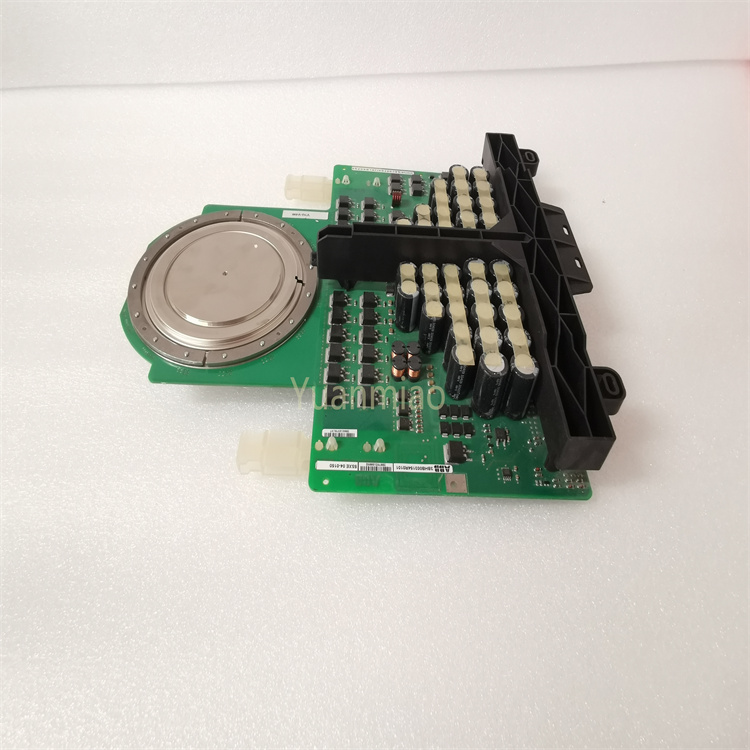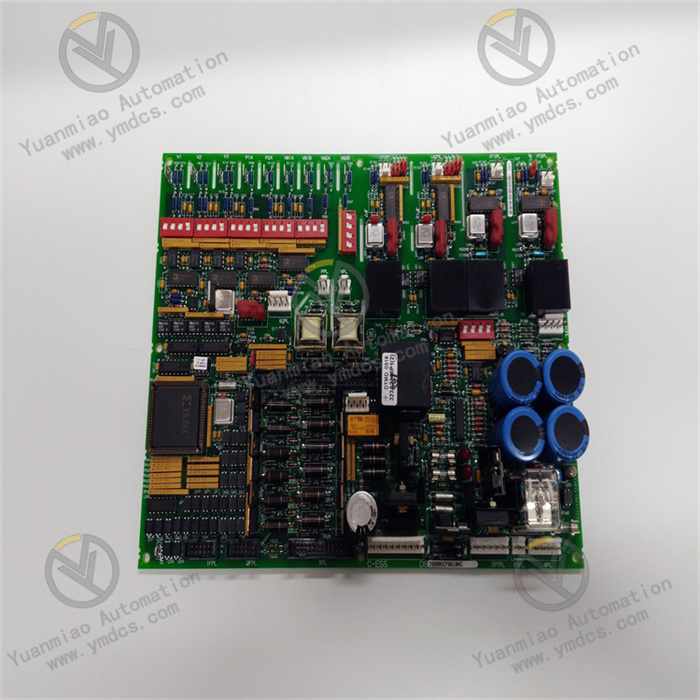Description
ABB PM5630-2ETH 1SAP131000R0278
The ABB PM5630-2ETH 1SAP131000R0278 is a high-performance industrial control module developed by ABB, specialized in complex automation and communication systems. As a key component of ABB's advanced control product series, this module integrates robust hardware architecture and advanced control algorithms, serving as a critical interface for system communication, data processing, and functional coordination in industrial applications such as power generation, manufacturing, and process control.
- Input Voltage: 24V DC (±10% tolerance)
- Power Consumption: ≤18W
- Voltage Protection: Transient overvoltage suppression (TVS diodes)
- Ethernet Interfaces: 2 × 10/100/1000 Mbps (RJ45, supporting Modbus TCP/IP, Profinet, EtherNet/IP, etc.)
- Serial Ports: 2 × RS485/RS232 (Modbus RTU, ASCII protocol)
- Expansion Slots: 1 × PCIe for optional wireless modules (WiFi/4G)
- CPU: 32-bit ARM Cortex-A7, 1.4GHz
- Memory: 512MB RAM / 4GB Flash
- Data Processing Rate: Up to 1500 I/O operations per second
- Operating Temperature: -30°C to +70°C
- Storage Temperature: -40°C to +85°C
- Humidity: 5%-95% (non-condensing)
- Protection Level: IP20
- Dimensions: 130mm × 100mm × 55mm
- Weight: Approximately 0.7kg

Dual Gigabit Ethernet ports enable real-time data exchange with PLCs, SCADA systems, and HMIs, supporting multiple industrial protocols for seamless integration into complex automation networks.
The high-performance ARM processor supports real-time monitoring of industrial parameters, advanced logic control, and fault diagnosis, ensuring stable system operation under variable loads.
Built-in overvoltage, overcurrent, and ESD protection safeguards against transient faults. The module withstands harsh environments with high electromagnetic interference and temperature fluctuations.
Standardized architecture allows easy integration with additional I/O modules or communication interfaces, adapting to evolving production requirements.
- Mount the module on a DIN rail or control panel with power off.
- Connect 24V DC power supply to the designated terminals, ensuring correct polarity.
- Wire Ethernet/serial cables using shielded connectors to minimize interference.
- Use ABB's dedicated software (e.g., Control Builder M) to set parameters via Ethernet:
- Configure IP addresses, communication protocols, and data mapping based on application needs.
- Define control logic and I/O mapping for specific industrial scenarios.
- Power on the system and check status LEDs: green for normal operation, red for fault.
- Test network connectivity and perform data transmission tests to verify communication stability.
- Regularly clean the module to prevent dust accumulation.
- Monitor power supply voltage and check for loose connections in terminals.
- Update firmware periodically via ABB's official platform to ensure optimal performance.
- Refer to front-panel LED fault codes and follow troubleshooting steps in the manual.
- Contact ABB technical support with fault logs for persistent issues.
![]()