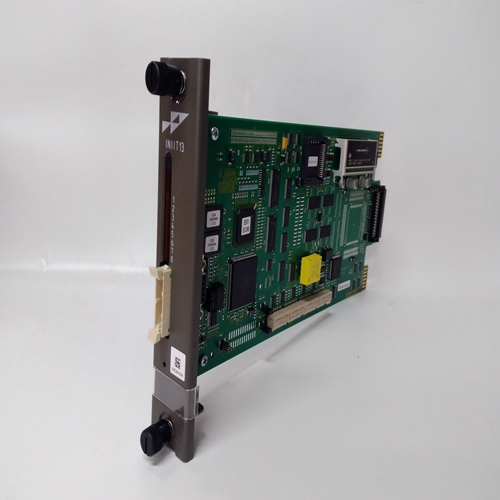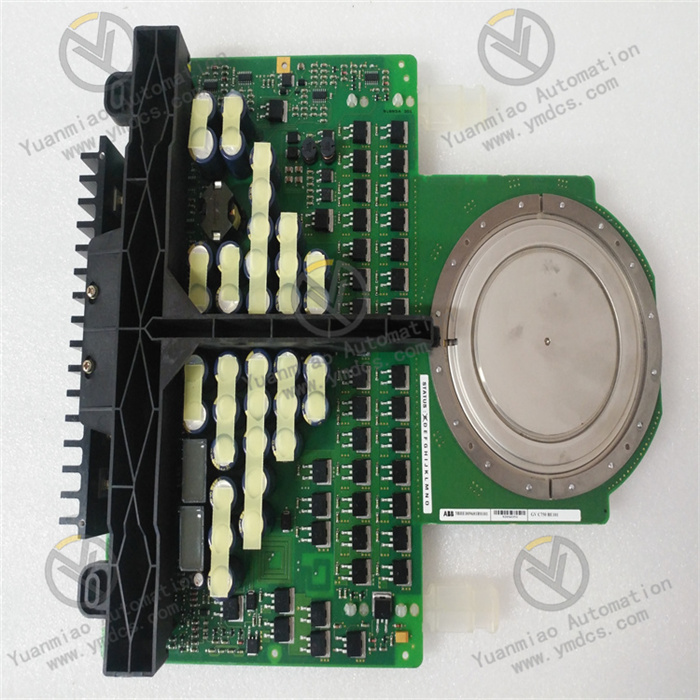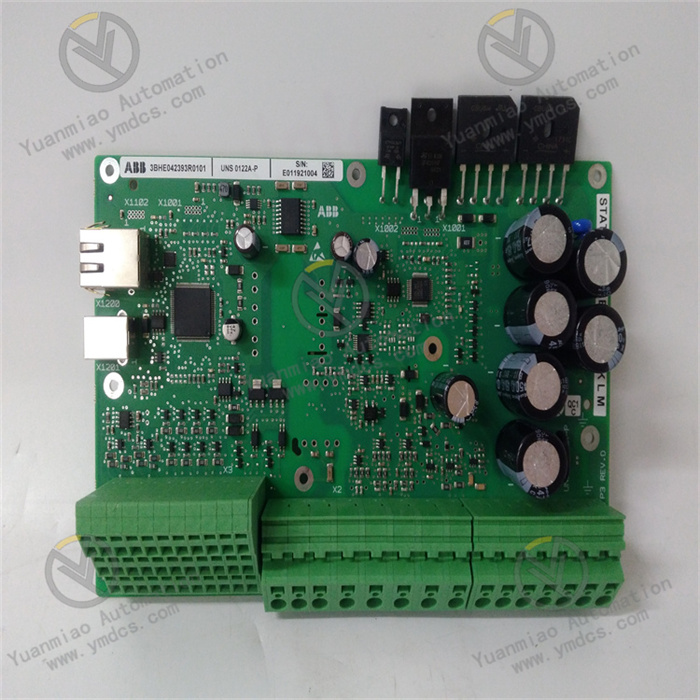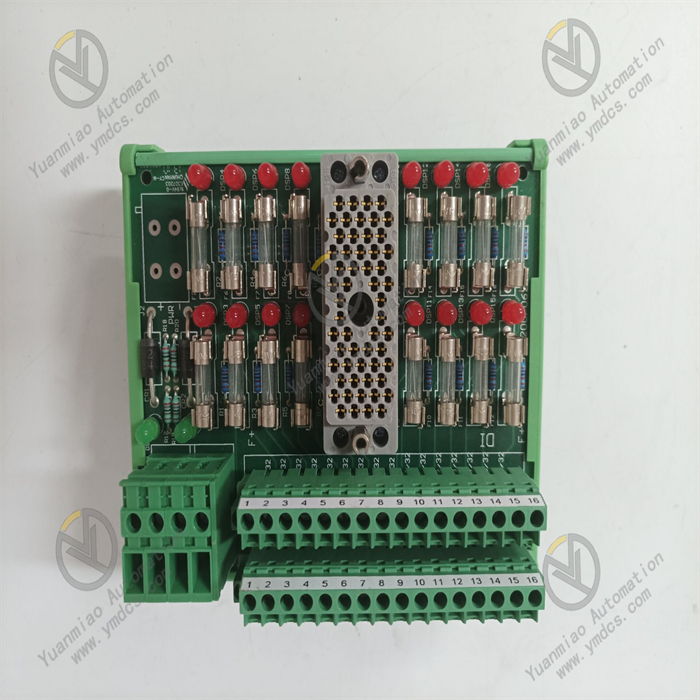Description
VMIVME7807-210
I. Overview
The Abaco Systems VMIVME7807-210 is a high-performance Single-Board Computer (SBC) that excels in industrial control and embedded computing fields. Rooted in the VME (VersaModule Eurocard) bus architecture—renowned for its modularity, high reliability, and strong expandability—it is widely applied in scenarios with strict stability and real-time requirements. Integrating cutting-edge technologies and diverse functions, the VMIVME7807-210 provides stable and efficient computing and control support for complex systems, ensuring reliable operation in harsh environments. It plays a critical role in industrial automation production lines, aerospace ground testing equipment, military communication command terminals, and other scenarios, serving as an important cornerstone for building advanced industrial and research systems.
II. Functional Features
(1) Powerful Computing Performance
Equipped with a high-performance Pentium M processor, it offers frequency options of 1.1GHz, 1.4GHz, or 1.8GHz to meet computing capacity requirements in different application scenarios. For example, in industrial automation production lines, the high-frequency processor can quickly respond to massive sensor data processing and complex control algorithm operations, ensuring efficient and precise progress of production processes. Meanwhile, the processor features up to 2MB of L2 cache, significantly improving data reading and processing speeds, reducing data waiting time, and enhancing overall system performance.
(2) Sufficient Memory and Storage Configuration
Supporting DDR SDRAM memory with a maximum capacity of 1.5GB, it easily handles large-scale data processing and complex application operations. In data acquisition and analysis systems, it can real-time store and process massive collected data, ensuring the timeliness and accuracy of analysis results. In terms of storage, it provides a bootable CompactFlash storage option with a maximum capacity of 2GB, offering reliable storage for system boot files, key configuration information, and some commonly used data. Its fast read/write characteristics help improve system boot speed and data access efficiency.
(3) High-Speed Network Communication Capability
Featuring dual Gigabit Ethernet interfaces, it supports 10BaseT, 100BaseTX, and 1000BaseT network transmission, enabling high-speed and stable data communication. In industrial IoT environments, it can quickly upload data collected by devices to cloud servers or share data with other devices, while promptly receiving control commands to ensure real-time and efficient operation of industrial systems. For example, in smart factories, it can quickly transmit production equipment status data, product quality inspection data, etc., assisting factories in achieving intelligent management and decision-making.
(4) Rich Interfaces and Flexible Expandability
It has four asynchronous 16550-compatible serial ports, which can connect to various traditional serial devices such as sensors and intelligent instruments to meet communication needs of different devices. It also has four Universal Serial Bus (USB) 2.0 connections, facilitating access to external storage devices, human-computer interaction devices, etc., enhancing device functionality and usability. In terms of expandability, it supports a 200-pin DDR SDRAM SODIMM slot and optional welded onboard memory, allowing users to flexibly adjust memory configurations according to actual application needs. Additionally, it supports Serial ATA through P2 rear I/O, providing more possibilities for storage expansion to adapt to changing business requirements.
(5) Multi-System Compatibility
It offers good support for multiple operating systems, including Windows XP, Windows 2000, VxWorks, QNX, LynxOS, and Linux. This enables users to select the most suitable OS based on project characteristics and requirements without worrying about hardware-software compatibility, greatly improving product versatility and application flexibility.

III. Working Principle
When the VMIVME7807-210 is integrated into a system, the external power supply enters the device and is converted, stabilized, and processed by the internal power management module to provide stable and adaptive working voltages for all device components, ensuring normal startup and continuous operation.
Data generated by external devices (such as sensors and actuators) is transmitted to the device via corresponding interfaces based on interface types. For example, data from serial sensors enters the device through serial ports, while data from intelligent devices connected via Ethernet is transmitted through Gigabit Ethernet interfaces. The Pentium M processor in the device receives the data and, combined with the L2 cache, analyzes, calculates, and processes the data according to preset programs and algorithms. During processing, memory acts as a temporary data storage and exchange space, collaborating with the processor to improve data processing efficiency.
After processing, data is written into the CompactFlash storage module if storage is needed, or sent to other devices/systems via corresponding interfaces if transmission is required. Meanwhile, the device communicates with other VME modules through the VME bus. In industrial automation control systems, it collaborates with sensor modules to collect data and with actuator modules to control device actions, achieving precise control of production processes. Additionally, the device's built-in monitoring module real-time monitors the operating status of all components, including key parameters such as temperature and voltage. Upon detecting anomalies, it immediately triggers the fault diagnosis mechanism, sends alarms via indicator lights, and feedbacks detailed fault information to operators through supporting management software. Corresponding measures are taken according to preset strategies, such as automatically switching to backup components or reducing device operating load, to ensure stable and reliable operation of the device and system.

IV. Common Faults and Solutions
(1) Device Fails to Start
- Fault Phenomenon: No response, indicator light off, and the system cannot start normally after powering on.
- Solutions: First, check the external power supply, measure the input voltage with professional tools to ensure it is within the device's specified normal range, and inspect the power connection cable for looseness, damage, etc., to ensure stable power supply and reliable connection. If the power supply is normal, further check the device's internal power management module for obvious damage signs like bulging capacitors or burnt components, and replace the damaged module promptly if found. If the power module is intact, try resetting the device to see if it starts normally. If it still fails to start after the above operations, the processor, memory, or other key components on the motherboard may be faulty, and professional maintenance personnel should be contacted for comprehensive inspection and repair using professional testing equipment.
(2) Network Communication Failure
- Fault Phenomenon: Issues such as unstable network connection, data packet loss, slow transmission speed, or even network disconnection occur during data transmission through dual Gigabit Ethernet interfaces.
- Solutions: Check the network cable connection for firmness, try replacing the cable or connecting to other normal network devices (e.g., switches) for testing to troubleshoot cable and network device issues. Carefully verify the network configuration, including parameters such as IP address, subnet mask, gateway, and DNS server, to ensure they are set correctly. If the network configuration is correct, check whether the device's Ethernet controller driver is installed correctly and is the latest version. If necessary, uninstall the existing driver and download the latest version from the device's official website for reinstallation. Additionally, inspect the device's surroundings for strong electromagnetic interference sources (e.g., large motors, transformers), and ensure the device and cables are kept away from these sources to avoid affecting network communication quality due to electromagnetic interference.
(3) Abnormal Data Storage
- Fault Phenomenon: Errors occur when writing data to the CompactFlash storage module, resulting in data loss or inability to read stored data.
- Solutions: First, check if the CompactFlash card is correctly inserted into the slot, and try reinserting it to ensure good contact. If the problem persists, use professional data storage testing tools to check the CompactFlash card for bad blocks. If there are a small number of bad blocks, try marking them through software tools to avoid storing data in bad block areas; if there are many bad blocks, it is recommended to replace the CompactFlash card. Meanwhile, check whether the device's storage driver is normal and update it to the latest version if necessary.
(4) Serial Communication Issues
- Fault Phenomenon: Data transmission errors or failure to establish a communication connection occur when using asynchronous 16550-compatible serial ports to communicate with external devices.
- Solutions: Check the serial cable for normality, inspect for damage, short circuits, etc., and try replacing the serial cable for testing. Confirm that the serial communication parameters (e.g., baud rate, data bits, stop bits, parity) are fully consistent with external devices, as inconsistent parameters will cause communication anomalies. If the communication parameters are correct, check whether the device's serial driver is installed correctly and operating normally. If necessary, reinstall or update the serial driver. Additionally, check whether the external device is working properly by connecting other normal devices to the serial port for testing to determine if the problem lies with the device or the external device.