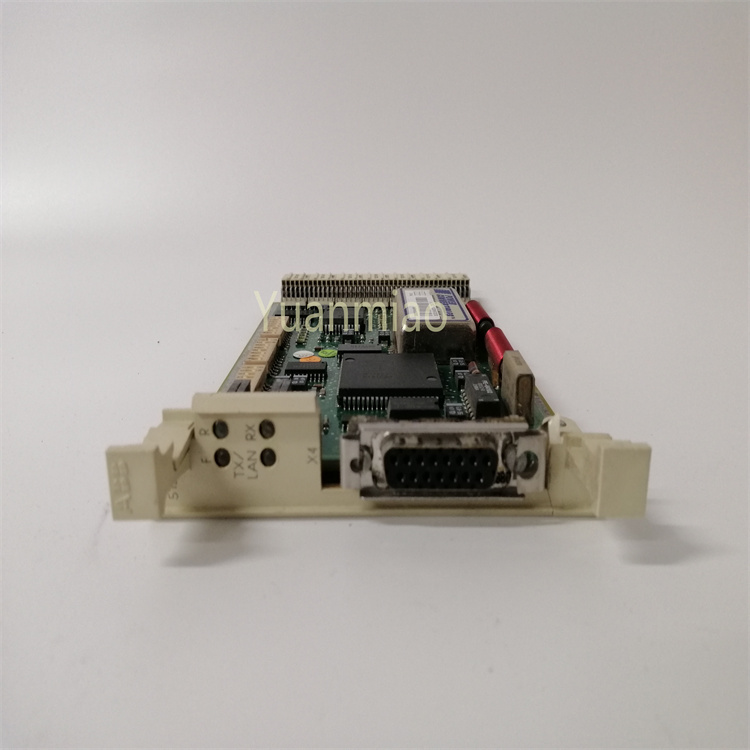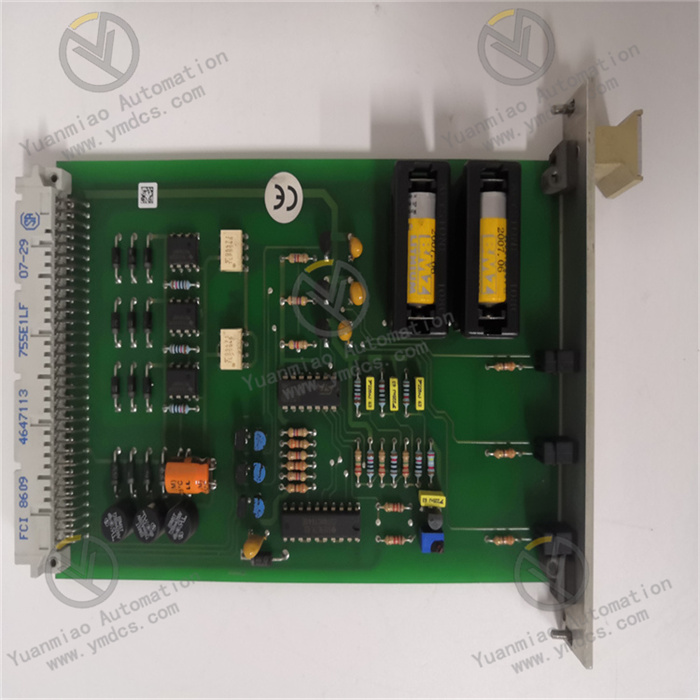Description
VME-7807RC-424001/350-93007807-424001 K
I. Overview
Abaco Systems VME-7807RC-424001/350-93007807-424001 K is a high-performance Single-Board Computer (SBC) based on the VME (VersaModule Eurocard) bus architecture. Renowned for its high reliability, modular design, and extensive industrial application foundation, the VME bus enables this product to provide powerful computing capabilities and flexible expansion solutions for fields with extremely high requirements for computing performance, stability, and reliability, such as aerospace, defense, and industrial automation. It integrates advanced processors and rich interface resources, serving as the core computing unit in complex systems to undertake key functions like data processing, communication control, and task scheduling, facilitating the efficient and stable operation of various systems.
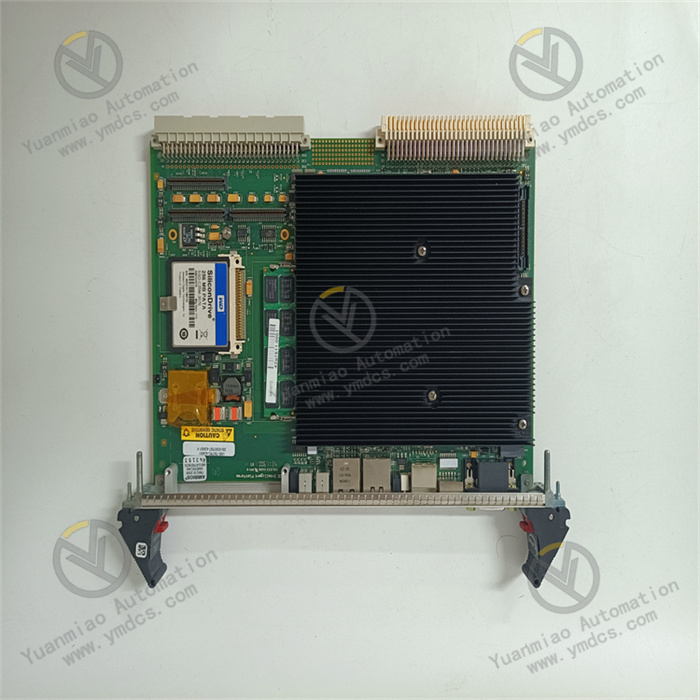
II. Functional Features
- High-performance Computing: Equipped with a [specific processor model] processor, it boasts powerful computing capabilities, enabling rapid processing of complex algorithms and large volumes of data to meet real-time computing needs. It can easily handle both flight control data processing in aerospace and high-speed signal analysis in industrial automation.
- Diverse Interface Configuration: Equipped with multiple standard interfaces, including Ethernet, serial ports, USB, and PCIe, to facilitate connection and data interaction with external devices. The Ethernet interface enables high-speed network communication, serial ports support communication with traditional devices or sensors, and PCIe interfaces allow expansion of high-performance graphics cards, data acquisition cards, and other functional modules, significantly enhancing system expandability and compatibility.
- Reliable VME Bus Architecture: Based on the mature and stable VME bus standard, it ensures stable and high-speed data transmission between the board and other VME modules. The mechanical structure design of the VME bus ensures firm installation of the board and good seismic performance, making it suitable for harsh environments with vibration and impact, meeting the requirements of special application scenarios such as aerospace and vehicle-mounted systems.
- Wide Temperature Operating Range: Supports stable operation within the wide temperature range of -40°C to +85°C, adapting to various harsh environmental conditions such as extreme cold and high temperatures. It can operate normally in both polar scientific research equipment and control systems near high-temperature industrial furnaces.
- Data Storage and Management: Built-in large-capacity storage devices such as Solid State Drives (SSD) enable fast data storage and reading. Meanwhile, it supports data encryption and protection functions to ensure the security of sensitive data during storage and transmission, meeting the strict data security requirements of industries such as defense and finance.
- Redundancy Design: Some key components adopt redundancy design, such as power modules and communication interfaces. When a component fails, the redundant component can automatically take over to ensure uninterrupted system operation, improving system reliability and fault tolerance.

III. Technical Parameters
- Processor: [Specific processor model and parameters, such as main frequency, number of cores, etc.]
- Memory: Supports [X] GB DDR [X] memory, expandable as needed
- Storage: Built-in [X] GB solid-state drive, supports external storage expansion
- Interfaces:
- Ethernet interfaces: [X] pieces, supporting [specific network standards, such as 10/100/1000Mbps Ethernet]
- Serial ports: [X] pieces, supporting RS-232/422/485 standards
- USB interfaces: [X] pieces, USB [X.X] standard
- PCIe interfaces: [X] pieces, supporting [specific PCIe standards, such as PCIe x4]
- Operating temperature range: -40°C to +85°C
- Storage temperature range: -55°C to +100°C
- Power supply: Supports [specific power specifications, such as 24VDC±10%]
- Dimensions: Conforms to VME bus standard dimensions, [specific length × width × height dimensions]
- Weight: [X] kg
IV. Working Principle
When the VME-7807RC-424001/350-93007807-424001 K is in operation, the power module first converts the external input power into stable voltages required by each component of the board, providing power support for the entire system. Data generated by external devices or sensors is transmitted to the board through corresponding interfaces (such as Ethernet, serial ports, etc.) according to the interface type. After receiving the data, the processor on the board analyzes, calculates, and processes the data based on preset programs and algorithms.
During the data processing, memory serves as a temporary storage and exchange space for data, cooperating with the processor to read and write data quickly and improve processing efficiency. After processing, if the data needs to be stored, it is written into the built-in solid-state drive; if it needs to be transmitted to other devices or systems, it is sent out through the corresponding interface. Meanwhile, the board communicates with other VME modules through the VME bus to achieve data sharing and collaborative work, jointly completing complex system tasks. Throughout the operation, the board's monitoring and management module real-time monitors the working status of each component, such as temperature, voltage, and fan speed. Once an abnormality is detected, corresponding measures are taken promptly, such as alarming and switching redundant components, to ensure stable system operation.

V. Common Faults and Solutions
- Failure to Power On
- Fault phenomenon: The board shows no response and the indicator light does not turn on after power is connected.
- Solutions: First, check whether the external power supply is normal and whether the power connection cable is loose or damaged to ensure that the power input meets the board's requirements. Then, inspect the power module on the board for obvious signs of damage, such as bulging capacitors or burned components. If any, replace the damaged power module. If the power module is normal, try resetting the board. If the problem persists, it may be a failure of other key components on the motherboard, and professional maintenance personnel should be contacted for inspection and repair.
- Abnormal Data Transmission
- Fault phenomenon: Data loss, errors, or transmission interruptions occur when transmitting data through the interface.
- Solutions: For Ethernet interfaces, check whether the network cable connection is firm, and replace the network cable or network devices (such as switches, routers) for testing. Verify whether the network configuration is correct, including parameters such as IP address, subnet mask, and gateway. For serial communication, check whether the serial cable is normal and confirm that the serial communication parameters (such as baud rate, data bits, stop bits, parity bit, etc.) are consistent with external devices. If data transmission problems occur with PCIe interface expansion devices, check whether the expansion card is correctly installed and whether the driver is installed correctly. Reinstall the driver or replace the expansion card if necessary.
- Unstable System Operation
- Fault phenomenon: Unstable phenomena such as system crashes, restarts, and program operation errors occur during system operation.
- Solutions: Check whether the system temperature is too high, ensure good heat dissipation of the board, clean the dust on the radiator and fan, and replace the cooling fan if necessary. Check whether there is a memory failure using a memory detection tool, and replace the memory if there is a problem. Check for software conflicts and uninstall recently installed incompatible software. If the above operations are ineffective, it may be a failure of the processor or other key hardware, requiring further detection and repair.
- VME Bus Communication Failure
- Fault phenomenon: The board cannot communicate normally with other VME modules, and data cannot be shared.
- Solutions: Check whether the VME bus connection is firm to ensure that the board is correctly inserted into the VME slot with good contact. Check whether the VME bus cable is damaged and replace it if necessary. Check whether the VME bus address setting is correct to ensure that the addresses of each module do not conflict. If the problem still exists, it may be a failure of the board's VME bus interface circuit, and professional personnel should be consulted for maintenance.