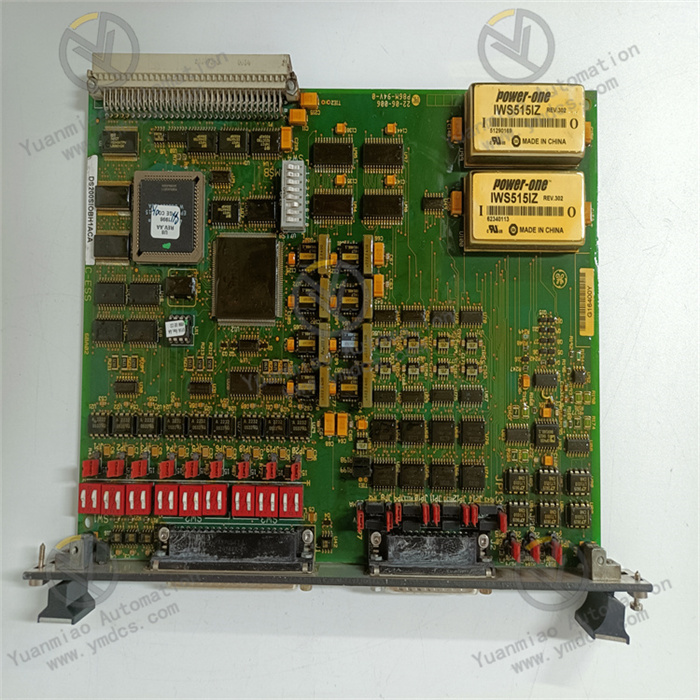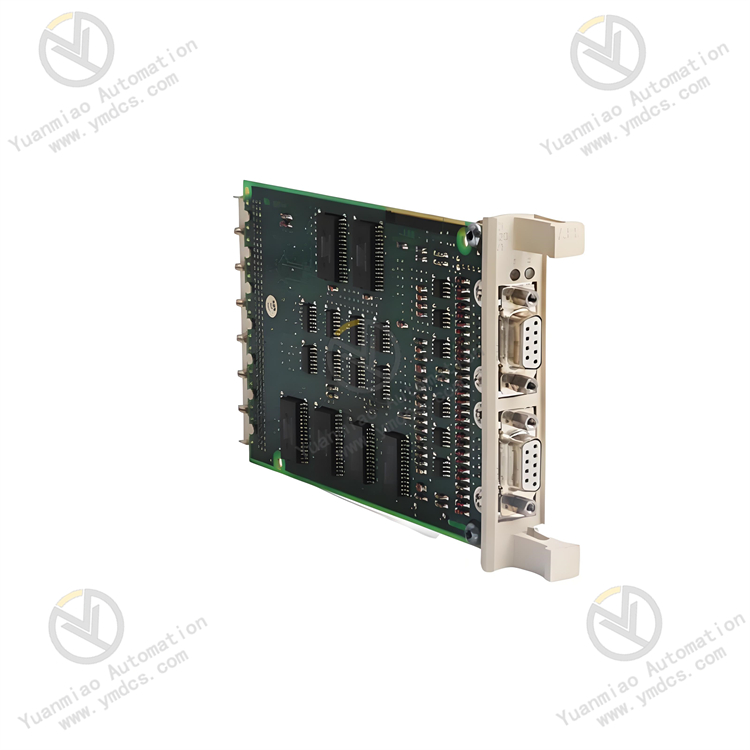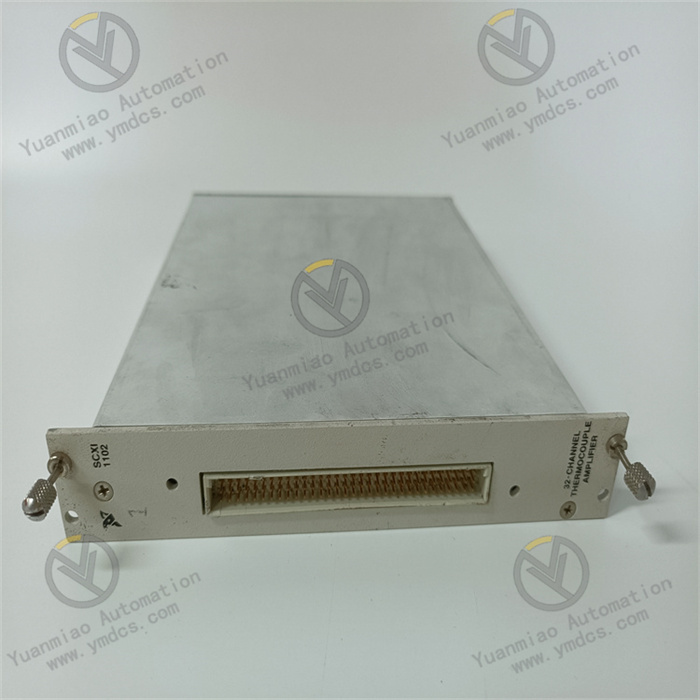Description
I. Protocol and Communication Capabilities
Modbus Plus Network Adaptation
Designed specifically for the Modbus Plus (MB+) protocol, it supports direct communication with Modbus Plus devices from brands such as Schneider Electric (e.g., Quantum PLC, Triconex systems, etc.).
Compatible with a fixed baud rate of 1 Mbps and a bus topology to ensure high-speed and reliable data transmission.
Compatible with a fixed baud rate of 1 Mbps and a bus topology to ensure high-speed and reliable data transmission.
Flexible Master/Slave Switching
Can be configured as a Modbus Plus master or slave to adapt to different networking requirements:
- Master Mode: Actively polls slave devices on the network to read/write data.
- Slave Mode: Responds to master commands to provide local data or execute control tasks.
Cross-Platform Communication Bridge
As a protocol gateway between Rockwell Automation ControlLogix/CompactLogix PLCs and Modbus Plus networks, it eliminates communication barriers between devices from different vendors and enables heterogeneous system integration.
II. Hardware and Installation Features
Direct PLC Backplane Integration
Supports ControlLogix backplane (ControlBus) and CompactLogix backplane (CompactBus). It can be directly inserted into the PLC rack without additional expansion modules or cables, saving installation space.
Complies with Rockwell Automation's hardware compatibility standards to ensure seamless electrical and mechanical docking with PLC systems.
Complies with Rockwell Automation's hardware compatibility standards to ensure seamless electrical and mechanical docking with PLC systems.
High-Reliability Design
- Operating temperature range: -25°C ~ +70°C; Storage temperature: -40°C ~ +85°C, adapting to high and low temperatures in industrial environments.
- Strong resistance to electromagnetic interference (EMI) and radio frequency interference (RFI), meeting industrial-grade electromagnetic compatibility (EMC) standards, suitable for harsh industrial environments.
LED Status Indicators
Equipped with intuitive status indicators (e.g., power, communication, fault, etc.) to real-time display the module's operating status, facilitating quick location of hardware or communication faults.

III. Software Configuration and Integration
Deep Integration with Rockwell Programming Environment
Configurable via RSLogix 5000 Add-On Profile (AOP) or Studio 5000 software, seamlessly integrating into Rockwell Automation's programming ecosystem.
Supports direct mapping of Modbus Plus data registers in PLC programs without additional development of communication drivers, simplifying the programming process.
Supports direct mapping of Modbus Plus data registers in PLC programs without additional development of communication drivers, simplifying the programming process.
Flexible Data Mapping and Exchange
Allows custom mapping between Modbus Plus data addresses and PLC tags, supporting batch read/write of registers (e.g., coils, holding registers) for efficient data interaction.
Supports both periodic data transmission and event-triggered data transmission to meet the needs of real-time control and non-real-time monitoring.
Supports both periodic data transmission and event-triggered data transmission to meet the needs of real-time control and non-real-time monitoring.
Diagnostic and Debugging Tools
Built-in fault detection mechanism provides real-time feedback of communication error codes (e.g., timeout, checksum error, etc.) through software to assist in quickly locating network or configuration issues.
Supports online monitoring of Modbus Plus network traffic and device status, facilitating optimization of communication parameters or troubleshooting of anomalies.
Supports online monitoring of Modbus Plus network traffic and device status, facilitating optimization of communication parameters or troubleshooting of anomalies.
IV. Application Scenarios and Advantages
Industrial Automation System Integration
As a core communication hub in mixed-brand automation systems (e.g., coexistence of Rockwell PLCs with Schneider and Triconex devices), it enables data sharing and collaborative control across vendor devices.
Legacy System Upgrades and Compatibility
Helps legacy Modbus Plus-based systems (e.g., traditional factory production lines) seamlessly interface with 新一代 (new-generation) Rockwell PLCs, protecting existing equipment investments and avoiding large-scale system replacements.
High Real-Time Control Scenarios
With Modbus Plus's high-speed communication features, it is suitable for scenarios requiring high real-time performance (e.g., motion control, process automation), ensuring low-latency transmission of control commands and feedback data.
V. Technical Specifications
| Item | Parameters |
|---|---|
| Supported PLC Platforms | ControlLogix (1756 series), CompactLogix (1769 series) |
| Communication Protocol | Modbus Plus (MB+) |
| Baud Rate | Fixed 1 Mbps |
| Network Topology | Bus type (requires terminating resistors) |
| Electrical Interface | Direct communication via PLC backplane; Modbus Plus network uses RJ45 or dedicated interfaces (requires adapters) |
| Power Consumption | Powered by PLC backplane, typically low power consumption |

PROSOFT 4301-MBP-DFCM Operation Guide
Overview
The ProSoft Technology 4301-MBP-DFCM is a high-performance Modbus Plus network interface module designed for Rockwell Automation's ControlLogix and CompactLogix series programmable logic controllers (PLCs). It enables high-speed and reliable data exchange with various devices and systems supporting the Modbus Plus protocol.
Installation
- Environmental Requirements: Operating temperature: -25°C to +70°C; Storage temperature: -40°C to +85°C; Relative humidity: 5% to 95% (non-condensing). Install in a location meeting the above conditions and free from strong electromagnetic interference.
- Installation Method: The module connects to the corresponding PLC platform via the ControlLogix backplane interface (ControlBus) or CompactLogix backplane interface (CompactBus). Follow Rockwell Automation's relevant installation guidelines to correctly insert the module into the backplane slot and ensure a secure connection.
Configuration
- Configuration Tools: Use RSLogix 5000 Add-On Profile (AOP) or Studio 5000 software for configuration. Add the relevant configuration file for the 4301-MBP-DFCM module in the software to enable parameter setting and functional configuration of the module in the programming environment.
- Parameter Settings: Set Modbus Plus network-related parameters such as baud rate (typically 1 Mbps), network topology (bus type), etc. Determine whether the module operates as a master or slave in the Modbus Plus network according to actual applications, and configure corresponding station addresses and other information.
Operation and Monitoring
- Startup: After configuration, download the configured program to the Rockwell Automation PLC, then start the PLC and related automation systems. The 4301-MBP-DFCM module will start running, automatically establish communication connections with other devices on the Modbus Plus network, and perform data exchange and processing according to the configured parameters and control logic.
- Real-Time Monitoring: View the module's operating status through the monitoring functions of RSLogix 5000 or Studio 5000 software, including communication status with other devices on the Modbus Plus network and data transmission conditions. Variables and status bits related to the module in the PLC can also be monitored to understand the module's performance.
- Fault Diagnosis and Handling: If a module fault occurs, first check whether the hardware connections are normal, including the connection between the module and the PLC backplane and the connection with Modbus Plus network devices. Then view error codes and alarm information in the software to determine the fault cause based on prompts. Common fault causes include incorrect network parameter settings, communication line failures, and device compatibility issues. Take corresponding solutions for different fault causes, such as reconfiguring parameters, repairing communication lines, or replacing faulty devices.