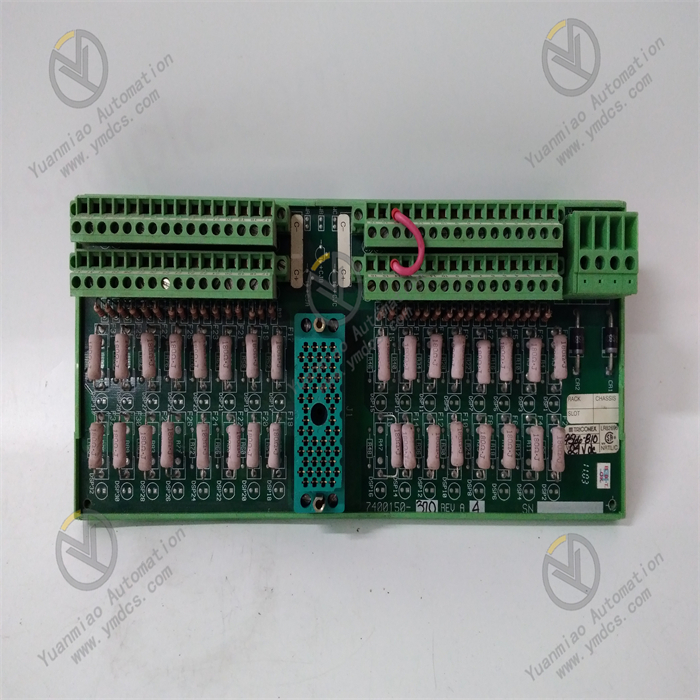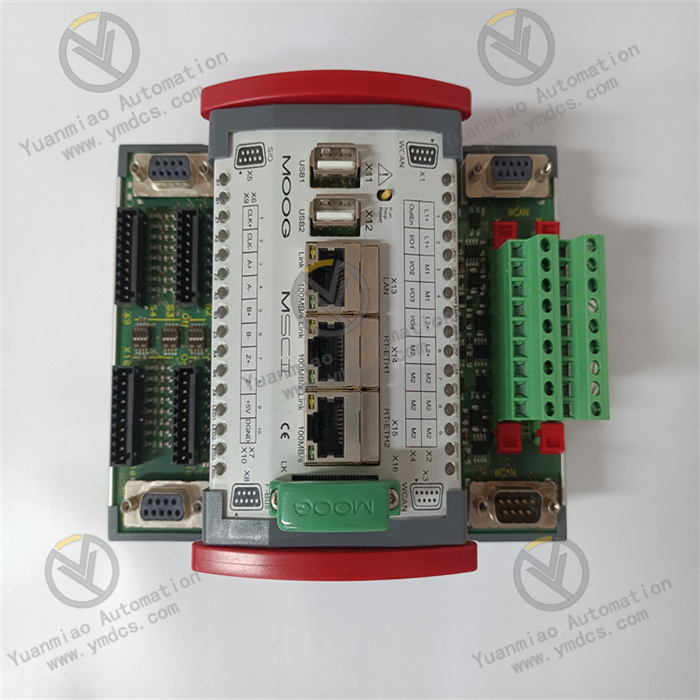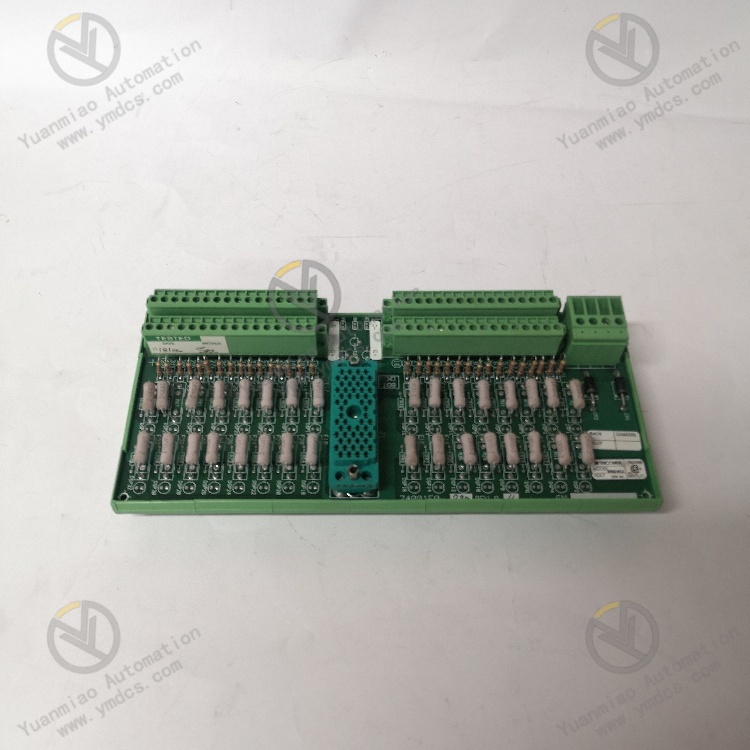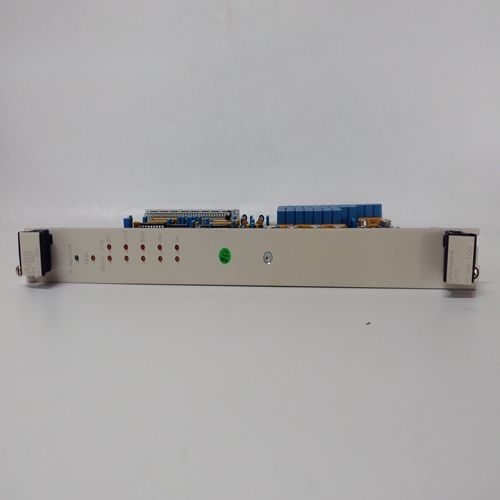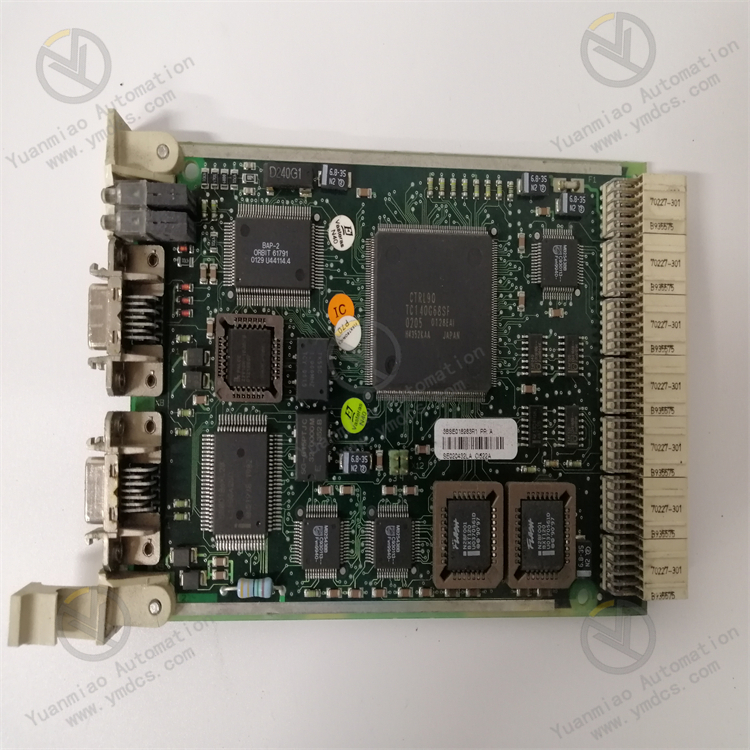Description
Functional Features Multi-axis Motion Control: It is capable of controlling the motion of up to 4 axes simultaneously, and can achieve various complex motion control tasks such as linear motion, circular motion, and synchronous motion. For example, in the processing of numerically controlled machine tools, it can precisely control the coordinated movement of multiple axes to achieve the processing of complex parts; on the automated assembly line, it controls the coordinated motion of multiple axes of the robotic arm to complete the operations of grasping and assembling parts. High-precision Position Control: It has the ability of high-precision position control with a high resolution, which can meet the application scenarios with extremely high requirements for position accuracy. It can precisely position the motion axis, and the positioning accuracy can reach the micron level, ensuring the accuracy and repeatability of the motion. Multiple Feedback Mechanisms: It supports multiple feedback devices, such as encoders and optical gratings, etc., to obtain information such as the position, speed, and acceleration of the motion axis in real time, realizing closed-loop control and improving the accuracy and stability of motion control. Through the feedback mechanism, the system can promptly adjust the motion parameters, correct the deviations, and ensure the reliability of the motion. Flexible Programming Interface: It provides a rich programming interface and supports multiple programming languages, such as LabVIEW, C, C++, Visual Basic, etc. Users can select an appropriate programming language for development according to their own needs and programming habits, and conveniently and quickly implement various motion control algorithms and functions. High-speed Data Transmission: Based on the PCI bus, it has the ability of high-speed data transmission, which can quickly transmit control commands and feedback data, ensuring the real-time performance of motion control. During the high-speed motion control process, the rapid data transmission can ensure that the system responds in a timely manner, avoiding delays and errors.

Technical Parameters
Axis Control Type: It supports the control of stepper motors and servo motors, and the appropriate motor type can be selected according to different application requirements.
Maximum Pulse Output Frequency: The pulse output frequency is relatively high, generally reaching several MHz, which can meet the requirements of high-speed motion control. For example, in some high-speed processing equipment, a high pulse output frequency can achieve a fast motion speed and high-precision position control.
Position Feedback Resolution: Depending on the connected feedback device, the position feedback resolution also varies. Usually, it can reach a very high precision, such as several thousand or even tens of thousands of pulses per revolution.
Communication Interface: It communicates with the computer through the PCI bus, with a fast data transmission rate and good stability.
Operating Temperature Range: In order to adapt to different working environments, the operating temperature range is generally between 0°C and 55°C to ensure normal operation in conventional industrial and laboratory environments.

Common Faults and Corresponding Solutions:
1. The Card Cannot Be Recognized
Fault Phenomenon: The computer cannot detect the PCI-7344 card, and the relevant device cannot be seen or the device is shown as abnormal in the Device Manager.
Possible Causes: Poor contact in the PCI slot; the card's driver is not installed correctly or is damaged; there are compatibility issues with the computer motherboard.
Solutions: Turn off the computer power, open the case, remove and reinstall the PCI-7344 card, ensure it is firmly inserted into the PCI slot, and then restart the computer. If the problem still exists, check whether there are devices without installed drivers in the Device Manager. If so, go to the official NI website to download and install the latest driver. If the card still cannot be recognized after the driver is installed, try changing the PCI slot, or test the card on another compatible computer to determine whether it is a motherboard compatibility problem. If it is a motherboard problem, you may need to contact the computer manufacturer or NI technical support for further solutions.
2. Inaccurate Motion Control
Fault Phenomenon: The position, speed, or acceleration of the motor's motion does not match the set values, and deviations or jitters occur.
Possible Causes: The feedback device (such as an encoder) is faulty or incorrectly connected; the control parameter settings are inappropriate; there are problems with the motor or the mechanical transmission part.
Solutions: Check whether the connection cable of the encoder is secure, and whether there is any damage or short circuit. Use professional tools to test whether the output signal of the encoder is normal. If the encoder is damaged, replace it in a timely manner. Recheck and adjust the control parameters, such as position gain, speed gain, acceleration, etc., to ensure that the parameter settings meet the actual application requirements. You can refer to the user manual and relevant technical documents of the NI PCI-7344 for parameter adjustment. Check the motor and the mechanical transmission parts, such as belts and gears, to see if there are any looseness, wear, or jamming phenomena, and repair or replace the problematic components.
3. Communication Error
Fault Phenomenon: There are errors in the data transmission between the PCI-7344 card and the computer, or the communication with other devices (such as drivers) is interrupted.
Possible Causes: PCI bus failure; communication cable connection problem; inconsistent communication protocol settings.
Solutions: Check whether the connection between the PCI slot and the card is normal, and ensure there is no looseness or damage. You can try changing the PCI slot to rule out slot failures. Check the communication cable to ensure it is firmly connected and not damaged. For different communication interfaces (such as serial ports, Ethernet ports, etc.), check the corresponding cables and connectors. If communicating with other devices, confirm whether the communication protocol settings of both parties are consistent, including parameters such as baud rate, data bits, stop bits, and parity bits. Make the correct settings according to the device's instruction manual.
4. Abnormal Program Operation
Fault Phenomenon: When using the programming software to control the PCI-7344 card, the program crashes, freezes, or cannot execute the motion control commands.
Possible Causes: Programming errors; the software version is not compatible with the card's driver; there are problems with the computer system.
Solutions: Carefully check the written program code to find and fix possible syntax errors, logical errors, or memory leaks and other issues. You can use debugging tools to execute the program step by step to find the problem. Confirm whether the version of the programming software used is compatible with the version of the card's driver. If not, try updating the software or the driver to a compatible version. Check whether there are problems such as viruses, malware, or damaged system files in the computer system. Run an antivirus software for scanning, repair the system files, or consider reinstalling the operating system.
5. Overheating Problem
Fault Phenomenon: The temperature of the PCI-7344 card is too high, which may lead to performance degradation or failures.
Possible Causes: Poor heat dissipation inside the computer case; the heat sink or fan on the card is faulty.
Solutions: Check whether the cooling fan of the computer case is operating normally, and whether the ventilation openings of the case are blocked. Clean the dust inside the case to ensure smooth air circulation. Check whether the heat sink on the PCI-7344 card is firmly installed and whether the cooling fan is working properly. If the cooling fan is damaged, replace it in a timely manner. You can consider adding additional cooling devices inside the case, such as case fans or cooling modules, to improve the overall heat dissipation effect.