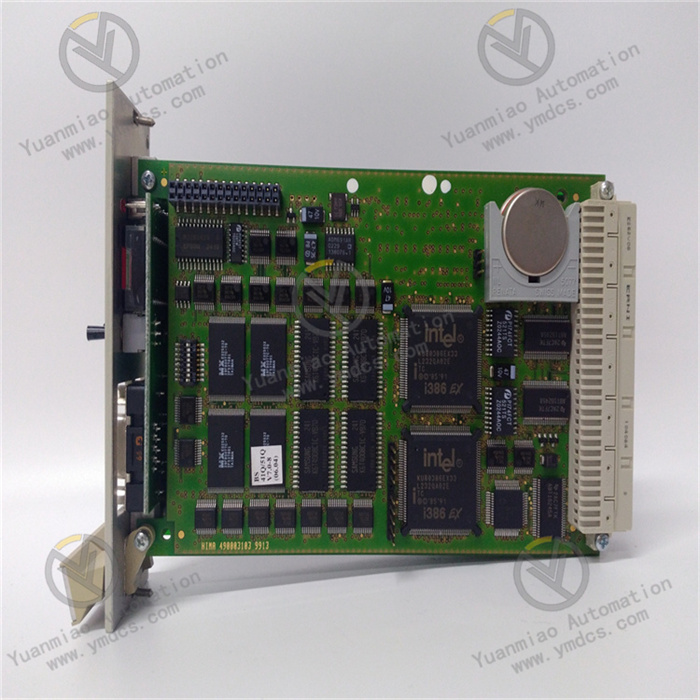Description
The Emerson 1C31238H01 is a Digital Input Card (DI Card), mainly used in industrial automation control systems. It is suitable for industrial automation control systems, such as in the fields of petroleum, chemical industry, electric power, manufacturing, etc., and can be used to monitor and control process parameters such as temperature, pressure, and flow rate.
Performance Characteristics
High Precision and Stability: Advanced electronic technologies and manufacturing processes are adopted to ensure high precision and stability of signal transmission, and it can maintain low errors and drifts.
Fast Response: It can process the input signals from external devices in real time and quickly output corresponding control signals.
Flexible Configuration: It provides flexible configuration options and can be customized according to specific application requirements.
High Reliability and Durability: High-quality materials and components are used, and it has passed strict tests and verifications. It can operate stably for a long time in harsh industrial environments, reducing failures and maintenance costs.
Technical Parameters
Number of Channels: 8 channels.
Channel Update Rate: 24ms (Each channel is updated every 24ms by the on-board microcontroller, with a typical resolution of 14 bits).
Output Range: 4-20mA.
D/A Resolution: 14 bits.
Accuracy: 0.25% of the full scale within the temperature range.
Power Supply: The main power supply is 24V DC, with a typical power of 1.2W and a maximum power of 2.5W; the auxiliary power supply is 24V DC (-5%, +6.25%), with a typical power of 6W and a maximum power of 7.2W.
Operating Temperature Range: 0°C to 60°C.
Humidity: 0%-95% (non-condensing).
For troubleshooting the Emerson 1C31238H01 Digital Input Card, you can refer to the following steps and methods: Appearance Inspection: Check whether there is obvious physical damage to the appearance of the digital input card, such as signs of burning, deformation, short circuit, whether the connection slot is loose, and whether the pins are bent or damaged. If so, it may be necessary to replace the card with a new one. Power Supply Inspection: Confirm whether the power supply to the input card is normal. Use an appropriate measuring tool (such as a multimeter) to check whether the voltage of the power input is within the specified operating voltage range (usually, you need to refer to the product manual for specific voltage requirements). If the voltage is abnormal, check the power supply circuit, power module and other related components. Connection Inspection: Check whether all the connection cables between the input card, the controller, and external devices (such as sensors, switches, etc.) are firmly connected, and whether there are any loose, detached or damaged situations. Ensure that the shielding layer of the cable is properly grounded to avoid electromagnetic interference affecting signal transmission. For cables connected by terminals, check whether the terminals are tightened and whether there is any oxidation or corrosion. If necessary, re-plug the connection cables or replace the damaged cables. Card Status Indicator Light Inspection: Observe the status indicator lights on the input card. Different flashing patterns and colors of the indicator lights represent different status information. For example, during normal operation, the power indicator light may be constantly on, and the communication indicator light may flash periodically, etc. If the status of the indicator lights is abnormal, refer to the instructions in the product manual about the meaning of the indicator lights to determine the possible problems. For example, if the communication indicator light is not on, it may indicate that the communication with the controller is interrupted, and you need to check the communication line, communication parameter settings, etc.

Signal Input Test: Use an appropriate signal source (such as a switch with a known status, a sensor simulator, etc.) to input standard digital signals to the channels of the input card, and check whether the input card can correctly receive and process the signals. You can check the status changes of the input channels through the monitoring software of the controller or relevant diagnostic tools. If the input card cannot correctly display the status of the input signals, it may be that the channel itself is faulty or there is a problem with the signal processing part of the card. At this time, you can try to replace the input channel for testing to determine whether it is a problem with an individual channel or the entire card. Software and Configuration Inspection: Confirm whether the configuration parameters of the input card are correct, including channel settings, signal types, address settings, etc. Check whether the software version of the controller is compatible with the input card. If necessary, update the software of the controller or reconfigure the parameters of the input card. Check whether there are any software failures or conflicts. For example, whether there are other programs or devices occupying the resources of the input card, resulting in its inability to work properly. You can try to restart the controller and related software to see if the problem can be solved. Comparison Test: If possible, you can perform an exchange test between this input card and other normally working input cards of the same model. Install the faulty card into a normally working system and observe whether the same fault phenomenon occurs; install the normal card into the faulty system to see if the system returns to normal. This can further determine whether the fault lies in the input card itself or other parts of the system. Professional Diagnostic Tools: Use the professional diagnostic tools or software provided by Emerson to conduct a more in-depth inspection and analysis of the input card. These tools may be able to provide more detailed fault information and diagnostic results, helping to quickly locate the problem.

Emerson/Ovation Related Products
| 1C31125G03 | 5X00105G67 |
| 1C31129G01 | 5X00106G01 |
| 1C31129G02 | 5X00106G02 |
| 1C31129G04 | 5X00109G01 |
| 1C31129G05 | 5X00111G01 |
| 1C31139G03 | 5X00117H02 |
| 1C31142G01 | 5X00117H03 |
| 1C31147G02 | 5X00117H04 |
Service Advantages:
✅ Original imports with quality assurance
✅ Ample stock for rapid delivery
✅ Professional team for technical support
✅ Global logistics for worry-free coverage