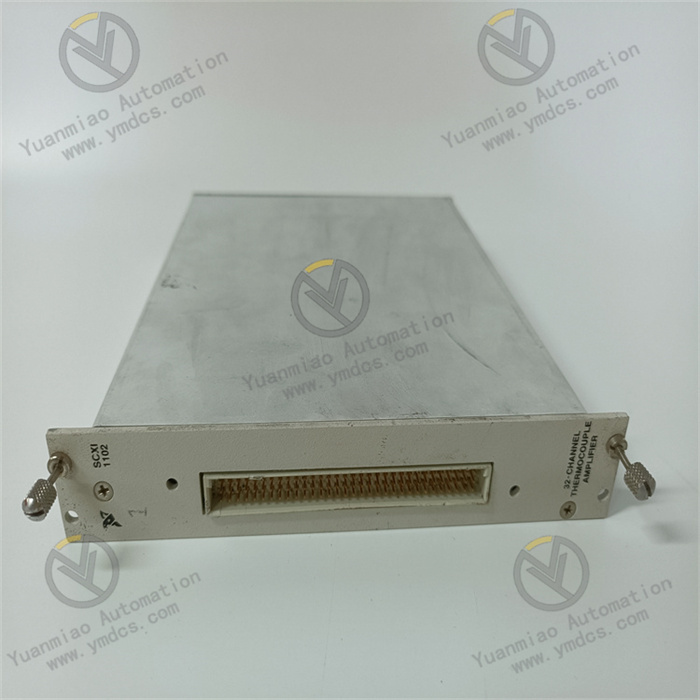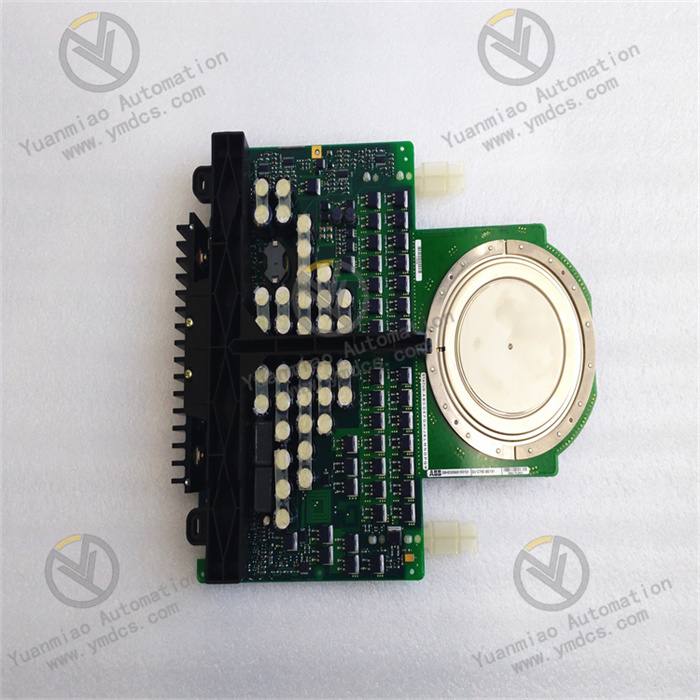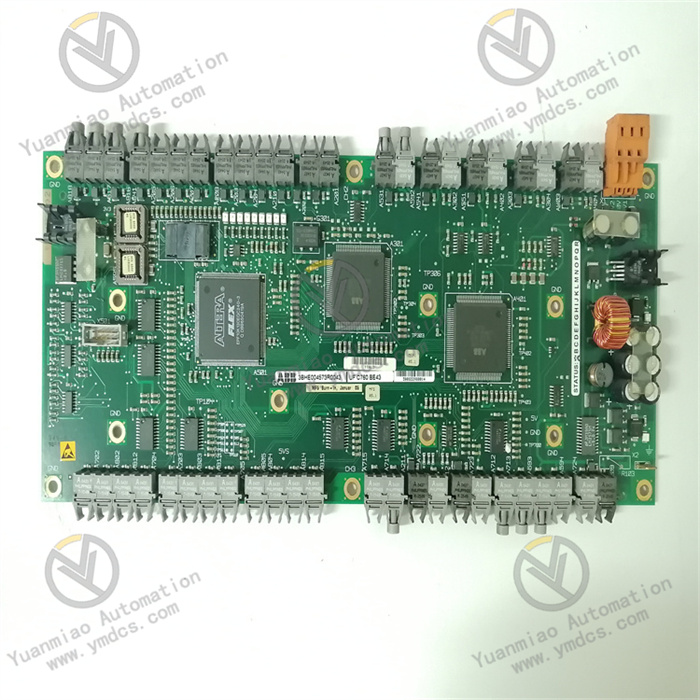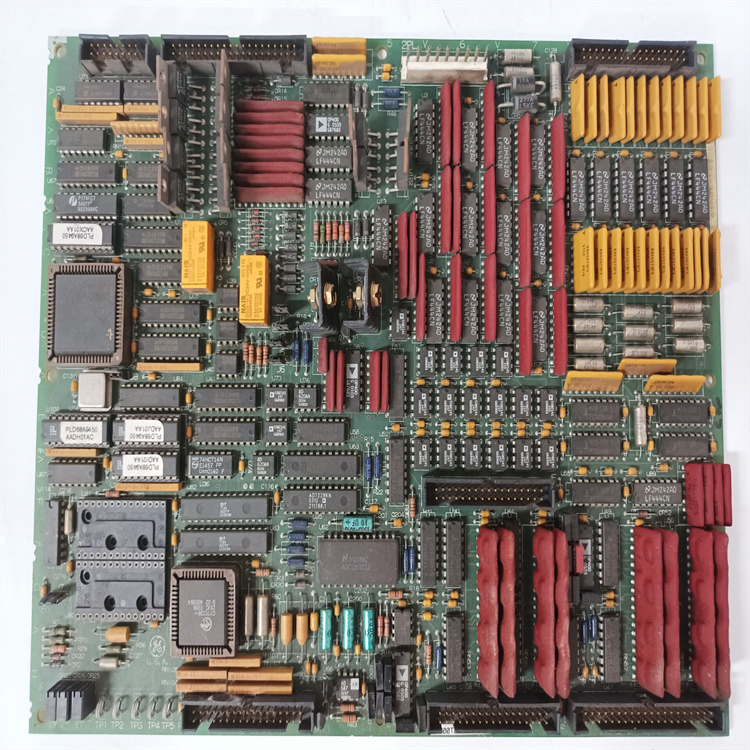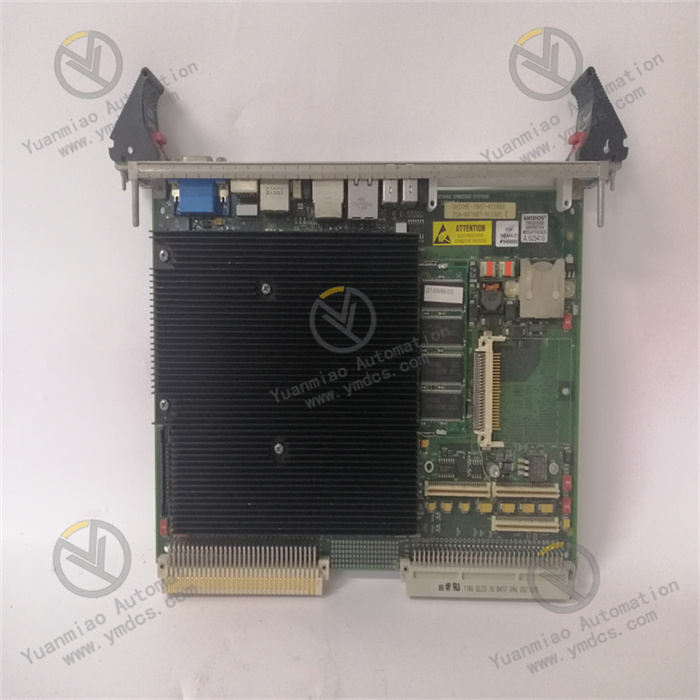Description
Eaton XVS-440-10MPI-1-1AD
Functional Features
1. Display and Operation Interface
- Clear Display Performance
- Screen Size: 10.4 inches (common industrial HMI specification, balancing operational convenience and space occupancy).
- Resolution: Likely 800×600 pixels (TFT LCD technology, vibrant colors, supporting clear graphic and text display).
- Display Modes: Supports full-screen, split-screen, picture-in-picture modes, adapting to multi-task monitoring needs.
- Touch Interaction
- Touch Technology: May adopt resistive or capacitive touch (industrial-grade durable design, supporting gloved operation).
- Operation Response: Sensitive touch feedback, supporting multi-touch (in some models), suitable for quick parameter adjustment or interface switching.
2. Communication and Expandability
- Diverse Communication Interfaces
- Supports serial ports (RS-232/RS-485), Ethernet, and USB interfaces (for connecting PLCs, sensors, printers, or USB drives for data backup).
- Built-in multiple communication protocols (e.g., Modbus, EtherNet/IP, PROFINET, etc.), compatible with mainstream industrial controllers (e.g., Eaton, Allen-Bradley, Siemens, etc.).
- Modular Expansion
- May support I/O module expansion (e.g., digital input/output, analog modules) to adapt to complex control systems (verify whether the specific model has expansion interfaces).
3. Industrial-Grade Performance and Reliability
- Harsh Environment Resistance
- Protection Rating: Front panel may reach IP65 (dustproof and waterproof), suitable for industrial environments with oil, dust, or moisture.
- Wide Temperature Operation: Supports -20°C to +60°C operating temperature range, adapting to high and low-temperature scenarios.
- Vibration and Interference Resistance: Passes industrial-grade vibration/impact tests, complies with EMC standards, reducing electromagnetic interference.
- Safety and Durability
- Password Protection: Supports user permission grading (e.g., operator, engineer, administrator) to prevent unauthorized operations.
- Data Security: Built-in data backup and recovery functions, supporting quick copying of programs or logs via USB storage devices.
- Long-Life Design: Uses industrial-grade components, with backlight life exceeding 50,000 hours, suitable for 24/7 continuous operation.
4. Functional Integration and Industry Adaptation
- Rich Software Functions
- Supports graphical programming interfaces (e.g., Eaton’s WorkBench software), enabling users to customize monitoring screens, alarm prompts, and trend curves.
- Built-in real-time clock, data logging (e.g., equipment status, fault history), and alarm management for easy fault tracing and maintenance.
- Industry Application Scenarios
- Industrial Automation: Production line monitoring, equipment status visualization, process parameter adjustment.
- Mechanical Manufacturing: Machine tool human-machine interfaces, robot collaborative control, process automation.
- Energy and Infrastructure: Power monitoring, water treatment systems, HVAC control.
- Process Control: Real-time data monitoring and closed-loop control in chemical and food & beverage industries.
5. Power Supply and Installation
- Power Characteristics
- DC Power Supply: Typically 24V DC (wide voltage input, supporting 10-30V DC, adapting to industrial power fluctuations).
- Low Power Design: Typical power consumption ≤30W, reducing energy consumption and heat generation.
- Installation Methods
- Embedded Installation: Fits standard cabinet panels, with cutout dimensions compatible with similar products (e.g., common cutout for 10.4-inch HMI is approximately 259mm×201mm).
- Rail Mounting: Some models support DIN rail quick installation for easy on-site modification or maintenance.
Technical Parameters
- Display:
- Size: 10.4 inches
- Resolution: 800×600 pixels
- Display Type: TFT LCD color display
- Touch Type: Resistive touch
- Color Depth: Adjustable, 65,536 or 256 colors
- Electrical Specifications:
- Operating Voltage: 24VDC
- Heat Dissipation Power: 24W
- Communication Interfaces:
- 1× Ethernet 100base-TX/10base-T
- 1× RS232
- 1× PROFIBUS/MPI
- Protection Rating: IP65 (front), IP20 (rear)
- Operating System: Windows CE, requires CompactFlash card
- PLC Function: PLC functions can be enabled by installing the LIC-PLC-MXP medium with part number 140390; licenses for onboard interfaces can be expanded as needed.
General Operation Guide for Eaton XVS-440-10MPI-1-1AD
Preparations
- Installation and Connection: Install the device on a suitable control panel or location, ensuring firm installation. Connect it correctly to the control system or other related devices using appropriate communication cables as per the manual (e.g., via Ethernet, RS-232, or PROFIBUS/MPI interfaces).
- Software Installation and Configuration: Install and configure necessary software on the relevant computer or controller based on the device’s operating system and supporting software. This may involve setting communication parameters, display parameters, etc., to ensure normal communication and correct display between the device and the system.
Basic Operations
- Startup and Login: Power on the device and wait for system boot. If the device has password protection or user login functionality, enter the correct username and password to access the operation interface.
- Interface Navigation: Operate via the touchscreen to familiarize yourself with the interface layout. The main interface typically displays key system status information, menu options, etc. Use touchscreen icons, buttons, or menus to perform various operations, such as entering different function pages, viewing device status, and setting parameters.
- Parameter Setting: Access the corresponding parameter setting pages to adjust and configure various device parameters based on actual application needs. For example, set display parameters (e.g., brightness, contrast, color mode), communication parameters (e.g., baud rate, communication address), alarm parameters (e.g., alarm thresholds, alarm methods), and other application-specific parameters.
- Device Control: If the device controls other industrial equipment or systems, locate corresponding control buttons or menus on the operation interface to send control commands via touch operations, such as starting/stopping equipment, adjusting speed, or controlling direction.
- Data Viewing and Recording: Use the device’s display functions to view real-time data, historical data, trend curves, etc. Some devices also support data recording and storage, allowing you to set recording parameters to save critical data for subsequent query and analysis.
- Alarm Handling: When abnormal conditions occur, the device will issue alarm prompts. Review alarm information to understand the cause and take corresponding measures as prompted (e.g., troubleshooting, acknowledging alarms, resetting alarms).
Advanced Operations
- Programming and Logic Control: If the device supports programming and logic control, create custom logic control algorithms via corresponding programming software or interfaces to achieve complex automation tasks. This may involve writing program code, setting logic rules, and configuring input/output signals.
- System Integration and Linkage: Integrate the device with other industrial equipment or systems to achieve advanced linkage control and collaborative operations. For example, communicate and exchange data with PLCs, sensors, and actuators to build a complete industrial automation control system.
Shutdown and Maintenance
- Normal Shutdown: After operations, perform normal shutdown via menu options or buttons as per the device manual to avoid direct power cutoff and prevent data loss or device damage.
- Regular Maintenance: Regularly clean the device to keep the screen and casing tidy. Check for loose connection cables and normal communication interfaces. Update software and inspect hardware periodically as per device usage and manufacturer recommendations to ensure performance and stability.