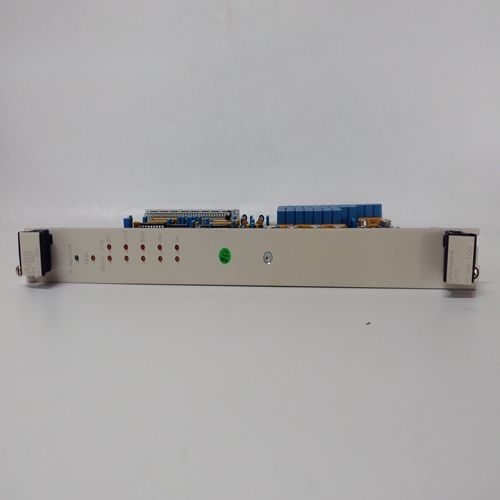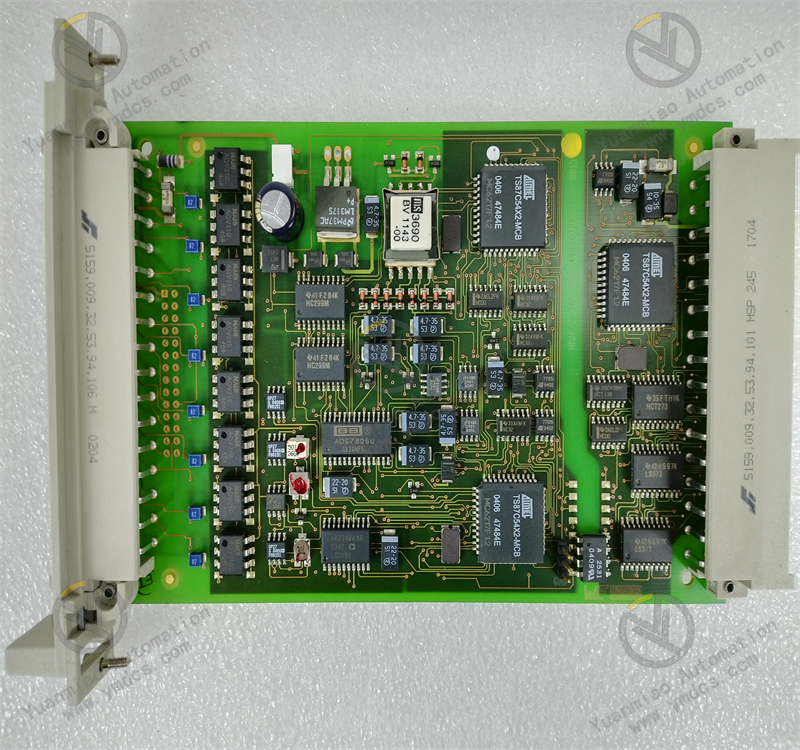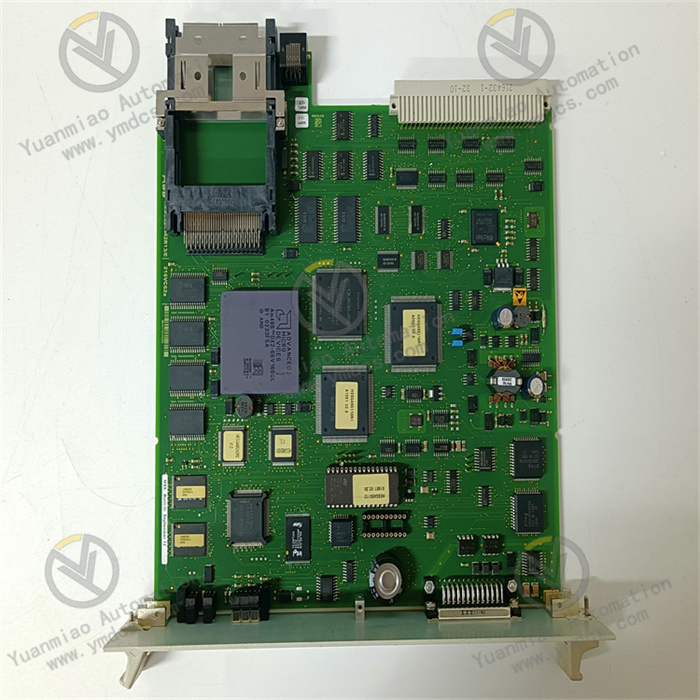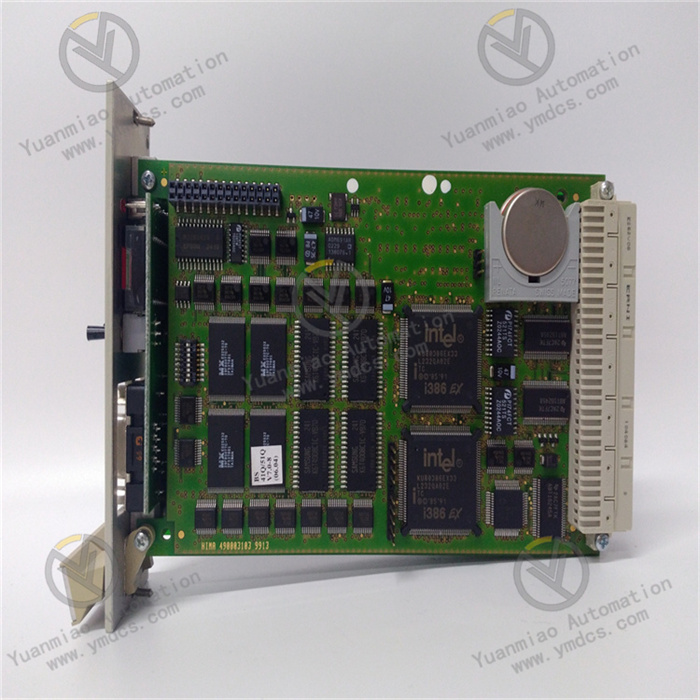Description
GE IS420UCSCH1A-F.V0.1-A
Functional Features
- High-Performance Processing: Equipped with a quad-core processor, typically a 1066MHz Intel EP80579, it offers robust computational capabilities to rapidly handle complex control algorithms and large volumes of data, meeting the high real-time and precision requirements of control tasks in industrial automation.
- Multiple Communication Interfaces: Supports various communication protocols and interfaces such as Profinet, EtherCAT, HSSL (High-Speed Serial Link), and IONet, enabling seamless data exchange and remote monitoring with other controllers and devices for easy system integration and expansion.
- Flexible I/O Configuration: Works with multiple I/O modules to provide rich input/output options, such as two Hall effect pulse inputs, two analog inputs, and four digital I/O channels. This allows flexible configuration of input/output signals according to different application scenarios and control needs, enabling precise control of various industrial devices.
- High Reliability: Runs on the QNX Neutrino operating system, which ensures high reliability and stability, allowing the module to operate steadily in harsh industrial environments. It supports multiple redundancy modes, such as TMR (Triple Modular Redundancy), simplex, and dual redundancy, enhancing system fault tolerance and reducing downtime due to failures.
- Real-Time Data Transmission: Leveraging EFA (Embedded Field Agent) technology, it transmits real-time data to Predix cloud-based applications or other connected controllers via stable connections, facilitating data analysis, remote monitoring, and production process optimization.

Technical Parameters
- Processor: 1066MHz Intel EP80579 quad-core processor.
- Memory: Typically includes internal flash memory and a certain capacity of RAM, with specific capacities varying by configuration.
- Input Voltage: Generally 220V.
- Communication Ports: Features Profinet, EtherCAT, HSSL, IONet, and other communication interfaces.
- I/O Modules: Supports two Hall effect pulse inputs, two analog inputs, and four digital I/O channels.
- Dimensions: Approximately 110mm × 290mm.
- Operating Temperature: Based on specific specifications, it typically operates within a wide temperature range, such as -40°C to 85°C in common industrial environments.

Operation Guide
- Installation: Directly install the UCSC device on the mounting base, leaving at least 4 inches of air clearance above and below the UCSC to ensure proper heat dissipation. Ensure the installation environment’s temperature, humidity, and other conditions meet the controller’s operational requirements.
- Configuration: Use dedicated programming software or a host computer control system to configure parameters and program the controller. Set communication parameters to enable normal communication with other devices. Configure the types of I/O modules, channel parameters, and corresponding control logic and algorithms according to specific control tasks.
- Debugging: Perform system debugging before formal operation. Check if the controller’s power supply is normal and if all indicator lights display correctly. Send test signals or simulate actual working conditions to verify the correctness of I/O module inputs/outputs, the normality of communication, and whether the control logic meets design requirements. Investigate and correct issues promptly if they arise.
- Operation and Monitoring: Keep the controller running during industrial production and monitor its status in real time. Observe whether the controller is operating normally and whether there are fault alarms through the host computer monitoring system or the controller’s own status indicator lights. Regularly check the controller’s temperature, fan operation, etc., to ensure it operates in good condition.
- Maintenance and Care: Regularly clean dust and debris from the controller’s surface to maintain good heat dissipation. According to the device maintenance manual, periodically inspect the connections of power cables, communication cables, and I/O signal lines, and tighten them promptly if loose. Regularly upgrade the controller’s software and maintain its hardware as recommended by the manufacturer based on actual usage to ensure its performance and functionality remain advanced and stable.

Troubleshooting
- Preliminary Checks: Verify the power supply is normal, including whether the input voltage is within the specified range and whether the power indicator light is on. Ensure all hardware connections are secure, including I/O modules, communication cables, and power cables. Check the LED status indicators on the controller’s front panel and refer to the user manual to determine the fault type. Additionally, check if the working environment’s temperature and humidity meet requirements and if the cooling fan is operating normally.
- System-Level Troubleshooting: For communication faults, check if the communication interface parameters (e.g., IP address, baud rate, communication protocol) are correctly set and match other devices. Use relevant diagnostic tools or commands to test the communication link. For I/O module faults, check the status of I/O modules via the controller’s diagnostic functions or host computer software, and verify whether input values change correctly and outputs respond. Try replacing suspected I/O modules to observe if the fault shifts. If software or configuration issues are suspected, check the program logic for errors, compare the current configuration with backup files to confirm if parameters have been accidentally modified, and try restarting the controller to rule out temporary software glitches. If the controller reboots frequently or becomes unresponsive, it may indicate insufficient memory or processor overheating; check memory usage in system logs and use diagnostic tools to read the processor temperature.
- Utilizing Diagnostic Tools and Resources: Refer to the LED status code descriptions in the user manual to diagnose faults. Use GE’s dedicated diagnostic software, such as Proficy Machine Edition or Mark VIe Control Builder, to read system event logs and fault codes, and monitor key variables online through the software to locate anomalies. When necessary, use hardware testing tools to test suspected components (e.g., replace power modules or I/O cards one by one using the substitution method) and perform loopback tests on communication ports to verify physical layer integrity.
- Fault Handling and Documentation: For emergency faults (e.g., module smoking or unusual odors), power off immediately and isolate the device to prevent fault escalation. For critical faults affecting production, switch to a standby controller if the system supports redundancy. Record the fault occurrence time, symptoms, related variable values, and operation history, and save system logs and error codes to provide detailed information when contacting GE technical support.
Preventive Measures: Conduct regular maintenance, such as cleaning the controller’s cooling vents quarterly, checking fan operation, and testing I/O modules annually to replace aged cables. Update the controller’s firmware promptly to the latest version to fix known vulnerabilities and compatibility issues. Backup configurations to external storage immediately after modifying programs or settings for easy fault recovery.

Main Products: Covering world-renowned brands: Bently Nevada、Triconex、Woodward、Foxboro、Westinghouse、Reliance、Schneider Modicon、ABB、Allen-Bradley、Motorola、GE Fanuc、Yaskawa、ACSO、YOKOGAWA、Rexroth、NI、Bosch Rexroth、ICS Triplex、Kollmorgen、Mitsubishi、MOOG、Emerson、B&R、SST、ALSTOM、EPRO、HIMA、HONEYWELL、prosoft、AMAT 、SIEMENS、KUKA、LAM Product categories include: DCS system parts, robot system spare parts, large-scale servo system components, widely applied in power, chemical, metallurgy, smart manufacturing, and other industries. Service Advantages: ✅ Original imports with quality assurance ✅ Ample stock for rapid delivery ✅ Professional team for technical support ✅ Global logistics for worry-free coverage