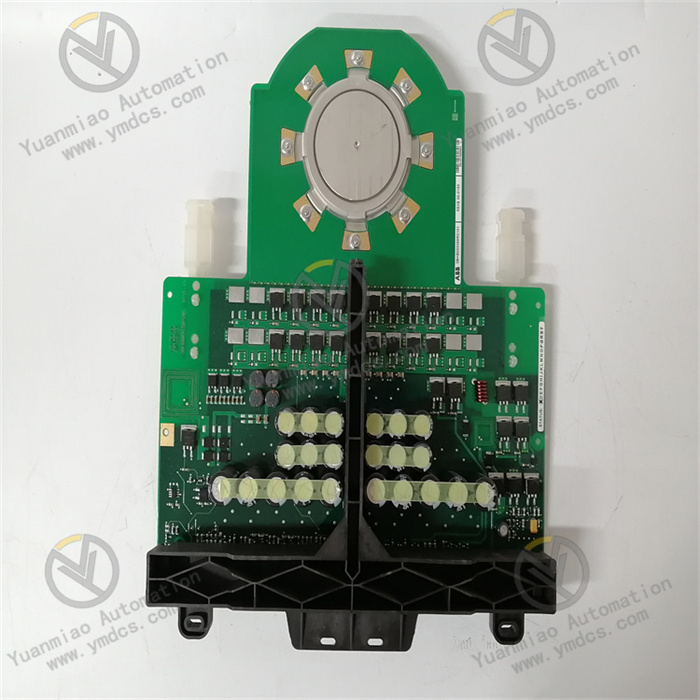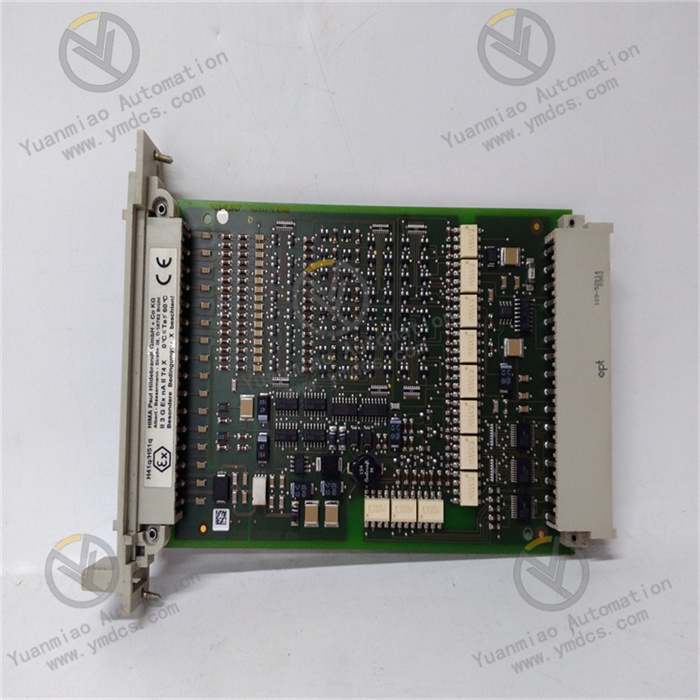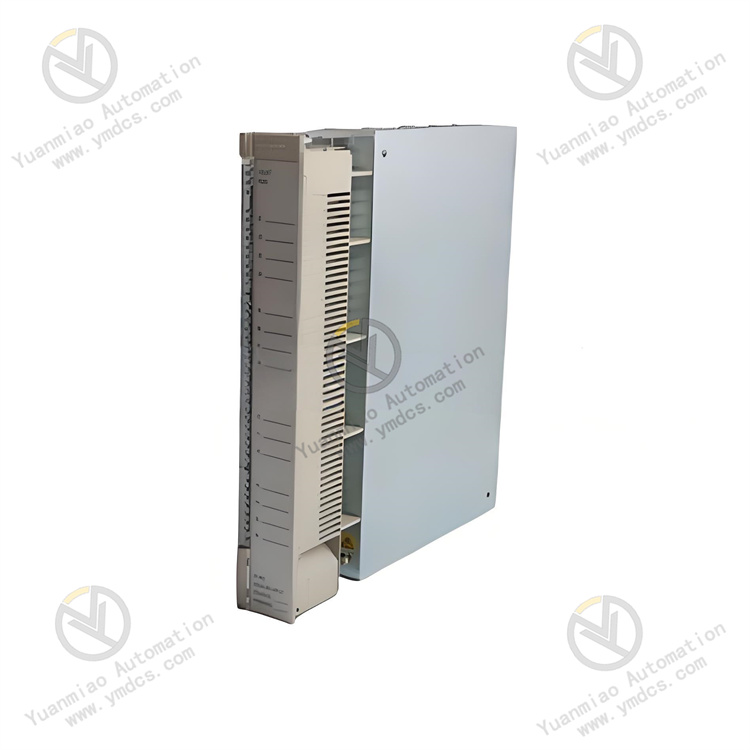Description
Main Features
High Reliability: Using industrial-grade components and advanced manufacturing processes, it has high reliability and stability. It can operate stably for a long time in complex industrial environments, reducing the probability of failures and lowering maintenance costs. For example, during the continuous processing of a CNC machine tool, it can ensure the stable operation of the system and reduce downtime.
Precise Control Capability: It can achieve precise control of machine tools and other equipment, and can accurately control parameters such as the speed and position of the motor to meet the requirements of high-precision machining. In the processing of precision parts, it can ensure that the machining accuracy reaches a high level.
Good Compatibility: It has good compatibility with other CNC system components of Fanuc and related peripheral devices (such as servo motors, drivers, etc.), which is convenient for system integration and expansion. It can be easily adapted to different models of machine tools to build a complete CNC machining system.
Data Processing Capability: It has a certain data processing capability, and can quickly process various data information from sensors, operation panels, etc., and make corresponding control decisions. For example, it can process the position feedback information during the machining process in real time and adjust the machining path in real time.
Easy Operation and Maintenance: It is equipped with an intuitive operation interface and a complete diagnostic function. Operators can conveniently perform operations such as parameter setting and program input. At the same time, the diagnostic function can quickly locate the fault point, facilitating maintenance personnel to troubleshoot and maintain the equipment.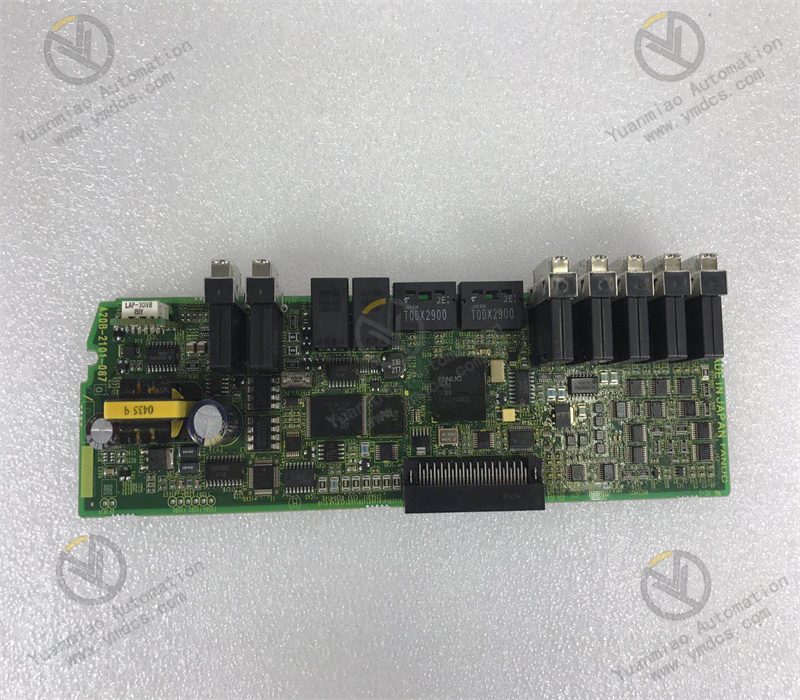 Technical Parameters
Operating Voltage: It usually operates in an alternating voltage environment. The common input voltage may be AC 200V - 240V. For specific voltage requirements, please refer to the product manual.
Communication Interface: It may have a variety of communication interfaces, such as RS-232, RS-485, etc., for data communication and program transmission with external devices.
Number of Controlled Axes: The number of axes that can be controlled depends on the specific model and configuration. Generally, it can meet the control requirements of multi-axis CNC machine tools, such as controlling the movement of machine tools with 3 axes, 4 axes or even more axes.
Storage Capacity: It has a certain storage capacity for storing machining programs, parameter settings and other data. The storage capacity may range from dozens of KB to several MB.
Operating Temperature Range: Generally, it can work normally within the temperature range of 0°C - 55°C, and can adapt to certain temperature changes in the industrial environment.
Application Fields
Machining Industry: It is widely used in various CNC machine tools, such as CNC lathes, CNC milling machines, machining centers, etc. It is used to control the movement of machine tools to achieve precise machining of parts, and is a key component for realizing automated machining in the field of mechanical manufacturing.
Mold Manufacturing: In the mold processing process, the requirements for precision are extremely high. This product can accurately control the machining actions of the machine tool, ensure the machining accuracy and surface quality of the mold, and improve the production efficiency and quality of the mold.
Aerospace Manufacturing: The components in the aerospace field usually have complex shapes and high precision requirements. The CNC system using this product can precisely control the machining process, meet the machining requirements of aerospace components, and ensure the quality and performance of the components.
Automobile Manufacturing: In the processing and production of automobile components, such as the processing of key components like engine blocks and transmission casings, the CNC machine tools controlled by this product can achieve efficient and high-precision machining, improving the production efficiency and quality of automobile components.
Technical Parameters
Operating Voltage: It usually operates in an alternating voltage environment. The common input voltage may be AC 200V - 240V. For specific voltage requirements, please refer to the product manual.
Communication Interface: It may have a variety of communication interfaces, such as RS-232, RS-485, etc., for data communication and program transmission with external devices.
Number of Controlled Axes: The number of axes that can be controlled depends on the specific model and configuration. Generally, it can meet the control requirements of multi-axis CNC machine tools, such as controlling the movement of machine tools with 3 axes, 4 axes or even more axes.
Storage Capacity: It has a certain storage capacity for storing machining programs, parameter settings and other data. The storage capacity may range from dozens of KB to several MB.
Operating Temperature Range: Generally, it can work normally within the temperature range of 0°C - 55°C, and can adapt to certain temperature changes in the industrial environment.
Application Fields
Machining Industry: It is widely used in various CNC machine tools, such as CNC lathes, CNC milling machines, machining centers, etc. It is used to control the movement of machine tools to achieve precise machining of parts, and is a key component for realizing automated machining in the field of mechanical manufacturing.
Mold Manufacturing: In the mold processing process, the requirements for precision are extremely high. This product can accurately control the machining actions of the machine tool, ensure the machining accuracy and surface quality of the mold, and improve the production efficiency and quality of the mold.
Aerospace Manufacturing: The components in the aerospace field usually have complex shapes and high precision requirements. The CNC system using this product can precisely control the machining process, meet the machining requirements of aerospace components, and ensure the quality and performance of the components.
Automobile Manufacturing: In the processing and production of automobile components, such as the processing of key components like engine blocks and transmission casings, the CNC machine tools controlled by this product can achieve efficient and high-precision machining, improving the production efficiency and quality of automobile components.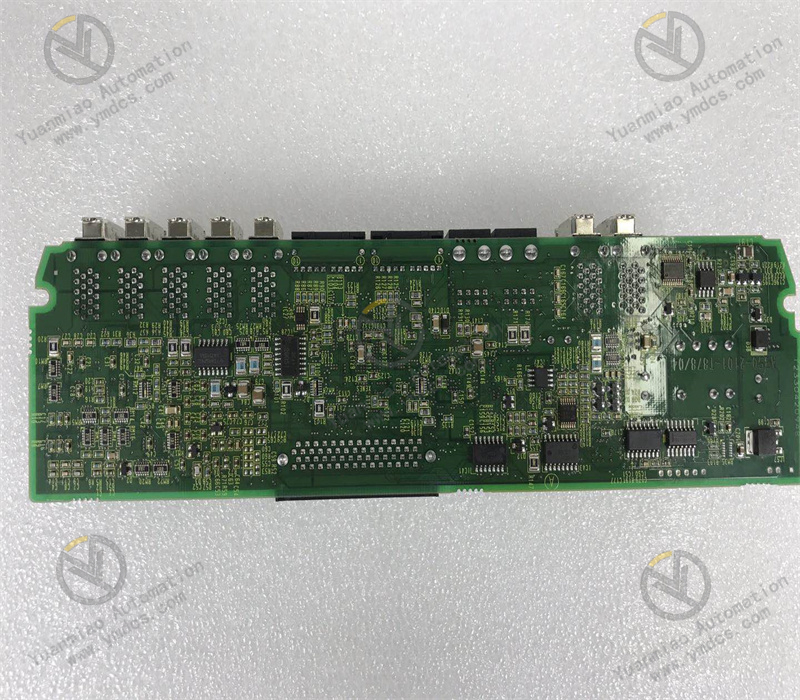 Fault Diagnosis Techniques:
Observe the Indicator Light Status: This module is usually equipped with a variety of indicator lights, such as power indicator lights, operation indicator lights, alarm indicator lights, etc. If the power indicator light is not on, it may mean that there is a problem with the power supply. It is necessary to check whether the input power voltage is normal and whether the power cord is firmly connected; if the operation indicator light flashes abnormally or goes out, it may indicate that there is a fault inside the module or the program is running abnormally; when the alarm indicator light is on, record the color and flashing frequency of the alarm light. Different alarm light statuses often correspond to different types of faults, and the faults can be further investigated accordingly.
Check the System Alarm Information: View the detailed alarm information through the operation panel of the CNC system or related software. This information usually provides the specific description and possible causes of the fault, such as "axis overtravel", "servo driver fault", etc. According to the alarm information, combined with the working principle and operation status of the equipment, narrow down the scope of fault investigation. For example, if the alarm information shows "axis overtravel", it is necessary to check whether the limit switch of the axis is normal and whether the movement of the axis exceeds the set range.
Check the Connection Cables: Check the connection cables between the module and the power supply, servo motors, sensors, other control modules and other equipment. Check whether the cables are damaged, broken, loose or poorly connected. Especially for some cables that move frequently, such as the cables near the moving parts of the machine tool, they are prone to failure due to wear. The reliability of the connection can be checked by re-plugging the cables, but make sure the equipment is powered off before plugging and unplugging to avoid short circuits or other damage.
Test the Power Supply Voltage: Use tools such as a multimeter to measure the input power voltage of the module to confirm whether it is within the specified range. If the power supply voltage is abnormal, it may cause the module to fail to work properly or become unstable. In addition to measuring the input voltage, the power circuit inside the module can also be checked to see if there are any damaged components such as capacitors and resistors that affect the normal output of the power supply.
Compare the Parameter Settings: Compare the current parameter settings of the module with the parameter settings when the equipment is operating normally, or compare them with the original parameter settings of the module. Incorrect parameter settings may cause abnormal operation of the equipment. For example, improper settings of parameters such as the speed, acceleration, and position gain of the axis may cause unstable axis movement or a decrease in accuracy. If incorrect parameter settings are found, adjust them in a timely manner and test after the adjustment to observe whether the operation status of the equipment returns to normal.
Isolate the Faulty Components: Use the isolation method to determine whether the fault lies in the module itself or other related devices. For example, if a servo motor is suspected to be faulty, disconnect the connection between the motor and the module, and then observe whether the module still issues a fault alarm. If the fault disappears, it means that the problem may lie with the servo motor; if the fault still exists, it is necessary to further check the module or other related components. By gradually isolating each component, the source of the fault can be accurately found.
Utilize the Self-diagnosis Function: The GE Fanuc A20B-2101-0870 may have a self-diagnosis function. Start the self-diagnosis program through the operation panel or related software to let the module check its own hardware and software. The self-diagnosis program may detect some potential faults or problems, such as memory errors, communication faults, etc. According to the self-diagnosis results, carry out corresponding repairs or adjustments.
Check for External Interference: There are various electromagnetic interferences in the industrial environment, which may affect the normal operation of the module. Check whether there are strong electromagnetic interference sources around the equipment, such as large motors, frequency converters, welding machines, etc. If there are interference sources, measures such as shielding and grounding can be taken to reduce the impact of interference. For example, use shielded cables to connect the module and other devices, and ensure good grounding to improve the anti-interference ability of the system.
Analyze the Operation Records and Trends: If the equipment has the functions of operation record and data collection, analyze the operation records and trend data of the equipment. By observing the changes in the operation parameters of the equipment before and after the occurrence of the fault, such as motor current, temperature, speed, etc., some abnormal situations can be found, and the cause of the fault can be inferred. For example, if the motor current suddenly increases before the fault occurs, it may indicate that the motor load is too large or there is a mechanical fault.
Fault Diagnosis Techniques:
Observe the Indicator Light Status: This module is usually equipped with a variety of indicator lights, such as power indicator lights, operation indicator lights, alarm indicator lights, etc. If the power indicator light is not on, it may mean that there is a problem with the power supply. It is necessary to check whether the input power voltage is normal and whether the power cord is firmly connected; if the operation indicator light flashes abnormally or goes out, it may indicate that there is a fault inside the module or the program is running abnormally; when the alarm indicator light is on, record the color and flashing frequency of the alarm light. Different alarm light statuses often correspond to different types of faults, and the faults can be further investigated accordingly.
Check the System Alarm Information: View the detailed alarm information through the operation panel of the CNC system or related software. This information usually provides the specific description and possible causes of the fault, such as "axis overtravel", "servo driver fault", etc. According to the alarm information, combined with the working principle and operation status of the equipment, narrow down the scope of fault investigation. For example, if the alarm information shows "axis overtravel", it is necessary to check whether the limit switch of the axis is normal and whether the movement of the axis exceeds the set range.
Check the Connection Cables: Check the connection cables between the module and the power supply, servo motors, sensors, other control modules and other equipment. Check whether the cables are damaged, broken, loose or poorly connected. Especially for some cables that move frequently, such as the cables near the moving parts of the machine tool, they are prone to failure due to wear. The reliability of the connection can be checked by re-plugging the cables, but make sure the equipment is powered off before plugging and unplugging to avoid short circuits or other damage.
Test the Power Supply Voltage: Use tools such as a multimeter to measure the input power voltage of the module to confirm whether it is within the specified range. If the power supply voltage is abnormal, it may cause the module to fail to work properly or become unstable. In addition to measuring the input voltage, the power circuit inside the module can also be checked to see if there are any damaged components such as capacitors and resistors that affect the normal output of the power supply.
Compare the Parameter Settings: Compare the current parameter settings of the module with the parameter settings when the equipment is operating normally, or compare them with the original parameter settings of the module. Incorrect parameter settings may cause abnormal operation of the equipment. For example, improper settings of parameters such as the speed, acceleration, and position gain of the axis may cause unstable axis movement or a decrease in accuracy. If incorrect parameter settings are found, adjust them in a timely manner and test after the adjustment to observe whether the operation status of the equipment returns to normal.
Isolate the Faulty Components: Use the isolation method to determine whether the fault lies in the module itself or other related devices. For example, if a servo motor is suspected to be faulty, disconnect the connection between the motor and the module, and then observe whether the module still issues a fault alarm. If the fault disappears, it means that the problem may lie with the servo motor; if the fault still exists, it is necessary to further check the module or other related components. By gradually isolating each component, the source of the fault can be accurately found.
Utilize the Self-diagnosis Function: The GE Fanuc A20B-2101-0870 may have a self-diagnosis function. Start the self-diagnosis program through the operation panel or related software to let the module check its own hardware and software. The self-diagnosis program may detect some potential faults or problems, such as memory errors, communication faults, etc. According to the self-diagnosis results, carry out corresponding repairs or adjustments.
Check for External Interference: There are various electromagnetic interferences in the industrial environment, which may affect the normal operation of the module. Check whether there are strong electromagnetic interference sources around the equipment, such as large motors, frequency converters, welding machines, etc. If there are interference sources, measures such as shielding and grounding can be taken to reduce the impact of interference. For example, use shielded cables to connect the module and other devices, and ensure good grounding to improve the anti-interference ability of the system.
Analyze the Operation Records and Trends: If the equipment has the functions of operation record and data collection, analyze the operation records and trend data of the equipment. By observing the changes in the operation parameters of the equipment before and after the occurrence of the fault, such as motor current, temperature, speed, etc., some abnormal situations can be found, and the cause of the fault can be inferred. For example, if the motor current suddenly increases before the fault occurs, it may indicate that the motor load is too large or there is a mechanical fault.

Service Advantages:
✅ Original imports with quality assurance
✅ Ample stock for rapid delivery
✅ Professional team for technical support
✅ Global logistics for worry-free coverage
【 Disclaimer 】
We sell new products and discontinued products, independent channels to buy such special products. Guizhou Yuanmiao Automation Equipment Co., Ltd. is not an authorized distributor, dealer or representative of the products featured on this website. All product names/product images, trademarks, brands and microlabels used on this Website are the property of their respective owners. Descriptions, depictions or sales of products with such names/images, trademarks, brands and logos are for identification purposes only and do not imply any association or authorization with any rights holder.