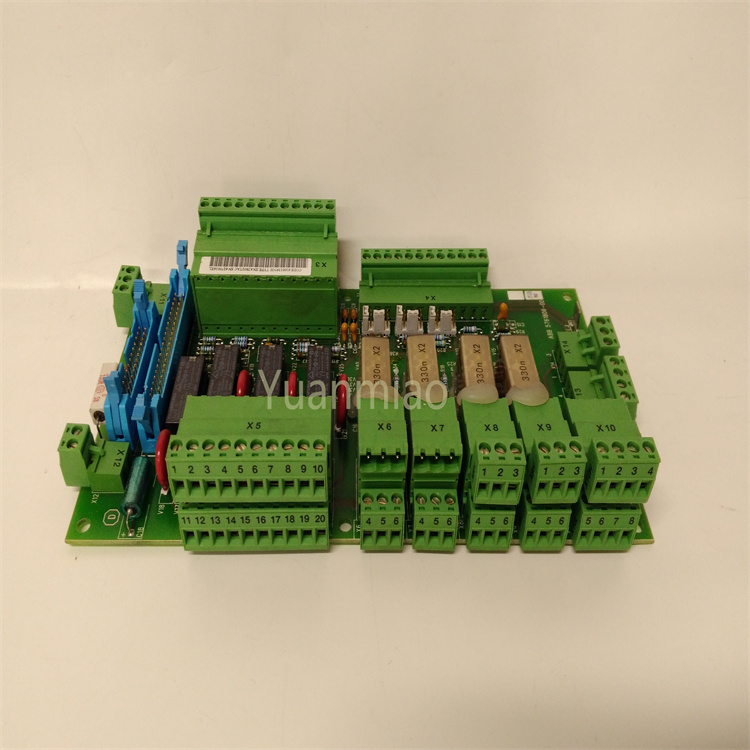Description
The Abaco Systems VMIVME - 3122 - 020 is an industrial computer module based on the VME bus, with the following features: Powerful processing capability: It adopts the PowerPC 750FX processor with a main frequency of up to 500MHz and a 1MB secondary cache, providing powerful computing performance to meet the requirements of complex control tasks. Ample storage and memory: The memory type is SDRAM, supporting up to 256MB. The speed is PC100/PC133, and the transmission rate can reach 80MB/s. It is equipped with 256MB of Flash storage, which can be used to store programs and data. Rich interface types: It has 2 RS - 232/422/485 serial ports, 1 standard parallel port, 2 USB 2.0 interfaces and 1 10/100Mbps Ethernet interface, facilitating connection with a variety of external devices. Flexible expansion capability: It provides 6 VME expansion slots and 1 PMC expansion slot. Different functional expansion cards can be inserted to meet the functional expansion requirements in various application scenarios. Wide operating temperature range: The operating temperature range is from - 40°C to + 85°C, enabling stable operation in extreme temperature environments and being suitable for various harsh industrial sites. Support for multiple operating systems: It supports mainstream real-time operating systems, and users can choose according to specific application requirements, which is convenient for development and deployment.
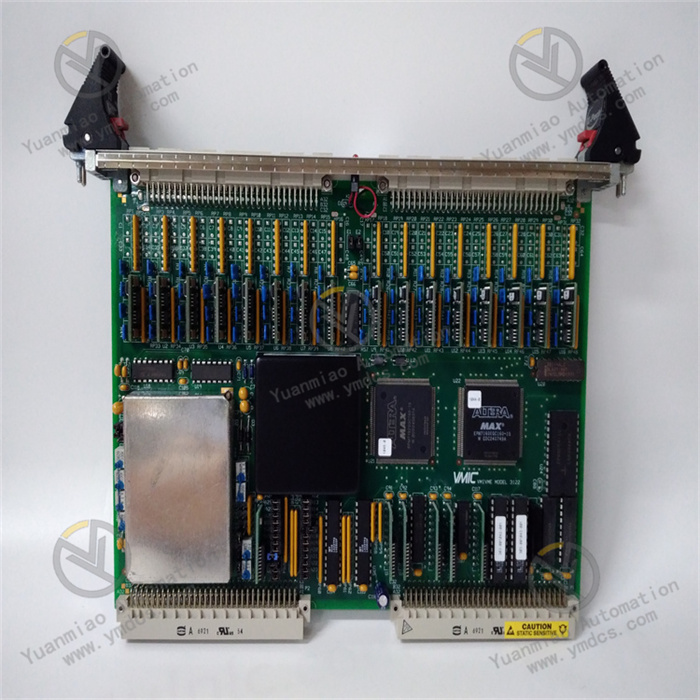
Technical parameters: Processor Model: PowerPC 750FX Main frequency: 500MHz Secondary cache: 1MB Memory Type: SDRAM Maximum capacity: 256MB Speed: PC100/PC133 Transmission rate: 80MB/s Storage Flash storage capacity: 256MB Interfaces Serial ports: 2 RS - 232/422/485 Parallel port: 1 standard parallel port USB interfaces: 2 USB 2.0 Ethernet interface: 1 10/100Mbps Expansion slots VME expansion slots: 6 PMC expansion slot: 1 Operating temperature range Standard operating temperature: from - 40°C to + 85°C Operating system support Supported operating systems: Mainstream real-time operating systems such as VxWorks, Linux, Windows CE, QNX, etc.
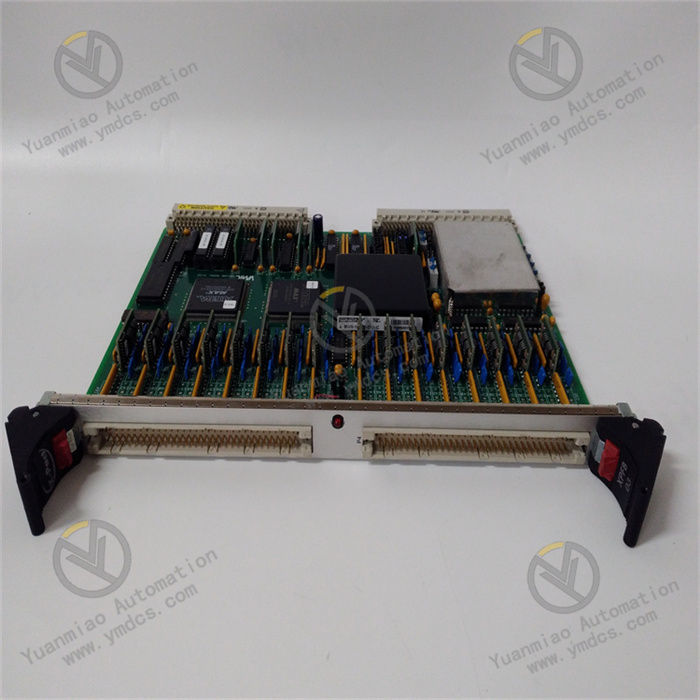
Application areas: Industrial automation: It can be used in scenarios such as production line control and process monitoring, and can perform real-time monitoring and control of various parameters in the production process to improve production efficiency and product quality. Aerospace: It is suitable for flight control systems, avionics equipment, etc., providing stable and reliable computing and control support for key systems in the aerospace field. Defense field: It can be applied to radar systems, command and control centers, etc., meeting the high-performance computing and control requirements of defense equipment in complex environments. Scientific research: It is often used in data acquisition and analysis systems, helping researchers accurately collect and process data in experiments, providing strong support for scientific research.
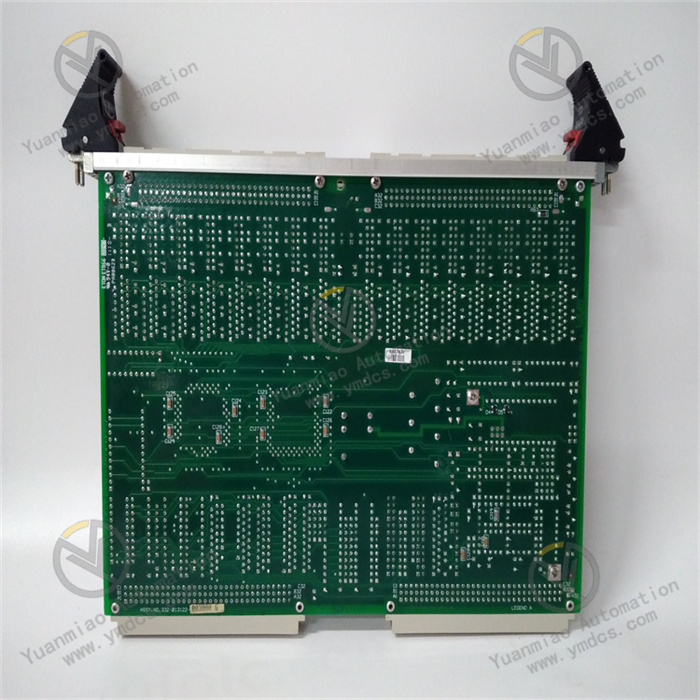
General operation guide for the Abaco Systems VMIVME - 3122 - 020: Hardware installation 1. Select a suitable installation location to ensure that the installation environment meets the requirements such as the operating temperature range (- 40°C to + 85°C) of the device. 2. Turn off the relevant power supply, carefully insert the VMIVME - 3122 - 020 into the VME bus slot to ensure a tight and stable connection. 3. According to actual needs, connect external devices to the corresponding interfaces, such as connecting debugging devices through the serial port and connecting to the network through the Ethernet interface. Software installation and configuration 1. Prepare the corresponding installation media and driver programs according to the operating system in use (such as VxWorks, Linux, etc.). 2. Install the operating system into the storage medium of the device according to the installation guide of the operating system. 3. After the installation is complete, configure the system parameters, such as network parameters, serial port parameters, etc., to ensure that the device can communicate normally with external devices. 4. If specific application programs or development tools are required, install them into the system and perform corresponding configurations.

Basic operations
1. Boot up: Turn on the device power and wait for the system initialization to complete. After the system starts, the operating system and relevant driver programs will be automatically loaded.
2. Log in to the system: Enter the username and password to log in to the system according to the settings of the operating system.
3. Device configuration: Configure the hardware resources of the device through the corresponding configuration tools or commands, such as setting the serial port baud rate, parallel port mode, Ethernet IP address, etc.
4. Run application programs: Start the application programs that need to be used, such as data acquisition programs, control programs, etc. During the operation process, parameters of the application programs can be adjusted and monitored as needed.
5. Data interaction: Interact with external devices through the interfaces of the device. For example, receive sensor data through the serial port and send the processed data to the host computer through the Ethernet.
6. Shutdown operation: After completing the operation, follow the normal shutdown process of the operating system, close the application programs first, and then execute the shutdown command to turn off the device power.
Maintenance and troubleshooting
1. Regularly check the running status of the device, including viewing the system log, monitoring the usage of hardware resources, etc., and promptly discover potential problems.
2. Keep the device clean to prevent dust and other debris from entering the device, which may affect heat dissipation and normal operation.
3. When a fault occurs, first check whether the connection of the device is normal and whether the power supply is stable. Then, refer to the technical manual and relevant documents of the device for fault troubleshooting and diagnosis according to the fault phenomenon. If the problem is complex, you can contact the technical support personnel of Abaco Systems for help.