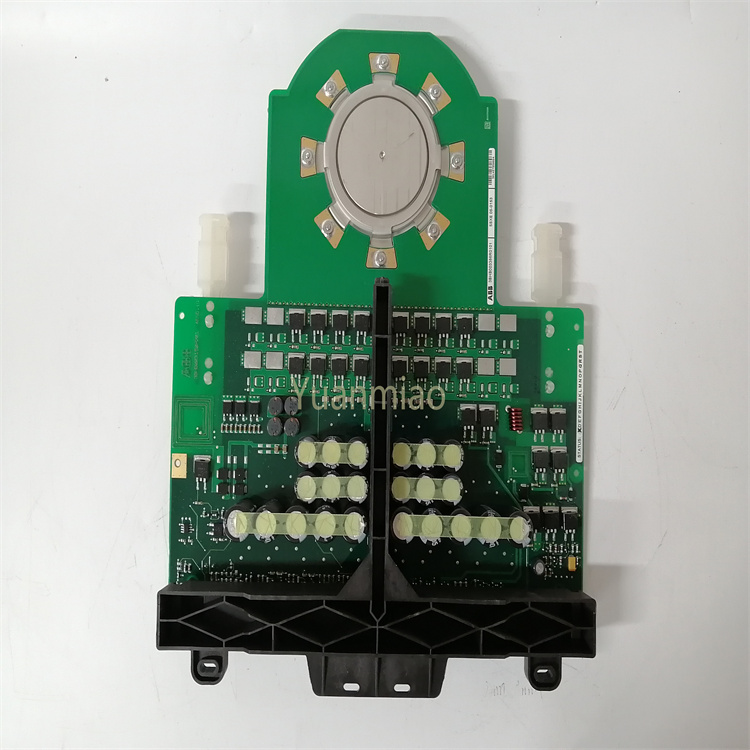Description
The ABB PM865K01 3BSE031151R1 is a high-performance processor unit belonging to the ABB AC 800M series of controllers. As the core component of this series, it undertakes critical tasks such as executing control logic, data processing, communication management, and system diagnostics.

Technical Parameters
- Processor: Equipped with a high-performance microprocessor, such as the 1GHz MPC7455 PowerPC, capable of efficiently executing complex control algorithms and processing large volumes of real-time data.
- Memory: Features 800MB program memory, 64MB data memory, 128KB battery-backed memory, and 128MB–2GB SDRAM, providing ample storage and operational space.
- Communication Interfaces: Includes 2 RJ45 Ethernet interfaces (10/100Mbit/s), 1 configurable RS-232/485 interface, 1 CAN interface, and 1 SD card interface, facilitating system integration and device connectivity.
- Dimensions and Weight: Measures 50x150x137mm (excluding connectors) and weighs approximately 0.3kg, offering a compact and easy-to-install design.
- Operating Environment: Functions at an operating temperature of -25°C to +70°C, a storage temperature of -40°C to +85°C, and a relative humidity of 5% to 95% (non-condensing), adapting to harsh industrial environments.
Key Features
- High Performance: Multi-core processor combined with high memory capacity enables fast handling of complex control tasks.
- High Reliability: Supports redundant configuration to ensure system continuity during faults, enhancing reliability and fault tolerance.
- High Safety: Complies with SIL3 safety standards, suitable for safety-critical applications.
- Openness: Supports multiple programming languages and communication protocols, making it easy to expand and integrate.
Application Areas
Widely used in industrial automation, including production process control in manufacturing, energy distribution and monitoring in energy management, signal control and traffic flow management in transportation control, and playing a vital role in control systems and data transmission systems across industries such as power, petroleum, chemical, metallurgy, and machinery.
Common Faults and Solutions for ABB PM865K01 3BSE031151R1
I. Power Supply Faults
- No Power to Module (Power Indicator Off)
- Test external power output with a multimeter (typically 24V DC) and replace faulty power supplies or fuses.
- Inspect power terminals, clean oxidation, and reconnect with correct polarity (note "+"/"-" markings).
- If the external power is normal but the module is unresponsive, internal power failure is likely; replace the module or contact ABB for repair.
- External power failure (e.g., damaged switching power supply, blown fuse).
- Loose power connections, oxidized terminals, or reversed polarity (in DC power supply scenarios).
- Internal power module damage in the module.
- Possible Causes:
- Solutions:
- Flickering or Abnormal Power Indicator
- Detect power ripple with an oscilloscope and replace with a stable power supply or add filter capacitors.
- Disconnect all external loads (e.g., I/O modules, sensors) and reconnect them step-by-step to locate the short circuit point; power on again after repairs.
- Unstable power voltage (excessive ripple) or input voltage outside the allowable range (e.g., below 18V or above 30V DC).
- Internal overload in the module (e.g., excessive current due to short-circuited external devices).
- Possible Causes:
- Solutions:

II. Communication Faults
- Unable to Communicate with Host or Network
- Inspect communication cables, replace them, or re-plug connectors (e.g., ensure good contact in RJ45 connectors).
- Calibrate parameters:
- Upgrade module firmware to the latest version (download firmware from ABB's official website and update per the manual).
- Replace the module if hardware damage is confirmed.
- Ethernet scenario: Ensure the module's IP address is in the same subnet as the host and free of conflicts (test connectivity via Ping command).
- PROFINET scenario: Use ABB tools (e.g., ABB Control Builder M) to assign unique device names and check subnet configurations.
- Damaged, loose, or incorrectly wired communication cables (e.g., poor Ethernet cable contact, loose PROFINET terminals).
- Incorrect communication parameter settings (e.g., IP address conflicts, baud rate mismatches, improperly assigned PROFINET device names).
- Incompatibility between module firmware and host software.
- Hardware damage to communication interfaces (e.g., faulty network interface chips).
- Possible Causes:
- Solutions:
- Abnormal Communication Data or Packet Loss
- Use shielded twisted-pair cables, lay communication lines separately from power cables, and ground the shield at one end.
- Shorten communication distance or add signal repeaters (e.g., Ethernet switches, PROFINET repeaters).
- Reduce communication speed (e.g., from 100Mbps to 10Mbps, supported in some scenarios).
- Electromagnetic interference (e.g., high-power equipment near communication lines).
- Excessive communication speed or long cable length causing signal attenuation (e.g., exceeding the standard Ethernet transmission distance of 100 meters).
- Possible Causes:
- Solutions:
III. Hardware and Status Indicator Faults
- Abnormal Status Indicators (e.g., Constant ERROR Light)
- Restart the module: Power off, wait 30 seconds, and power on again; attempt to restore default settings (some models support reset via DIP switches).
- Inspect the program: Use ABB Control Builder M for online diagnostics to identify syntax errors or logic deadlocks, avoiding loop conditions without termination.
- Improve heat dissipation: Ensure the module is installed in a well-ventilated cabinet, free of dust accumulation; add fans if necessary (maintain ambient temperature at -25°C ~ +55°C).
- If memory faults recur, contact ABB technical support for module replacement due to potential hardware defects.
- Firmware operation errors or program logic anomalies (e.g., infinite loops, resource overuse).
- Internal memory faults (e.g., damaged Flash chips).
- Module overheating (high ambient temperature or poor heat dissipation).
- Possible Causes:
- Solutions:
- Unrecognized I/O Expansion Modules
- Check bus connector tightness and try replacing connectors or slots.
- Set unique station numbers via I/O module DIP switches or software (e.g., PROFIBUS slave addresses) to ensure no duplicates.
- Loose or damaged bus connectors between the main module and I/O modules.
- Conflicting I/O module address settings (e.g., multiple modules using the same station number).
- Possible Causes:
- Solutions:
IV. Software and Program Operation Faults
- Failed Program Download or Compilation
- Ensure programming software (e.g., CodeSys or ABB Control Builder M) versions support the module firmware; upgrade software or roll back firmware.
- Use software compilation checks to troubleshoot syntax errors line by line, ensuring correct variable declarations and function calls.
- Optimize the program: Remove redundant code, split complex function blocks, or switch to modules with higher storage capacity (e.g., PM866 series).
- Incompatibility between programming software version and module firmware (e.g., using old software to download new firmware programs).
- Program logic errors (e.g., undefined variables, data type mismatches).
- Insufficient module memory (program exceeds storage capacity).
- Possible Causes:
- Solutions:
- Abnormal Program Operation (e.g., Logic Not Executing, Abnormal Outputs)
- Use software online debugging functions (e.g., breakpoint tracking, variable monitoring) to locate abnormal logic steps.
- Isolate external signals: Disconnect sensors or actuators, test the program with forced input values via software, and reconnect devices step-by-step to identify fault sources.
- Unhandled errors in the program (e.g., division by zero, array out-of-bounds).
- Abnormal input signals (e.g., faulty sensors triggering logic with erroneous data).
- Possible Causes:
- Solutions:

V. Environment-Related Faults
- Frequent Overheating Alarms
- Improve ventilation: Add cabinet fans to ensure air circulation; avoid clutter around the module.
- Install heat dissipation devices: Use thermal pads or heat sinks to reduce module surface temperature.
- If ambient temperature remains high long-term, consider installing air conditioning or relocating the module to a thermostable area.
- Ambient temperature exceeding the rated range (e.g., above 55°C).
- Poor cabinet ventilation or blocked cooling vents.
- Possible Causes:
- Solutions:
- Vibration or Electromagnetic Interference
- Check module installation screws to ensure secure rail mounting without looseness.
- Physically isolate the module from strong electromagnetic devices and use shielded twisted-pair cables for communication lines with proper grounding.
- Loose installation leading to poor contact (e.g., loose rail screws).
- Proximity to strong electromagnetic sources (e.g., inverters, motors).
- Possible Causes:
- Solutions:
VI. Preventive Maintenance Recommendations
- Regular Inspections:
- Check module indicator status monthly and record abnormal alarms (e.g., flashing ERROR or COM lights).
- Clean module surfaces and inspect terminal tightness quarterly.
- Data Backup:
- Regularly backup programs and configuration files (export via programming software) to offline media (e.g., USB drives, hard disks) to prevent data loss from hardware failures.
- Firmware Management:
- Monitor firmware updates on ABB’s official website and update promptly to fix known issues (backup data before upgrades).
- Environmental Monitoring:
- Use a thermometer and hygrometer to monitor cabinet conditions, ensuring temperature and humidity stay within allowable ranges (humidity: 0% ~ 95%, non-condensing).