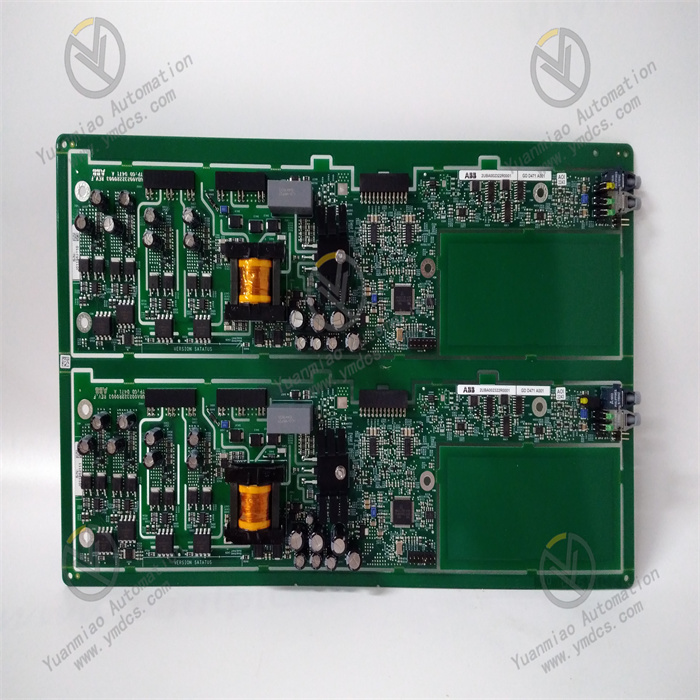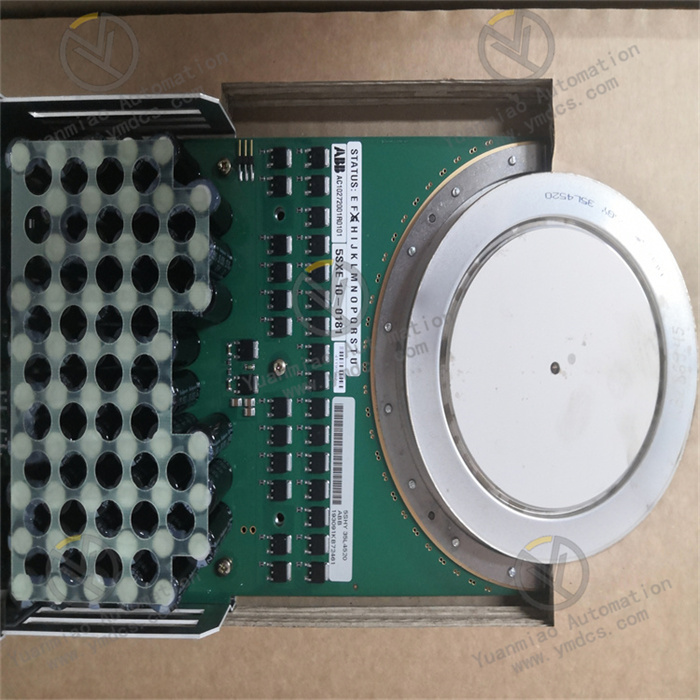Description
VME-5565 VMIVME-5565-110000/332-015565-110000 P
Overview
The Abaco Systems VME-5565 VMIVME-5565-110000/332-015565-110000 P is a high-performance single-board computer based on the VME (VersaModule Eurocard) bus. It is specifically designed for fields with strict requirements for computing performance and reliability, such as industrial automation, aerospace, and national defense and military industries. Based on the mature VME bus architecture, it integrates powerful processing capabilities, a wide variety of I/O interfaces, and excellent environmental adaptability. It can operate stably under complex and harsh working conditions, providing efficient and reliable data processing and control support for critical mission systems, and facilitating the smooth progress of various high-precision and high-stability industrial and scientific research projects.

Functional Features
Exceptional Computing Performance
Equipped with a high-performance processor, it has high-speed data processing and computing capabilities, enabling it to quickly respond to and execute complex algorithms and multi-tasking requirements. Whether it is real-time data analysis in industrial production, complex model calculations, or high-precision navigation data processing in the aerospace field, it can handle these tasks with ease, ensuring the smoothness and timeliness of system operation and meeting the needs of high-intensity computing tasks.
Rich I/O Interface Configuration
It is equipped with a variety of standard I/O interfaces. For example, the Ethernet interface enables high-speed network communication, facilitating data interaction, remote monitoring, and management between the device and external networks. Interfaces such as serial ports and USB can conveniently connect to various external devices, such as sensors, printers, and storage devices, enabling data input and output. At the same time, it has a dedicated VME bus interface, which is convenient for collaborative work with other VME devices and flexibly expands system functions, meeting the diverse requirements for device connection and function expansion in different application scenarios.
High Reliability and Stability Design
Adopting industrial-grade hardware materials and manufacturing processes, it has excellent resistance to electromagnetic interference, vibration, and shock, and can adapt to harsh environmental conditions such as high and low temperatures, humidity, and dust. It has a complete built-in fault diagnosis and self-protection mechanism, which can monitor the device's operating status in real-time. Once abnormalities such as hardware failures, excessive temperatures, or unstable voltages are detected, it can promptly issue alarms and take corresponding protective measures, effectively reducing the risk of system failures, ensuring the long-term stable operation of the device, and reducing maintenance costs and downtime.
Flexible Software Compatibility
It supports multiple mainstream operating systems, including real-time operating systems (such as VxWorks) and general-purpose operating systems (such as Linux and Windows). Users can freely choose the appropriate operating system platform according to their actual application requirements. This feature facilitates software development and system integration. Whether developing industrial control programs with extremely high real-time requirements or running conventional data analysis software, it can be easily adapted, providing flexible and efficient software solutions for different application scenarios.
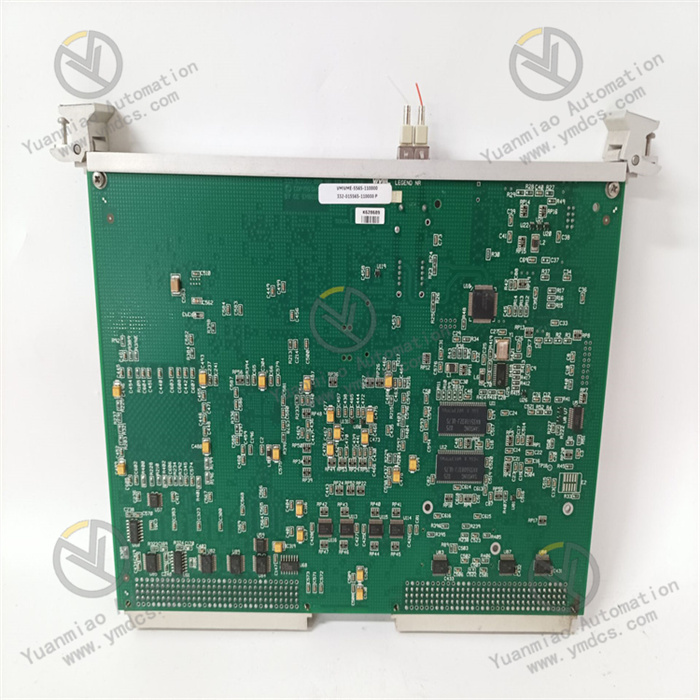
Working Principle
System Boot Process
After the device is powered on, the power management module first stabilizes and converts the input voltage, adjusting it to a stable voltage required by each component of the device, providing a reliable power supply for system startup. Subsequently, the processor reads the BIOS (Basic Input Output System) program from the onboard non-volatile storage medium (such as flash memory) and starts to execute it. The BIOS will comprehensively initialize the hardware, including a memory self-check to ensure the normal operation of the memory, detection and configuration of I/O interfaces to make them in a normal communication state, and setting of key system parameters (such as bus frequency, device address, etc.) to ensure that all hardware components work in coordination. After the initialization is completed, the BIOS, according to the preset boot sequence, guides the system to load the operating system kernel and related driver programs from the specified storage device (such as a hard disk or solid-state drive), completing the system boot process and entering an operable running state.
Data Processing Flow
During system operation, the processor parses and executes various tasks according to the scheduling of the operating system and the instructions of application programs. When external input data needs to be processed, such as data collected by sensors on an industrial production line or command information transmitted over the network, the data is transmitted to the memory through the corresponding I/O interfaces. After reading the data from the memory, the processor analyzes, calculates, and processes the data according to pre-written algorithms and program logic. The processed results can either be stored back in the memory for subsequent program calls or output to external devices through I/O interfaces, such as being transmitted to a display for data presentation or sent to an actuator to achieve device control, realizing further application and interaction of the data. In multi-tasking scenarios, the operating system reasonably allocates processor resources through task scheduling algorithms, ensuring that each task can be executed efficiently and orderly, avoiding resource conflicts and task blockages, and improving the overall operating efficiency of the system.
Bus Communication Principle
Based on the VME bus architecture, the VME-5565 communicates with other VME devices through the VME bus interface. The VME bus follows specific communication protocols and electrical standards, defining rules for data transmission, address allocation, bus arbitration, etc. During the data transmission process, this single-board computer can either act as a master device to actively initiate data transmission requests, reading from or writing data to other slave devices; or act as a slave device to respond to requests from other master devices, providing data or performing corresponding operations. To coordinate the situation where multiple devices access the bus simultaneously, the VME bus adopts a bus arbitration mechanism. When multiple devices request to use the bus at the same time, the arbiter determines which device obtains bus control rights according to preset priority rules, ensuring that data can be transmitted accurately and efficiently on the bus, enabling collaborative work among devices and constructing a stable and reliable distributed computing system.
Common Faults and Solutions
| Fault Phenomenon | Possible Causes | Solutions |
|---|---|---|
| Device fails to start | Power supply failure (abnormal input voltage, loose power cord, damaged power module); BIOS program damaged or lost; loose or damaged hardware connections | Check whether the input power voltage is within the specified range and ensure that the power cord is firmly connected; if BIOS problems are suspected, try to restore using a backup BIOS file (if available), or contact technical support; check whether each hardware connection is secure and replace damaged components if necessary |
| Abnormal I/O interface communication | Loose or poor contact of the interface; incorrect or uninstalled driver program; external device failure; damaged interface hardware | Re-plug the interface cables to ensure a tight connection; check the driver program of the corresponding interface in the device manager, and update or reinstall it; connect the external device to other normal devices for testing to troubleshoot device failures; if the interface hardware is damaged, contact professionals for repair or replacement |
| System runs slowly or freezes | Memory failure (damaged memory, insufficient memory); CPU overheating; software conflicts or program errors; virus or malware infection | Use a memory detection tool to check the memory and replace it if damaged; check the CPU cooling fan and heat sink, clean the dust to ensure good heat dissipation; check the recently installed software, uninstall conflicting software, and repair or reinstall the system and programs; use antivirus software to perform a full system scan to remove viruses and malware |
| VME bus communication error | VME bus address conflict; incorrect bus protocol settings; damaged or poorly connected bus cables; hardware failure of the bus interface | Check the address settings of each VME device in the system to ensure they are unique and correct; verify the relevant settings of the VME bus protocol; check the connection of the bus cables and try to replace the cables; if hardware problems with the interface are suspected, contact professionals for inspection, repair, or replacement of the interface components |